Free Assignment Tracking Template for Google Sheets
- Last updated November 19, 2024
Are you looking for an assignment-tracking template? When your tasks begin to pile up into several imaginary towers, it’s easy for you to be overwhelmed, not knowing where to start. Moreover, you might not even be able to keep track of all of them, resulting in missed assignments and potentially bad marks.
Having an assignment tracker to keep every task means you’ll be able to organize, stay on top, and complete all your assignments on time. All you need to do is open our Assignment Tracking Template, hit the “Make a copy” button and start sorting out your to-do list.
Access Template
While it’s easy to navigate, make sure you read ahead to discover how to use our assignment tracking template to the fullest. We also have another assignment tracking template that lets you map out your assignments throughout the semester—a perfect fit for your syllabus.

What Should a Good Homework Spreadsheet Have?
In general, you’ll want a few fields that will help describe your assigned tasks and some markers for better organization. Here are some essential components to look for:
- Assignment description: An efficient assignment tracking template will have space so you can jot down assignment notes. This avoids confusion and lets you anticipate the difficulty of your to-dos.
- Dates: Having dedicated fields for your due dates lets you plan your schedule better. This way, you know how much time you have to complete a task. Additionally, when paired with your assignment notes, you can sort them according to priority levels.
- Completion status: Keeping track of task statuses lets you know which tasks have started, are in progress, are accomplished, or need revision. Moreover, it’s also a great way to remember which tasks you need to return to.
- Subject and type: You also want to categorize your assignments into their respective subjects. Another way to group them is by assignment type, including papers, lab reports, collaborative work, and similar tasks.
The components above are only a few useful fields in an assignment tracking template. For example, some spreadsheets also include monthly views or trackers for semester-wide assignment lists . Templates such as these will undoubtedly have other categories you’d need to explore.
Basic Assignment Tracking Template
With all the considerations laid out above, we created a simple but effective assignment tracking template you can use for free. While it may only feature a single functional tab, it has nine named columns you can organize according to your tasks.
If you haven’t already, you can download our free assignment tracking template here:
Let’s discuss the template in more detail.
Column A—Days Remaining
This is self-explanatory, but you can refer to this column to see the number of days you have left to do or submit your assignment. Depending on the days remaining, you can also decide which tasks to prioritize according to their deadlines.
The cells under this column are automatically updated using our pre-loaded formulas, so avoid modifying them. Instead, you can change the values under the last two columns of this template.
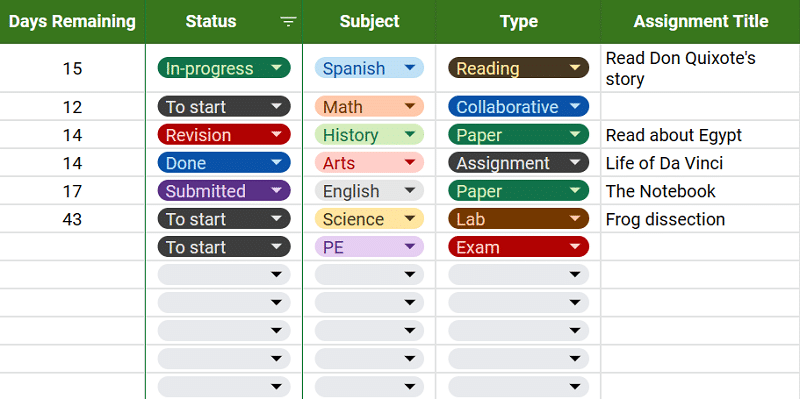
Columns B to D—Tags for Status, Subject, and Task Type
Under these columns, you can set the categories of your assignments either by their completion status, class, or assignment type. You can select the values from the drop-down lists that come with the template based on the American curriculum.
Additionally, these statuses are associated with specific colors, making them more visual so that you can view and handle multiple ongoing tasks more efficiently. If the subjects listed differ from what you’re currently taking, you can modify the options.
To modify the subject options, follow the steps below:
- First, click on a cell’s drop-down list and locate the pen icon at the bottom.
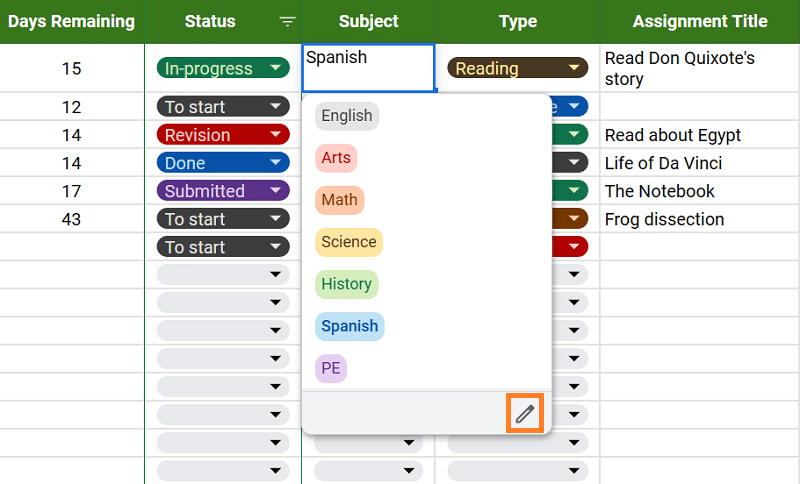
- Click the pen icon to open the drop-down settings on the left-hand side of your screen.
- Change the values listed on the options, such as editing Math to Physics.
- Once you’ve set your preferred selection, click the “ Done” button.
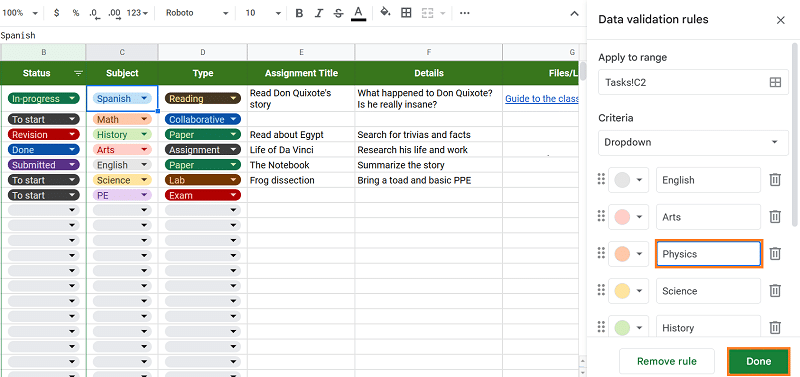
- Upon clicking, a pop-out might appear on your screen asking whether to apply the changes to a wider cell range.
- Simply click “Apply to all” to replicate the changes to the other cells.
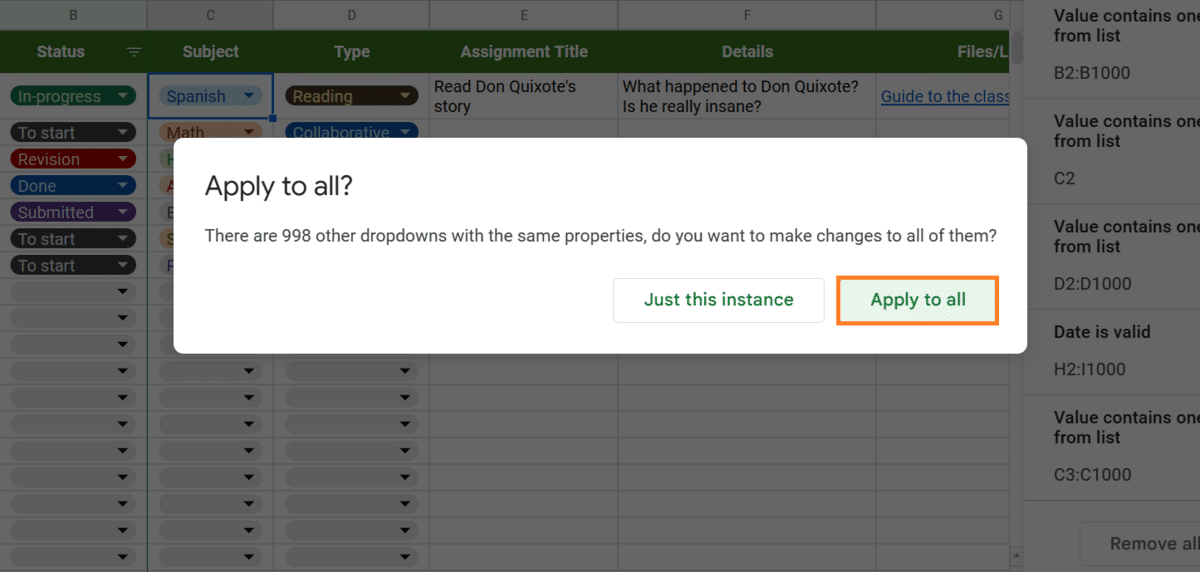
Another handy feature is the filter option in the “Status” column. You can use this to view your tasks based on their completion level. For example, you can choose to see only the in-progress tasks. Here’s how you do it.
- To get started, click on the filter icon next to the “Status” label.
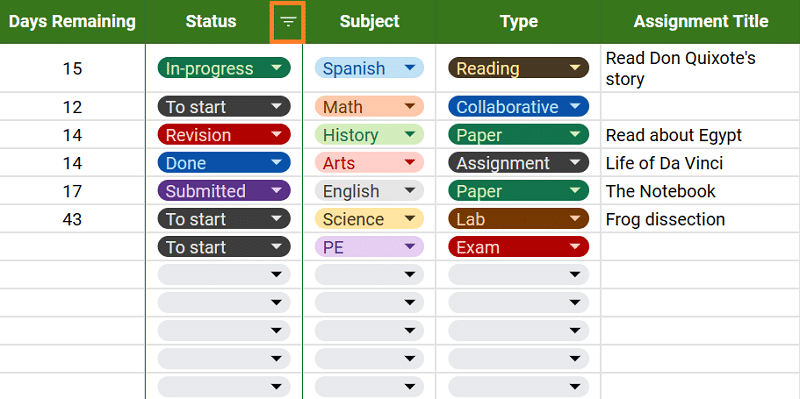
- You should see a list of values with checkmarks on their left side once you scroll down.
- To deselect all of them, click on “ Clear.”
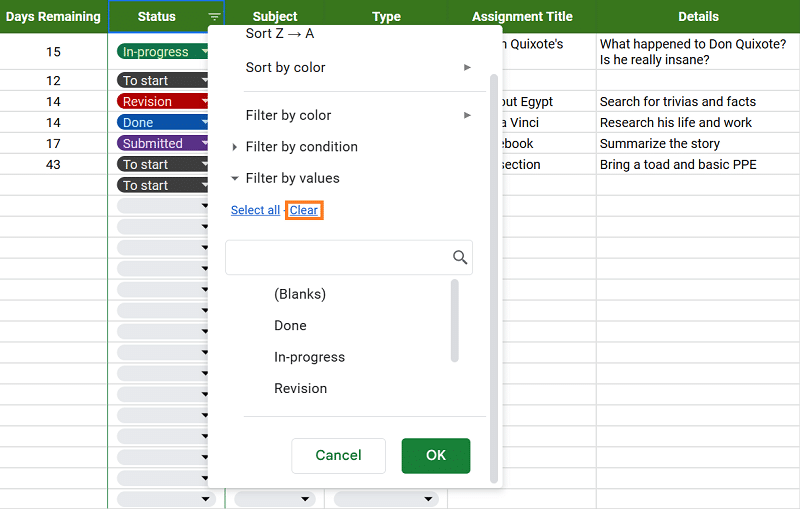
- Next, begin selecting the tasks you want to see per status, such as To start and In-progress.
- Finally, click “OK.”
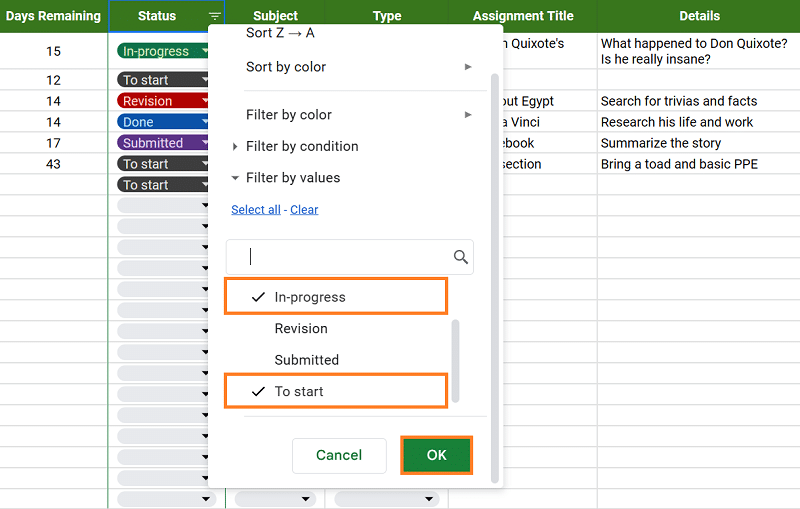
- To revert the view, simply follow steps one to five, ensuring to select all the categories again.
Columns E to I—Assignment Details
You can start entering the information you know about the tasks at hand. The columns E to G are divided into three categories: Assignment Title, Description, and Files/Links. If your assignment has attachments and URLs, such as resources, you can keep them in the last column mentioned.
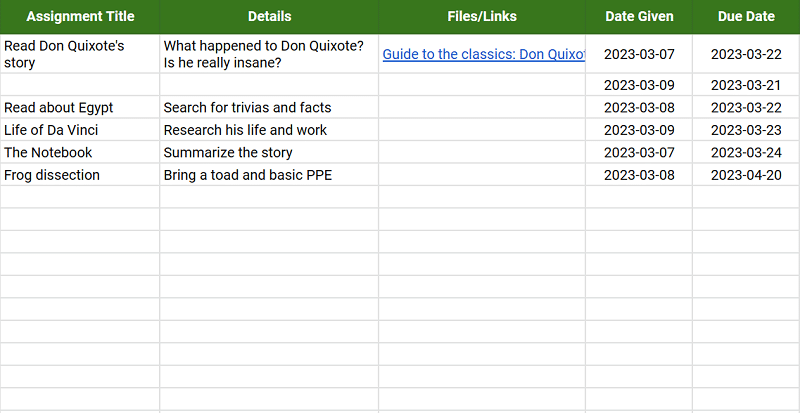
Meanwhile, columns H to I serve as fields where you can input the dates when your task is given and when you need to submit it. Take note that these are installed with data validation rules—you can’t enter values that aren’t valid dates. These values are also used to calculate the Days Remaining column.
Semester Assignment Spreadsheet
If you are looking to plan your entire semester ahead of time with your potential tasks, this is a helpful assignment tracking template. It’s much simpler than the previous spreadsheet discussed and gives you a semester-wide overview of your assignments.
Get the template here: Semester Assignment Spreadsheet
This assignment tracking template has only three fields that you can update. The first field is the (1) Date , which is located under the seven days of the week (with a total of fifteen weeks in the spreadsheet as per the American semester.)
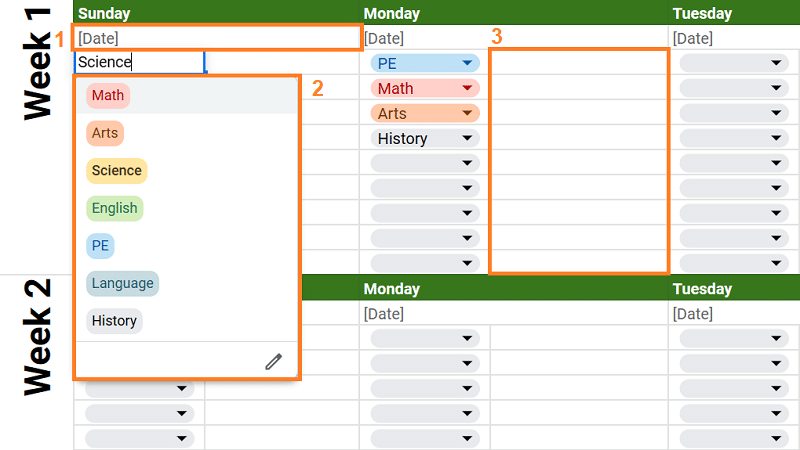
The second is the (2) Tags field, which allows you to categorize your tasks according to the subject. As with the other template, these tags are color-coded for an easier view. Lastly, you can also populate the (3) Assignment Details , the blank spaces beside the tags.
Why Use Our Assignment Schedule Templates?
You can virtually make a never-ending list of benefits from using a homework spreadsheet, but to name a few, here are some reasons why they’re beneficial for managing your workload.
- Organization: As repeatedly emphasized, these assignment tracking templates help you categorize your tasks according to subject, type, and completion status, making it easier to organize your workload.
- Time Management: You can keep track of your due dates better with the automated counting of the days remaining for a task. You can manage your time better and learn to prioritize tasks according to deadlines.
- Easy Access: Our spreadsheets run on Google Sheets , which you can easily access anywhere, as long as you are connected to the internet. On top of that, they’re also ready to be filled out as soon as you make a copy for yourself.
Wrapping Up
Sticking to your deadlines and organizing your tasks doesn’t need to be complicated. You can easily do this with the help of our assignment tracking template on Google Sheets. Access more of these excellent templates by visiting our other blogs too!
- 5 Useful Google Sheets Project Management Templates [Free]
- The Free Google Sheets Task List Template [Easy Guide]
- How to Assign a Task in Google Sheets [Easy Guide]
- Free Balance Sheet Template for Google Sheets
- The 9 Best Google Sheets Templates to Streamline Your Life
- Volleyball Statistics Spreadsheet: Free Template
Most Popular Posts

How To Highlight Duplicates in Google Sheets

How to Make Multiple Selection Drop-Down Lists in Google Sheets

Google Sheets Currency Conversion: The Easy Method

How To Apply a Formula to an Entire Column in Google Sheets
Related posts.
3 Google Sheets Content Calendar Templates (Easy to Use)
- Chris Daniel
- December 17, 2024
Google Sheets Calendar Templates: The 10 Best for 2025
- December 9, 2024
Rental Property Spreadsheet: Track Income and Expenses
- Talha Faisal
- July 10, 2024
The Only Project Plan Template You’ll Ever Need
- Princess Angolluan
- June 3, 2024
Thanks for visiting! We’re happy to answer your spreadsheet questions. We specialize in formulas for Google Sheets, our own spreadsheet templates, and time-saving Excel tips.
Note that we’re supported by our audience. When you purchase through links on our site, we may earn commission at no extra cost to you.
Like what we do? Share this article!

Homeschool Creations
Homeschool blog featuring free homeschool printables, information on how to homeschool, a yearly homeschool planner, homeschool curriculum, and more!
- Our Curriculum
- Our Classroom
- Our Planner
- Privacy Policy
- Weekly Linkup
- Ask Mr. Bear
- Blueberries for Sal
- Caps for Sale
- Gingerbread Baby
- Goodnight Moon
- If Jesus Came to My House
- In the Castle
- Jack’s Garden
- Mr. Willowby’s Christmas Tree
- On a Pirate Ship
- On the Moon
- Prayer for a Child
- The ABC Bunny
- The Red Carpet
- The Runaway Bunny
- The Snowy Day
- We’re Going on a Bear Hunt
- Color Matching Cards
- Chore Charts
- Colors & Shapes
- Handwriting
- Learning Songs
- Literature Based
- Phonics & Reading
- Read, Build, Write Mats
- Fruit and Vegetable Matching
- Number Playdough Mats
- Number Matching Cards
- Number Tracing Cards
- Gingerbread
- Thanksgiving
- Transportation
- Valentine’s Day
- Wizard of Oz
- Preschool Planning Forms
- Tot School Planning Form
- Preschool Corner Posts
- Join in Weekly
- ABC Flashcards & Posters
- ABC Phonics Poster
- Playdough Mats
- Alphabet Printables
- All About Reading PreK
- Alphabet Book
- Alphabet Worksheets
- Beginning Consonants
- Do a Dot Pages A-M
- Do a Dot Pages N-Z
- Handwriting Without Tears
- Lowercase Tracing Cards
- Uppercase Tracing Cards
- Uppercase/Lowercase Matching
- Vowel Picture Cards
- ABC Verse Flashcards
- Bible Verse Printables
- Illustrating Verses
- Prayer Cards
- SOAP Study Method
- Seeds Family Worship
- Loving God and His Word
- Learning God’s Word Through Music
- Illustrating Bible Verses
- Raising Rock Stars Curriculum
- Making God’s Word Come Alive
- SOAP Study Printables
- In My Heart Printables
- Preschool Bible Verse Printables
- The Honest Truth
- 10 Tools for Teaching Geography
- Geography Resources – Top Picks
- Africa Printables
- Asia Printables
- Australia Printables
- Europe Printables
- North America Printables
- South America Printables
- World Flag Cards
- State Notebooking Pages
- Homeschool Basics
- Homeschool Planner
- Free Printables
- Our School Room
- Calendar and Morning Board
- Calendar Notebook
- Homeschool Binder
- Organizing School Paperwork
- Workbox Weekly Grid
- Peel and Stick Chalkboards
- Blog Planner
- Daily To Do List
- Monthly Menu Planner
- Weekly Meal Planner
- Freezer Cooking Labels
- Printables from A to Z
- Assignment Sheets
- Book Report & Reading Log
- PreK & K
- Skip Counting Charts
- Read! Build! Write!
- Weekly Homeschool Planner (editable)
- Student Planner
- Yearly Home Planner – Organize your Days
- Pocket Chart Calendar Cards – Monthly and Holiday Pieces
- Pocket Chart Holiday and Special Occasion Calendar Cards
- Favorite Resources
- Preschool Favorites
- Reading Curriculum
- Spelling Curriculum

Assignment Sheet for Students – Free Printables
This post may contain affiliate or advertiser links. Read my full disclosure policy .
- Odnoklassniki icon Odnoklassniki
- Facebook Messenger
- LiveJournal
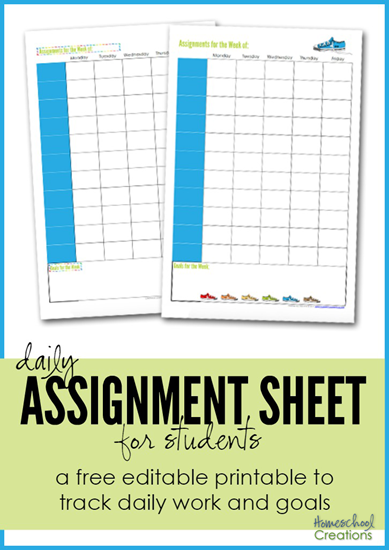
One thing that we have been focusing on with our middle school boy is a little more independence in his school work. One big help for him has been a new assignment sheet for him (or me) to record the assignments for each subject and day of the week.
Translated, that means he needs a hands-on look at what he is expected to accomplish that week and a handy way to check off his assignments as he progresses without mom constantly hovering over him to make sure everything is done. In short, taking responsibility for his schoolwork and owning up when it isn’t done. (cough) But I’m sure that is only my child, right?
While I realize that a piece of paper doesn’t actually GET the schoolwork done, this has been a good help because he can see page numbers down to how many chapters of a book he is expected to read. At the end of each day (or week depending on his focus), we review what was accomplished and make adjustments as needed for the following days.
And if you are looking for some colorful (and erasable pens) – grab a pack of these (aff link). They are my FAVORITE and well loved in our house!
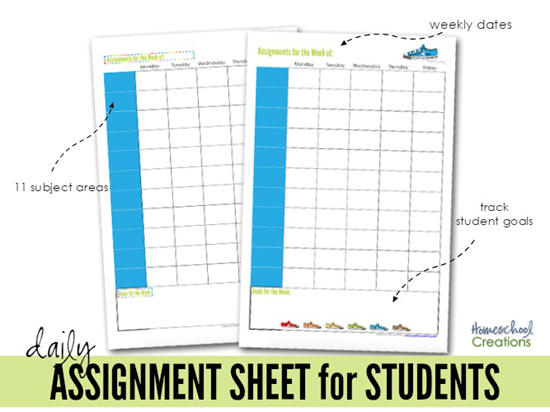
Each sheet has room to track 11 subjects for five days as well as a space for recording personal goals for the week. Along the top of each sheet there is space to record the week’s date as well.
There are also two clip art styles to choose from – one using rainbow washi tape or a fun rainbow sneaker design. Download one or both, editable or non-editable – your choice!
These print off four to a page if you choose to print double sided (two half-sized on each side). For those of you that would like to save a little time, there is also an editable version for the subject area. When the file is opened, simply type the subject area names in the blue squares and then print.
Fill them out with your new favorite pens (aff link) – and you are ready to go!
Additional Planning Resources for Students
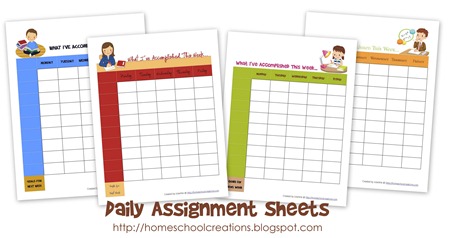
If you’d prefer a larger assignment sheet to use with your children, you can download these Daily Assignment Sheets .
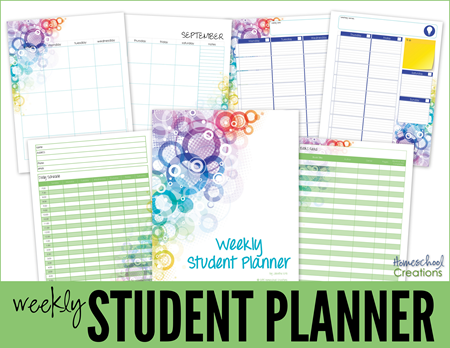
This student planner is one we’ve been using with our older two girls and absolutely LOVE it. Find out more here .
Download the Assignment Sheet for Students
Ready to download and use? Click the file name below and it will open the pdf file for you.
- Assignment Sheet – Rainbow washi
- Assignment Sheet – Rainbow sneakers
- Assignment Sheet – Rainbow washi editable
Clip art credit: Rainbow Sneakers from DigitalFunFactory and Rainbow Digital Washi from ClickPaperCo .
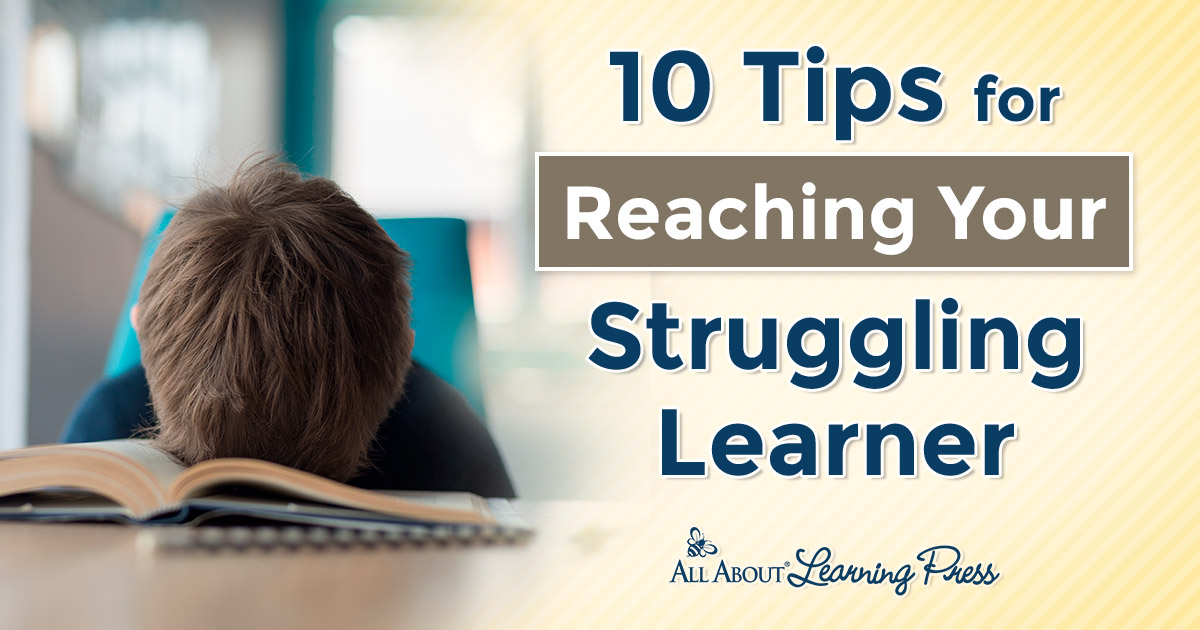
thanks so much for these!
Thank you so much.
Leave a Comment Cancel reply
Looking for something.

A Little About Me
Hello! My name is Jolanthe {pronounced Yo-lawn-the}. On my site, you will find a listing of free educational printables , helpful tips and resources for families, encouragement for your homeschool journey , and a homeschool planner to help you get organized . Feel free to contact me with questions!

All About Spelling Review
All about reading review, nancy larson science, teaching textbooks review.

Check the Archives

Top of Page
© 2007–2024 HomeschoolCreations.com . All rights reserved.
- Skip to primary navigation
- Skip to main content
- Skip to primary sidebar


Assignment Trackers
July 13, 2022 by Printabulls Team Leave a Comment
Having once been students ourselves, we know that all students start off the school year with good intentions of keeping track of assignments and due dates and generally staying ahead of all that is required of them. Inevitably, the workload starts to pile up and there are many small assignments in addition to the bigger tests and projects, and it can be quite difficult to keep tabs on everything .
With quite a few assignments up in the air at any given time multiplied by several subjects, we wanted to create something to help every student keep track of it all. The 12 Free Printable Assignment Trackers you’ll see below are intended to accomplish just that!
In these assignment trackers, you’ll find spaces to write in your specific assignment, the due date, and a space to indicate if it was completed or submitted, amongst other details.
To find the assignment tracker that is just right for you or your student(s) all you need to do is look through the options below, click on the image of the one that you think will work just right, download the PDF file to your computer, and print!
We can’t do your homework for you, but we can help you keep it organized! If you want more ways to organize your time better this school year, be sure to check out these other free printables:
Free Printable Calendars
Free Printable 2022 – 2023 Academic Calendars
Free Printable To Do Lists
Free Printable Hourly Planners
Free Printable Weekly To Do Lists
Free Printable Two Week Planners
Free Printable Monthly To Do Lists
Free Printable Note Pages
Free Printable Cornell Note Templates For Studying
Reader Interactions
Leave a reply cancel reply.
Your email address will not be published. Required fields are marked *
Save my name, email, and website in this browser for the next time I comment.
Free Simple Assignment Template

Free Download this Simple Assignment Template Design in Word, Google Docs, PDF Format. Easily Editable, Printable, Downloadable.
Introducing Template.net’s Simple Assignment Template – your go-to tool for organized and stress-free assignments! Streamline your work with a clean and customizable layout. Clearly defined sections guide you through essential parts of this assignment. Boost productivity and conquer assignments effortlessly with this editable template. Elevate your workflow with simplicity at your fingertips!
Already a premium member? Sign in
- , Google Docs
You may also like
10+ Note Template Bundle
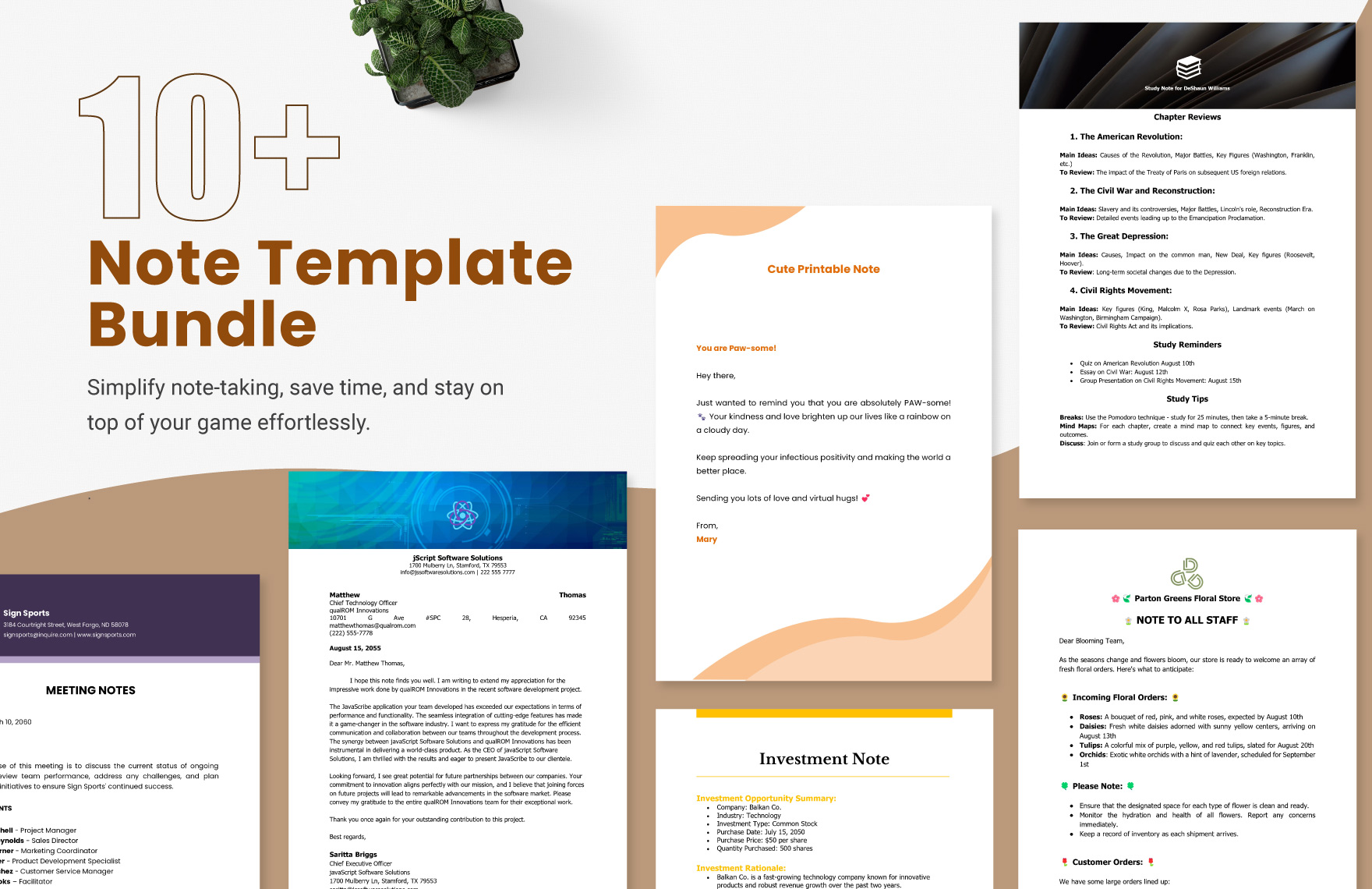
Digital Note Paper for Assignment Template
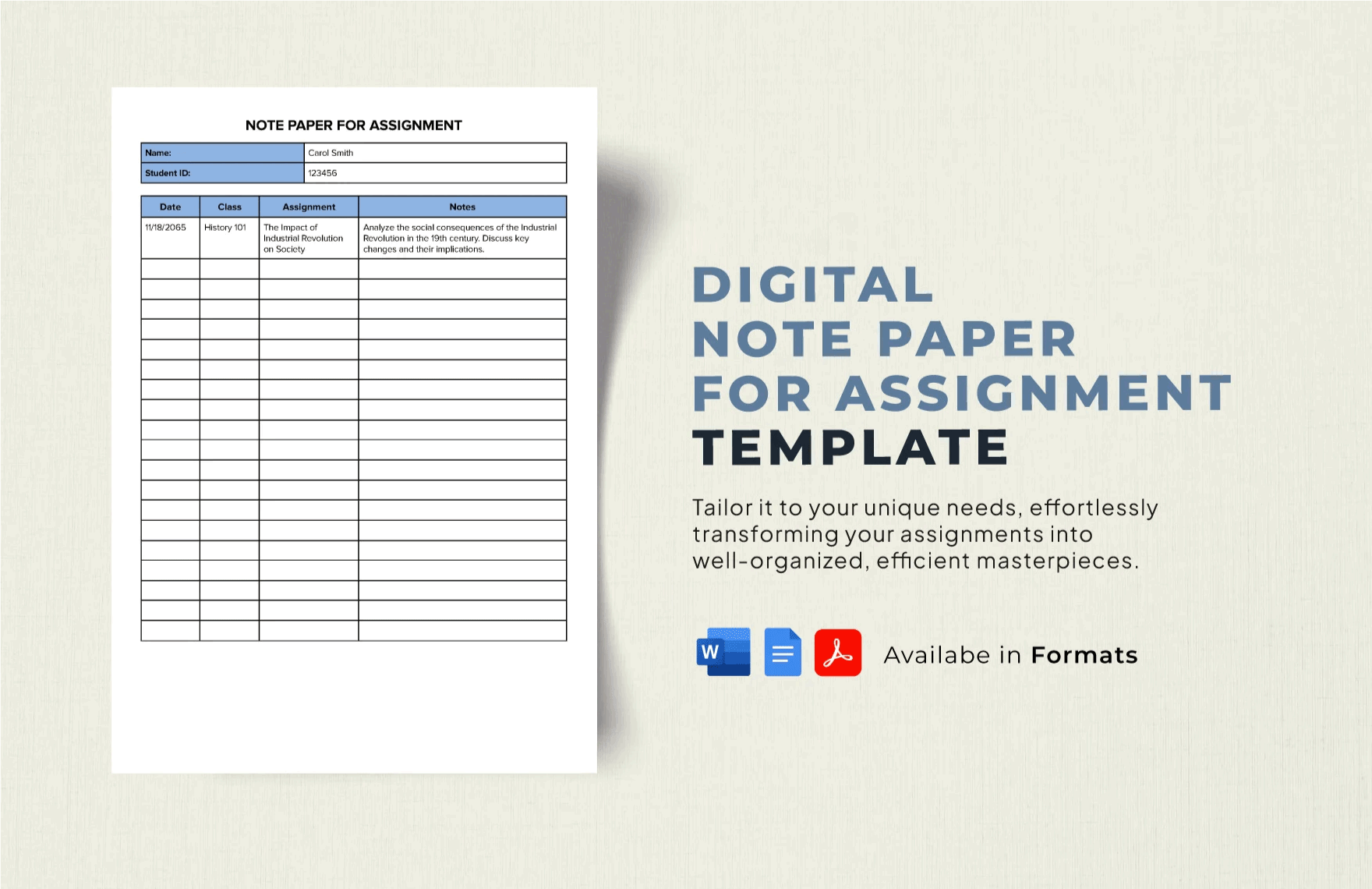
Blank Assignment Template
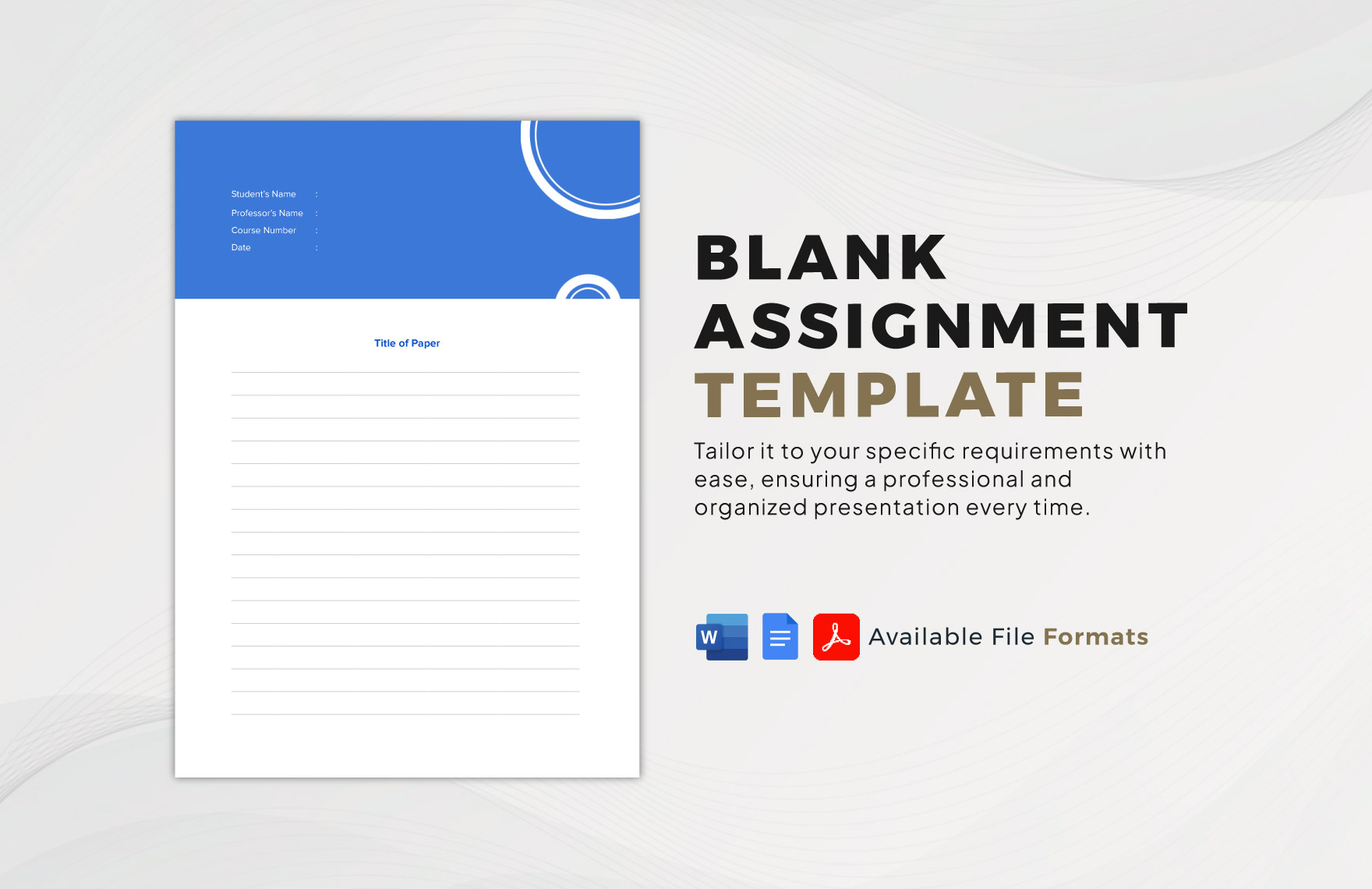
Simple Funeral Program Template
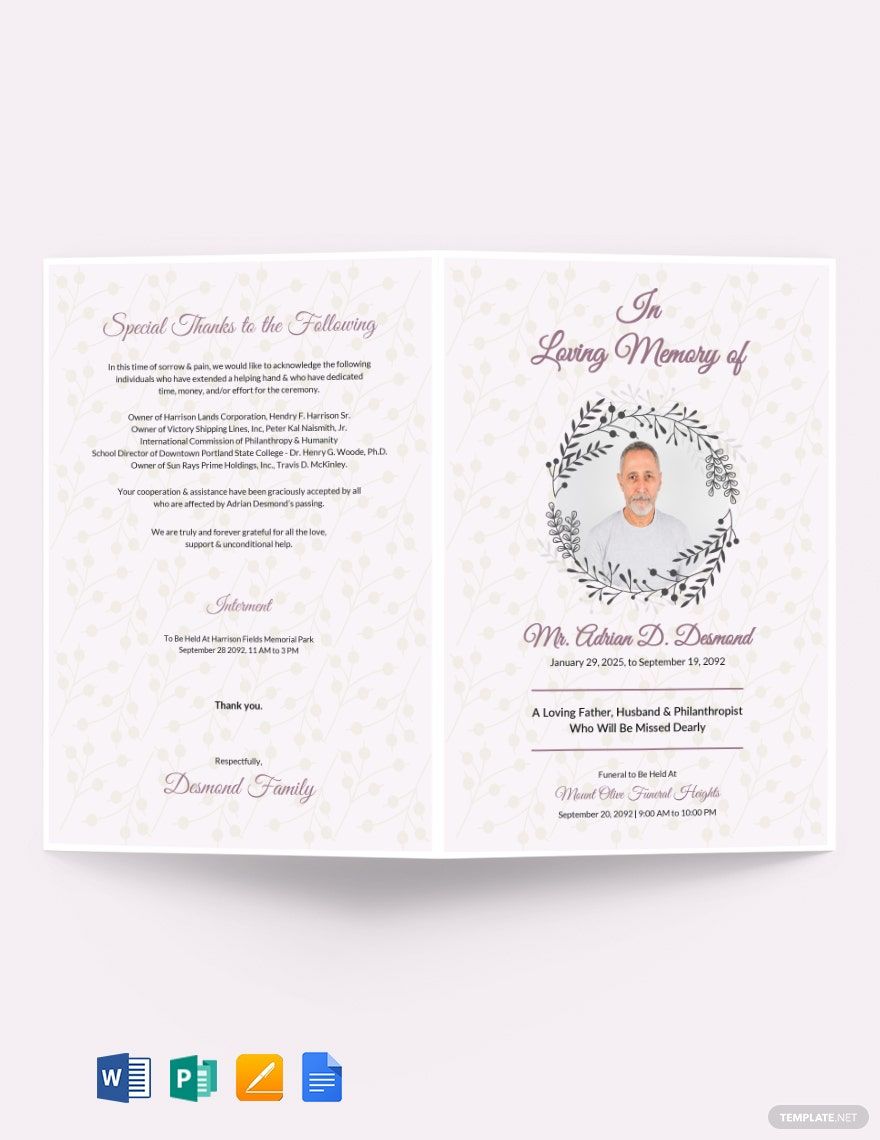
Simple Return To Work Doctors Note Template
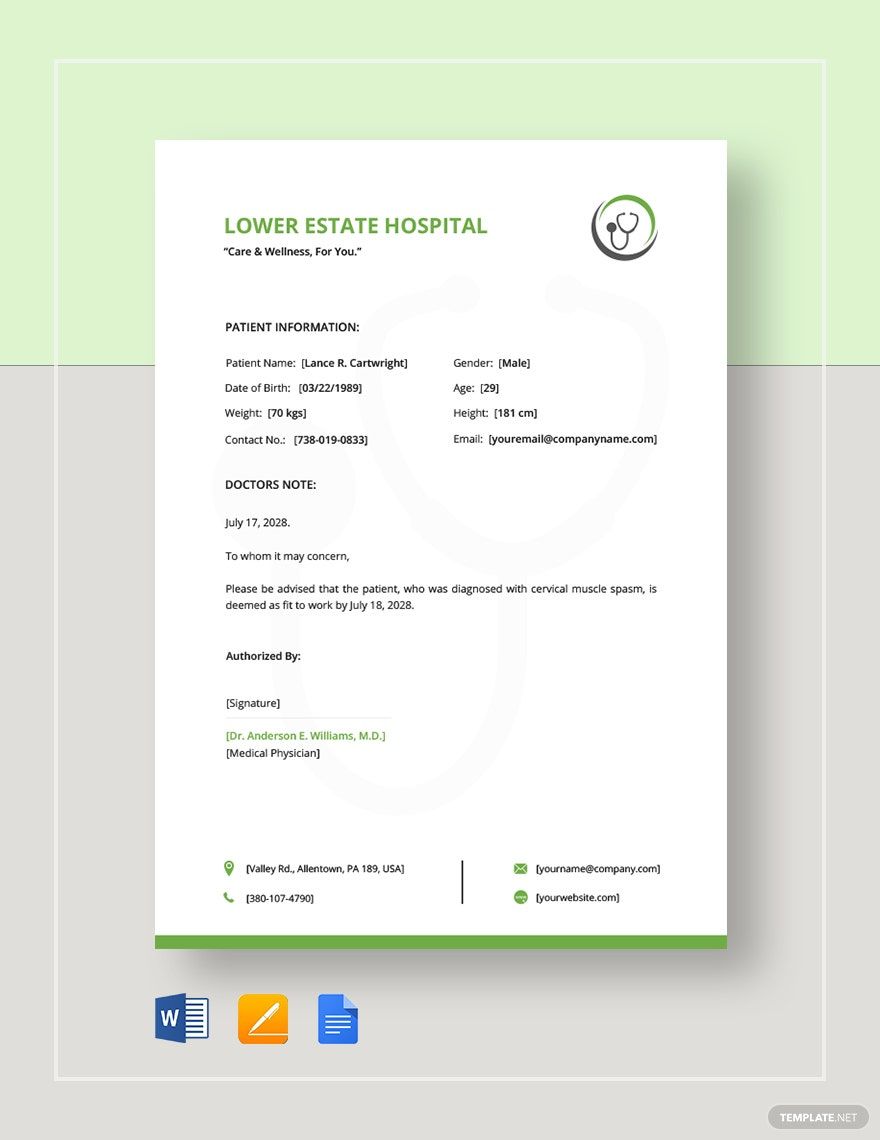
Simple Delivery Note Template
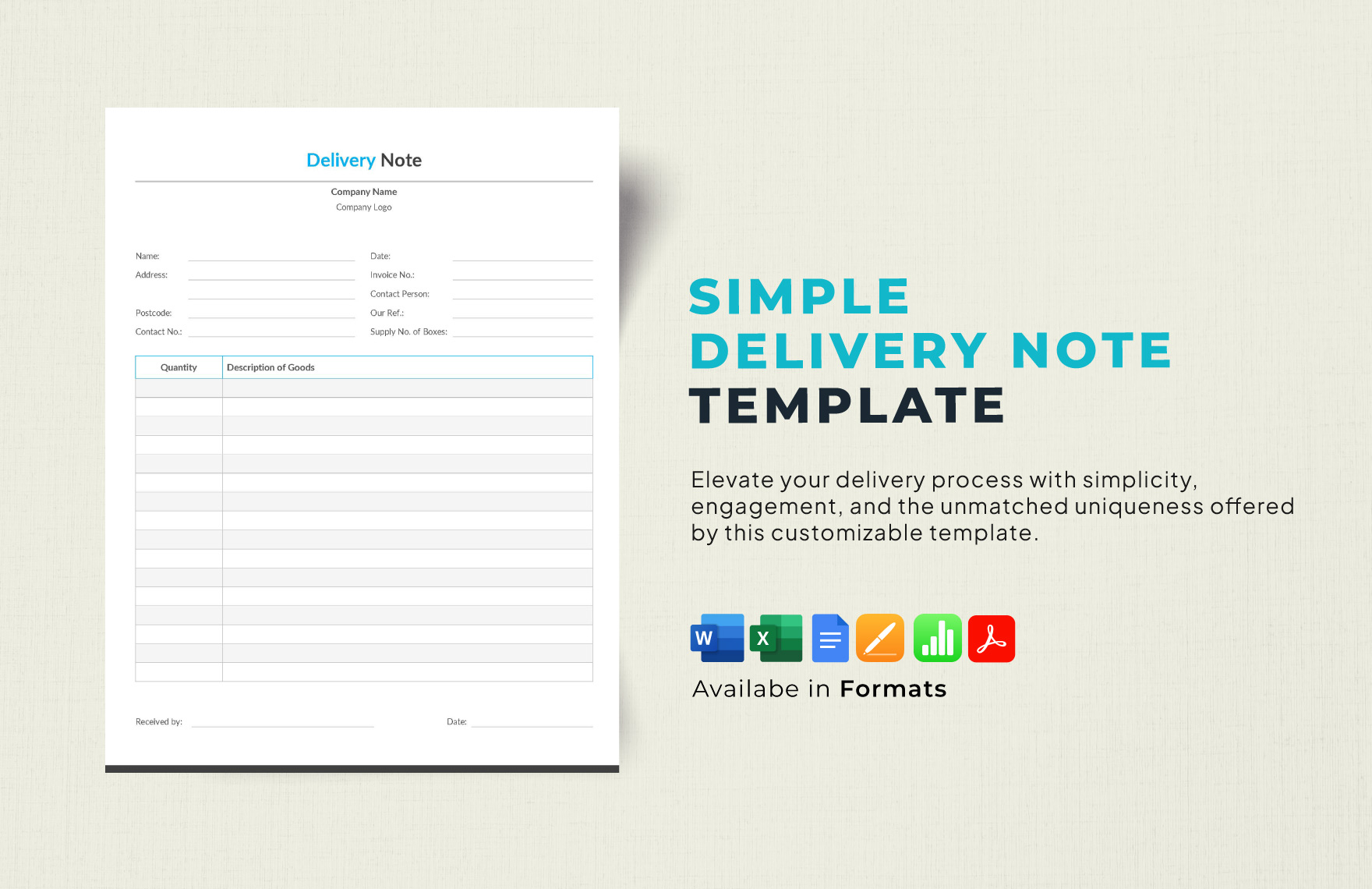
Simple SOP Template
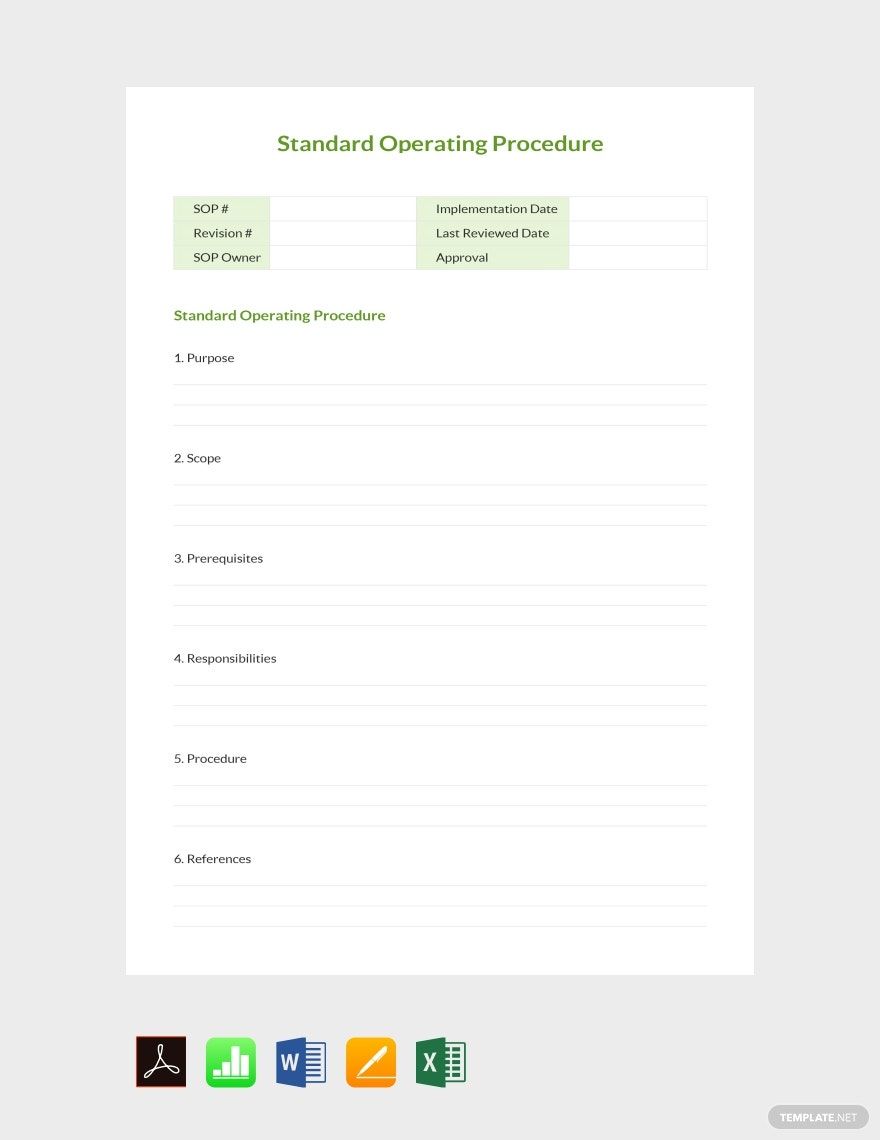
Simple Doctor Note Template
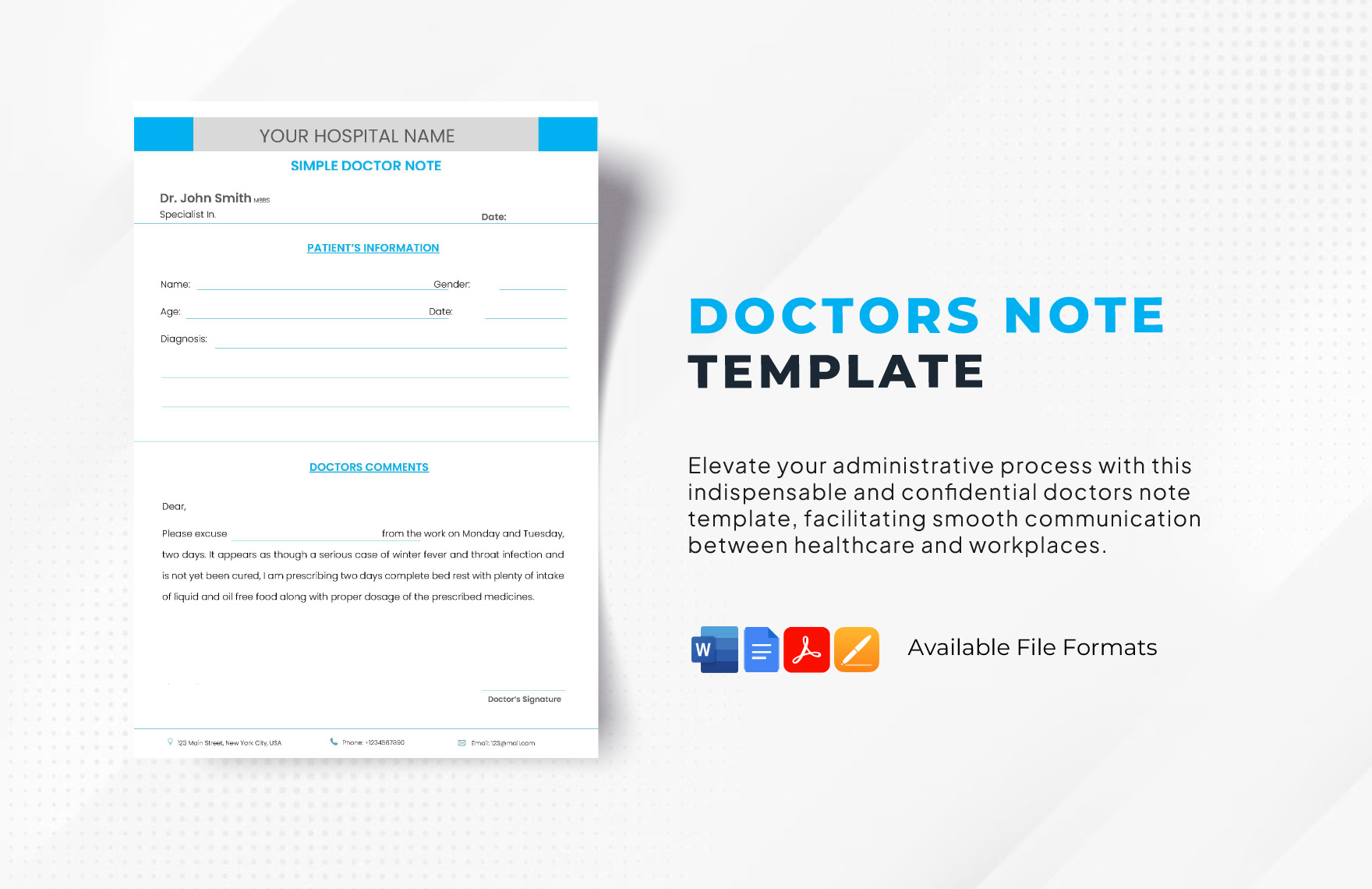
Sample Digital Note Paper Template
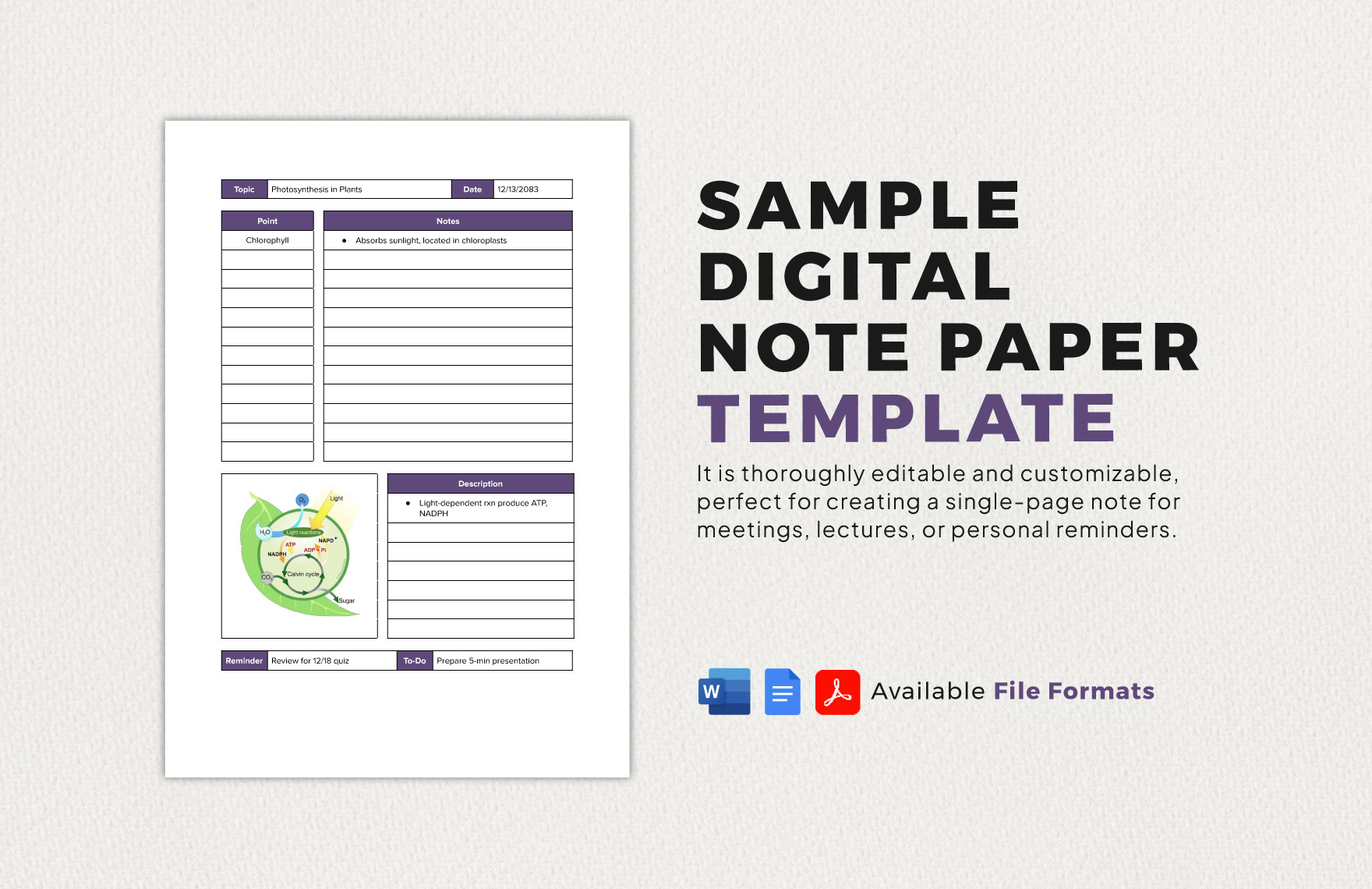
Digital Note Layout Template
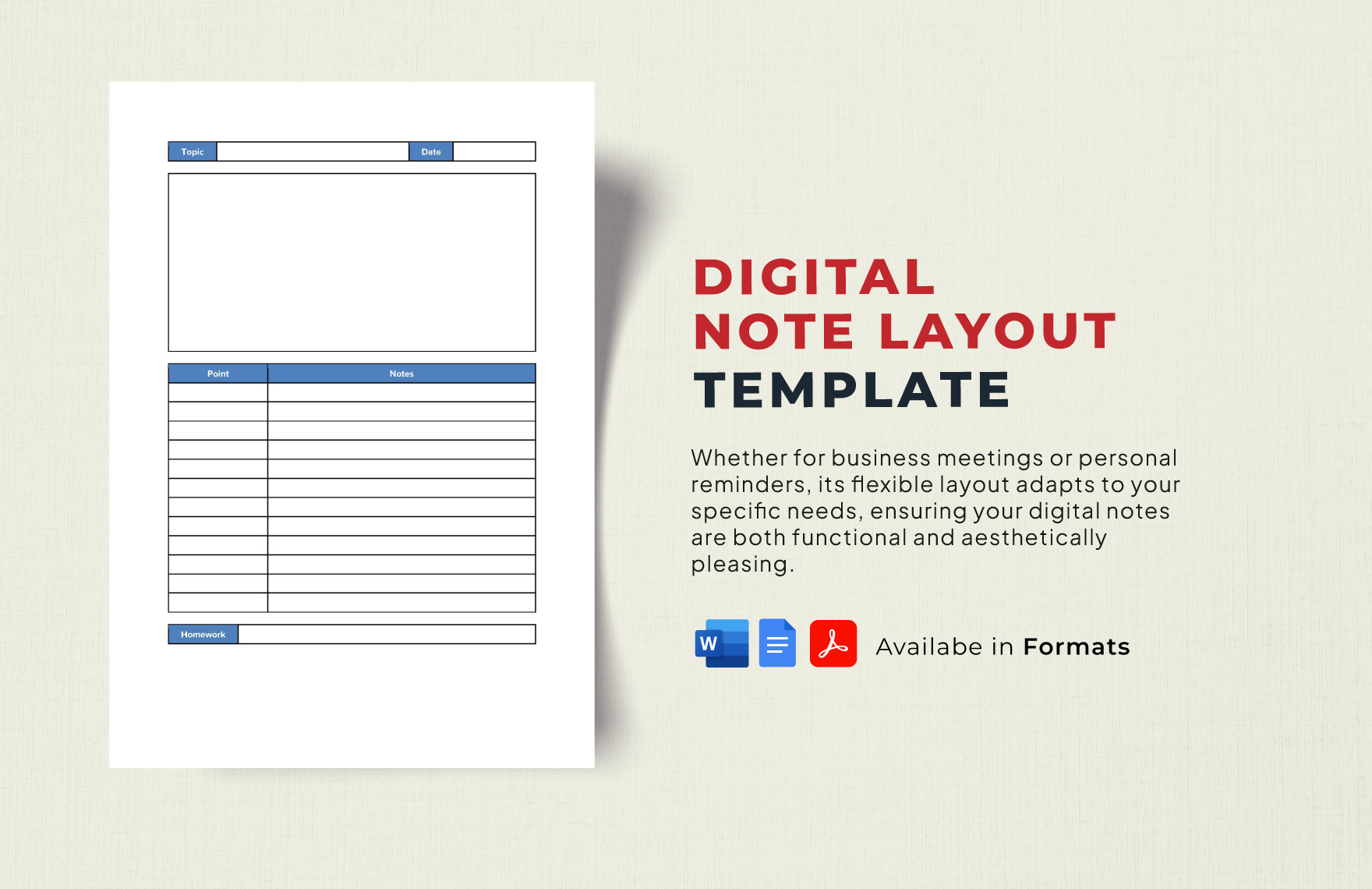
Digital Note Paper Word Template
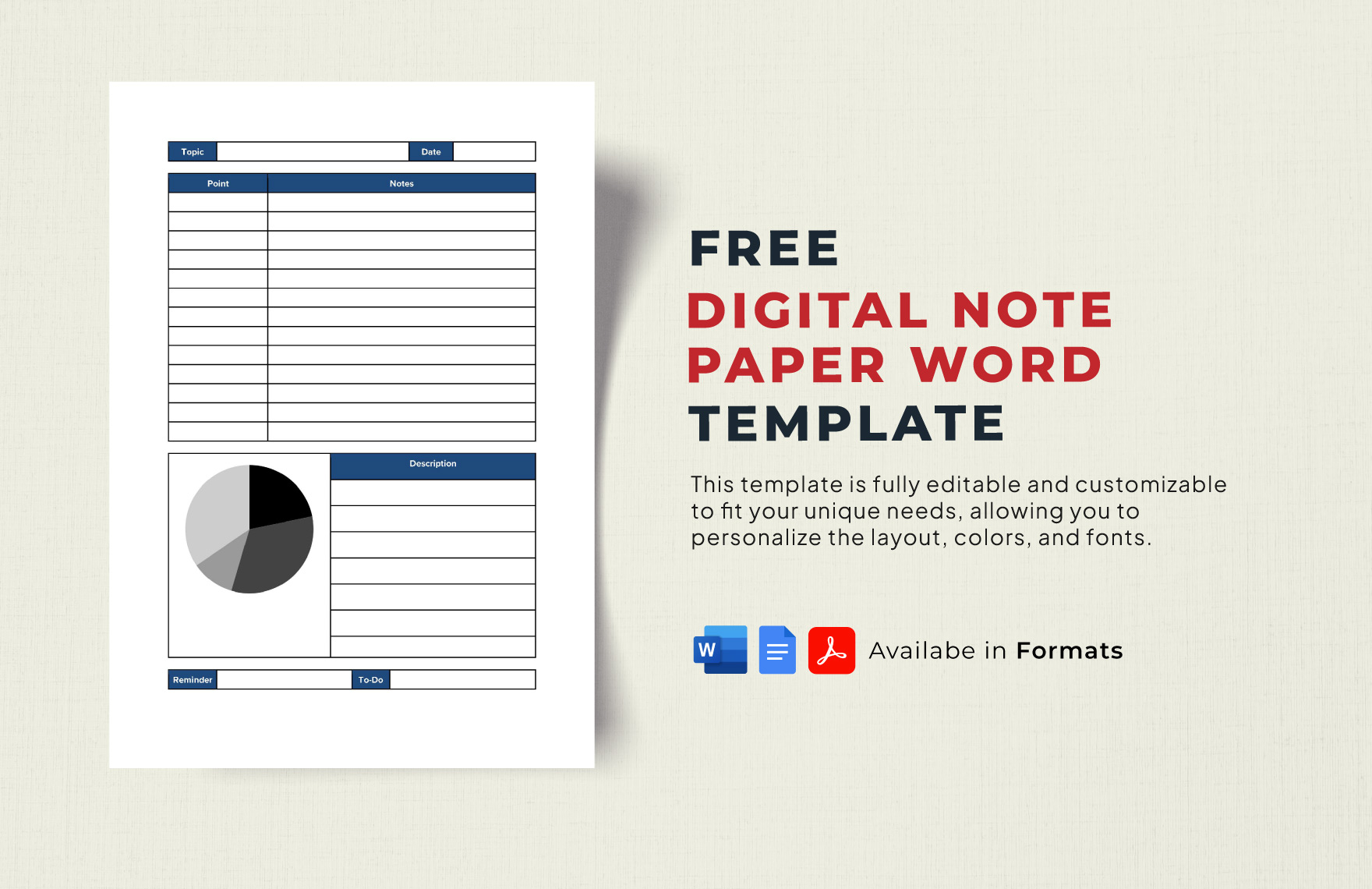
Blank Digital Note Paper Template
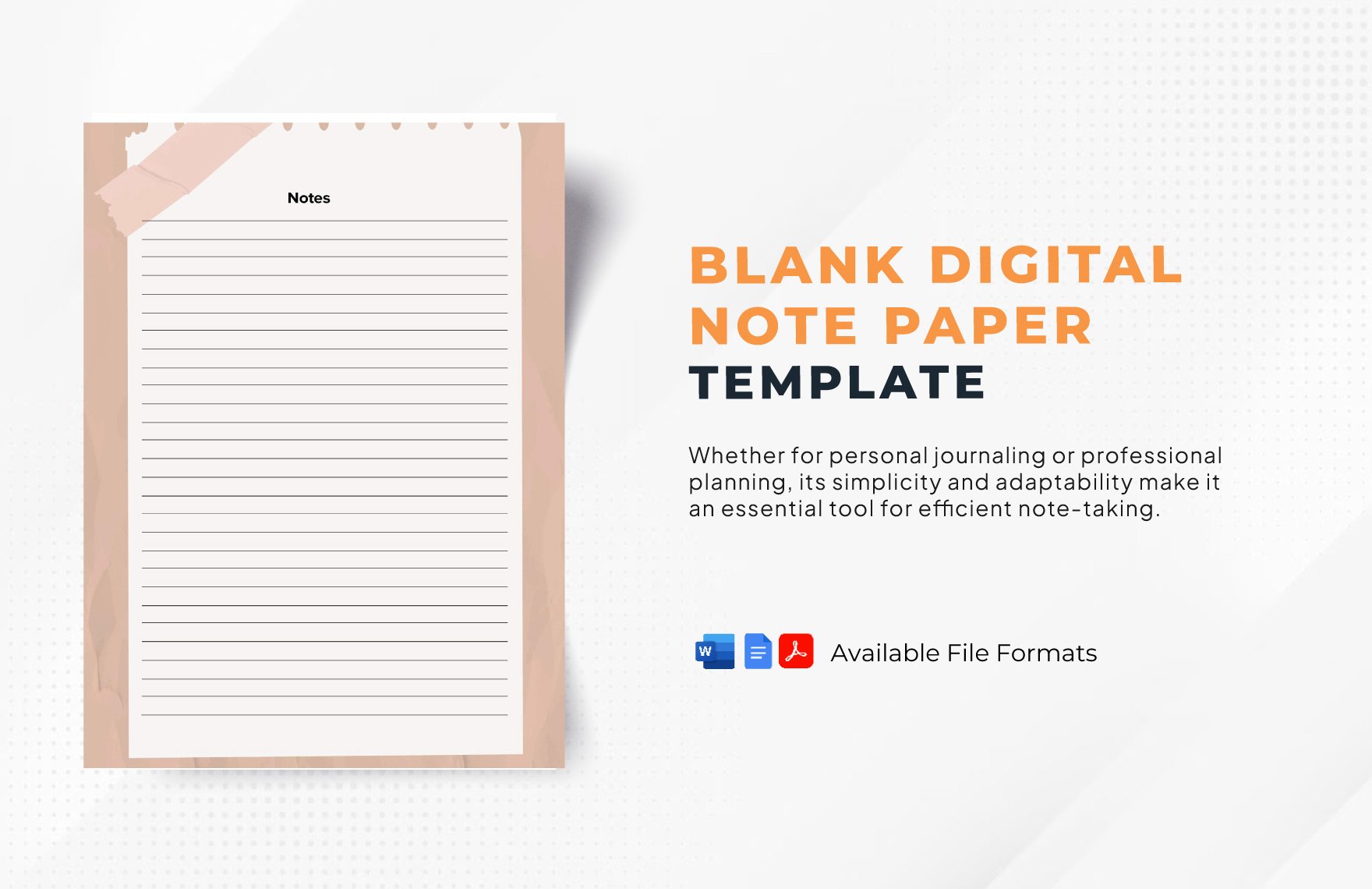
Digital Note Paper with Image Template
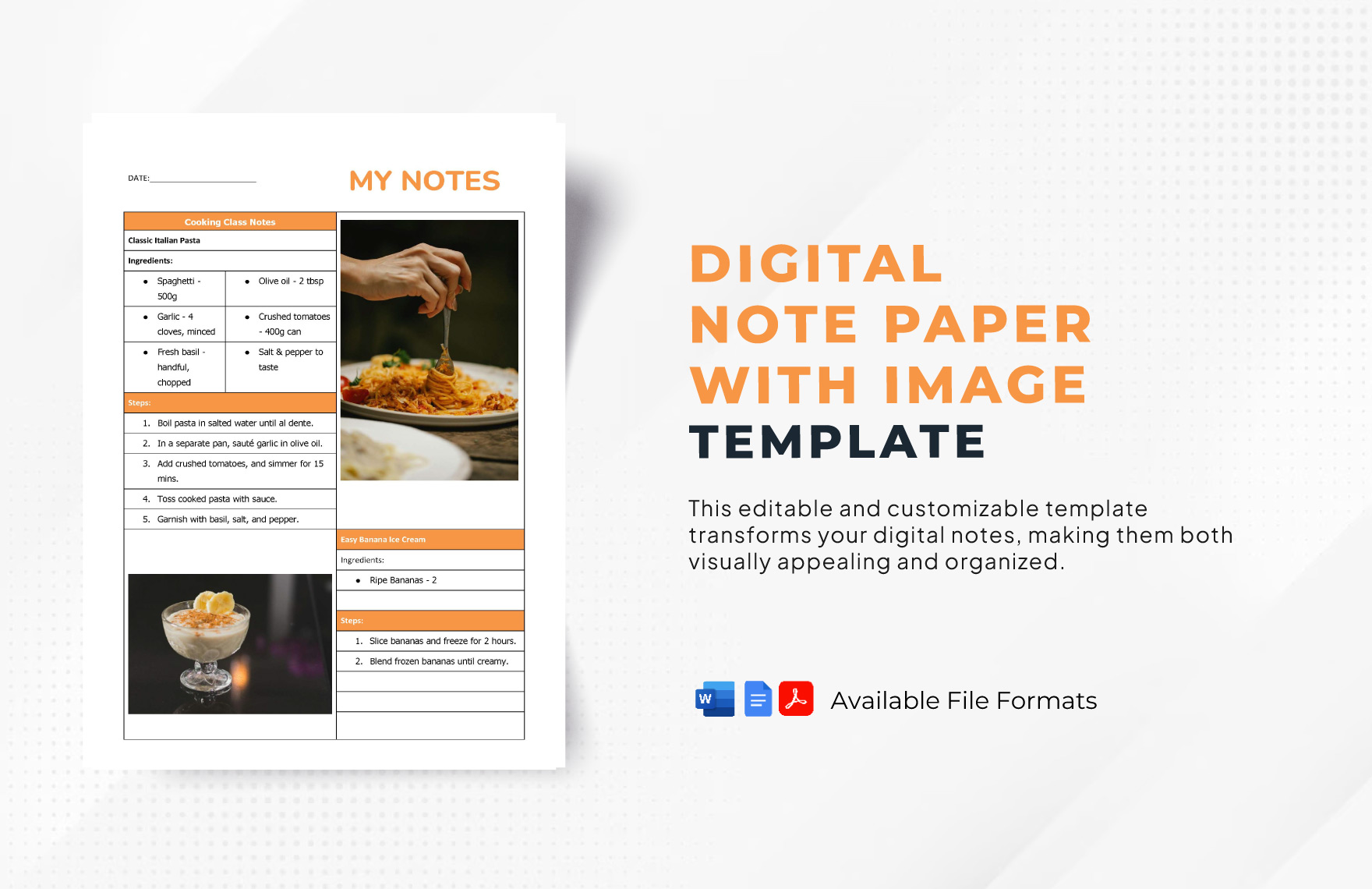
Music Note Paper Template
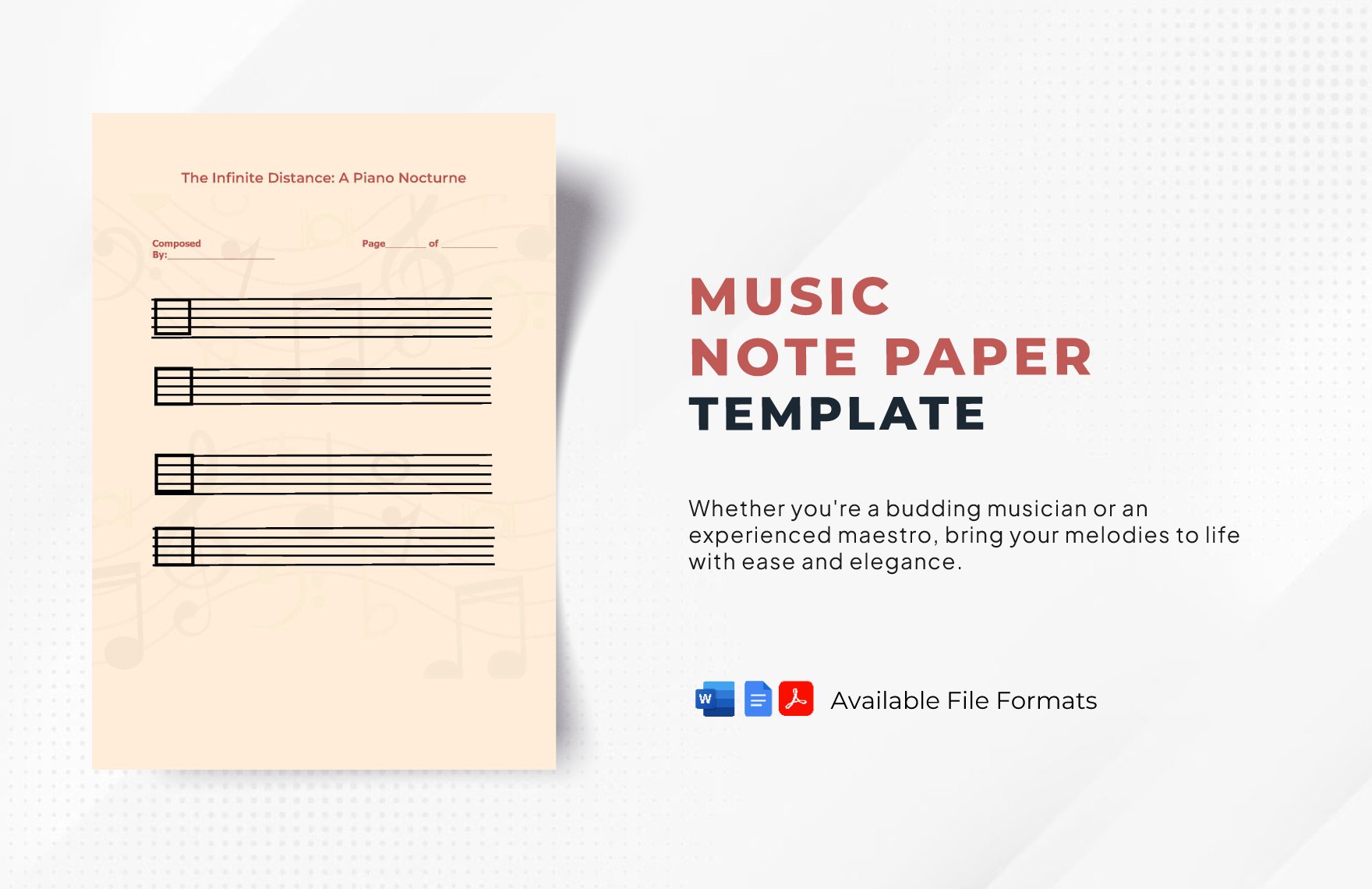
Digital Thank you Note Template
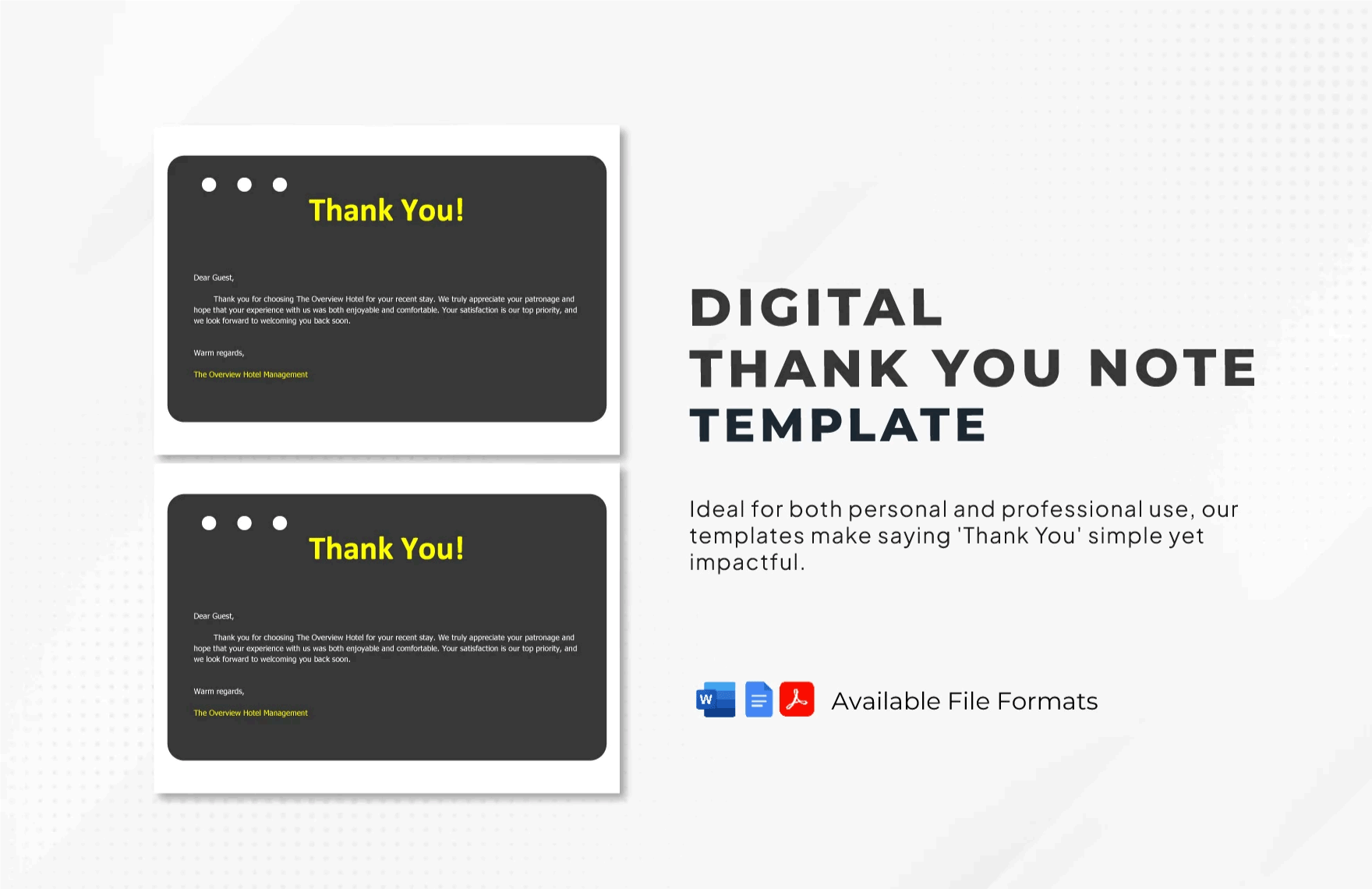
Notability Paper Template
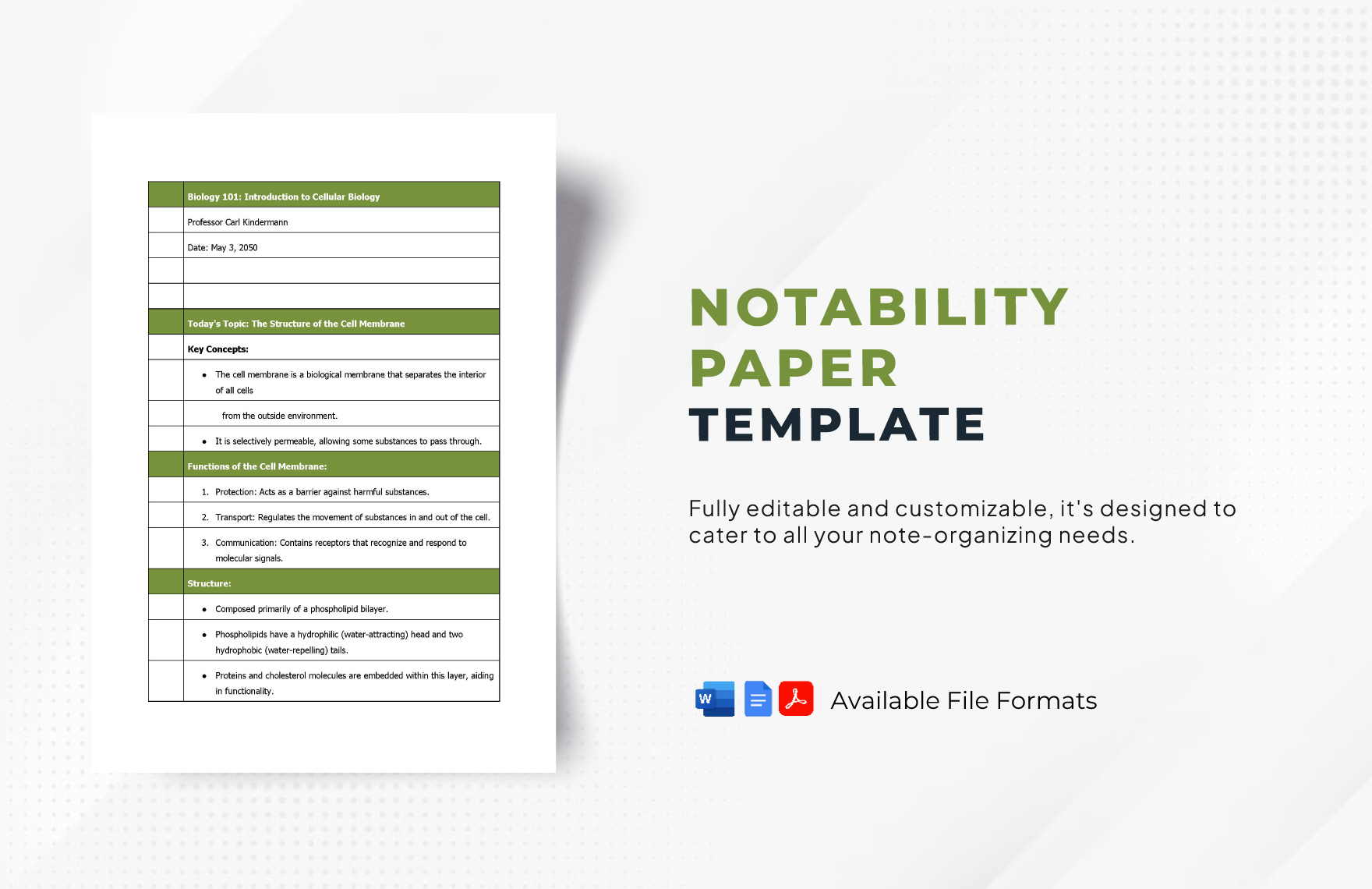
Digital Notebook Paper Template
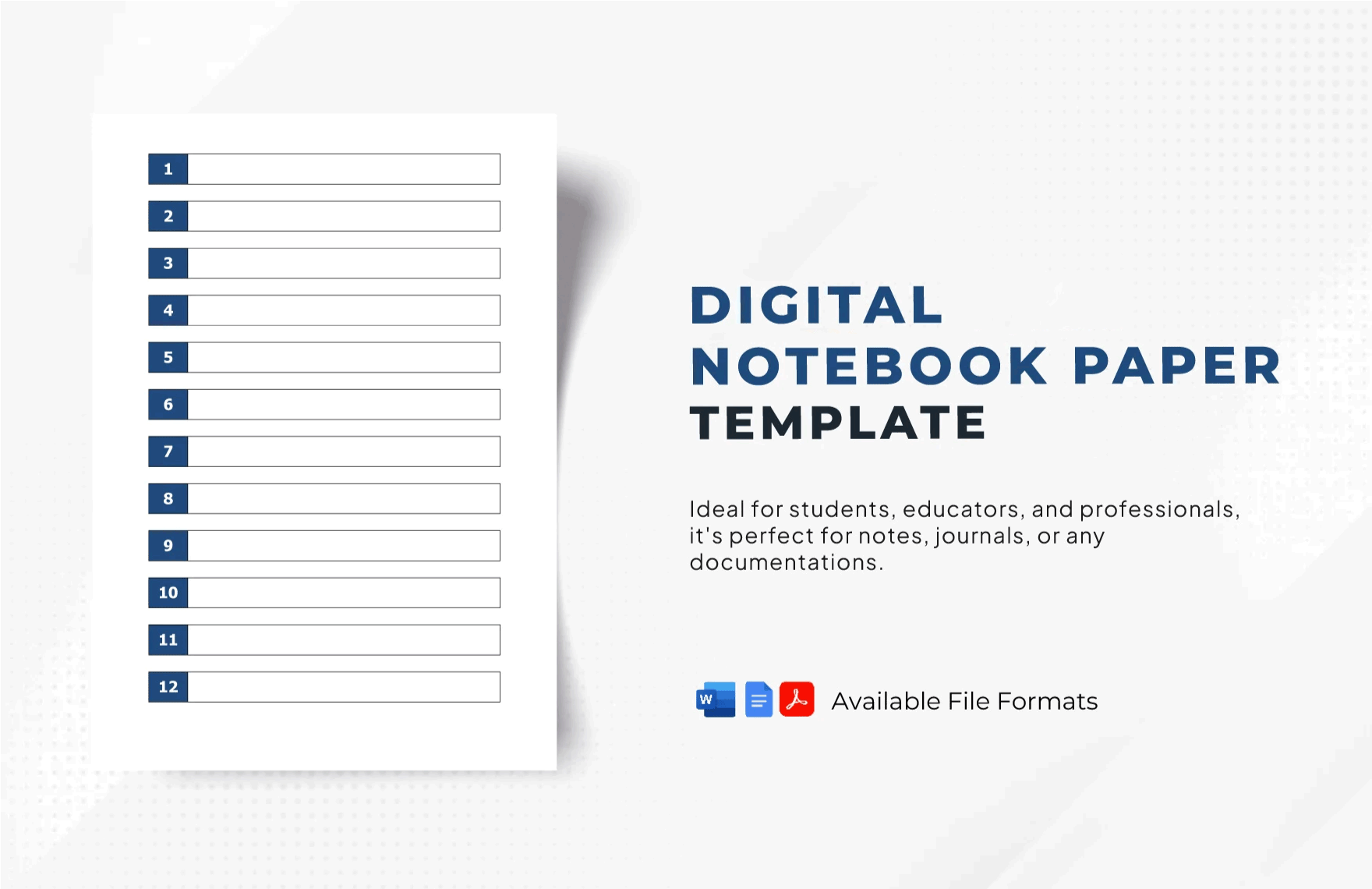
Creative Notes Template

Digital Note Paper with Logo Template
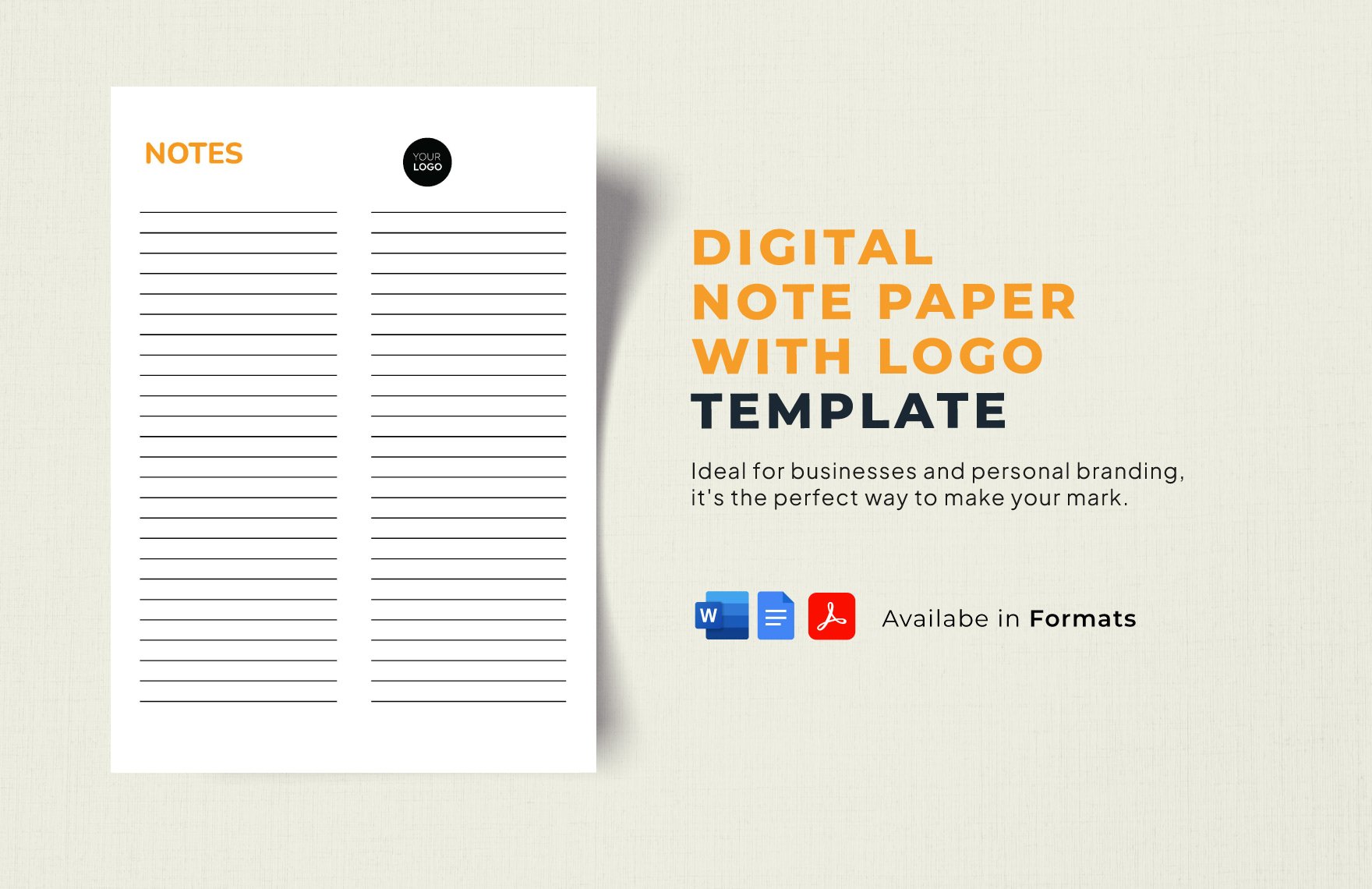
Christmas Note Paper Template

Blank Paper Template

Digital Note-taking Paper Template
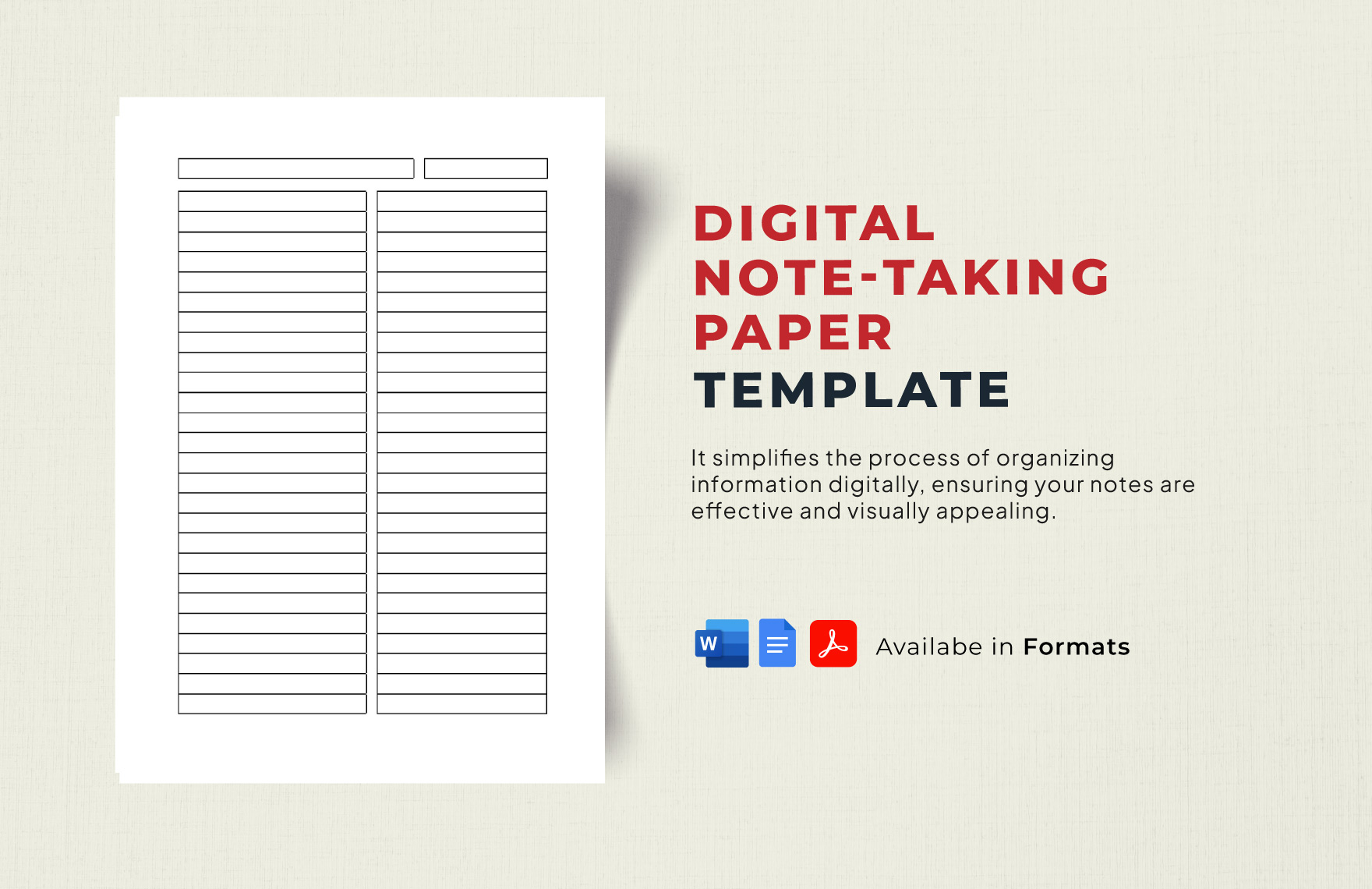
Goodnotes Digital Note Paper Template

Note for Project Template
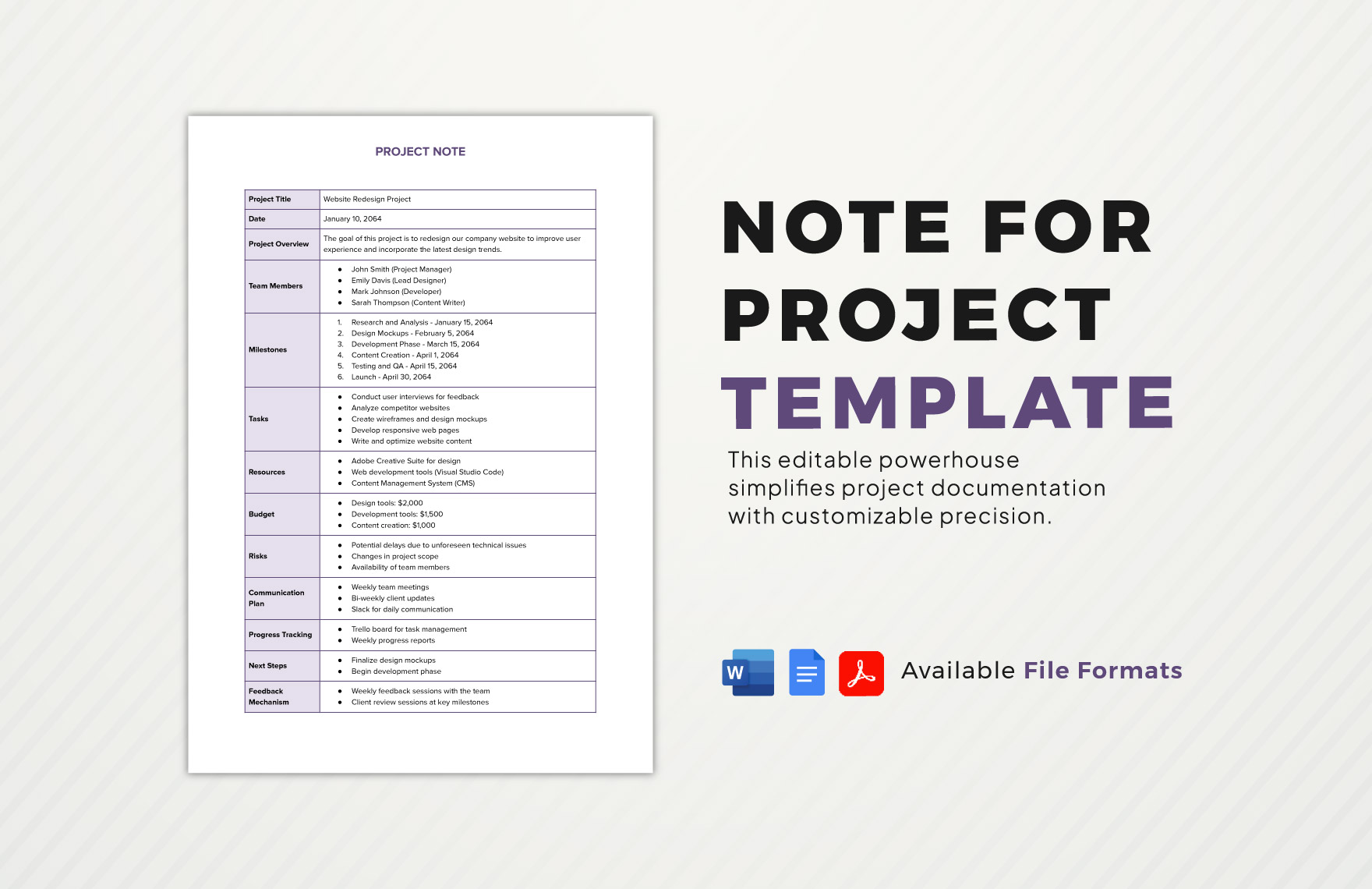
Class Note Template
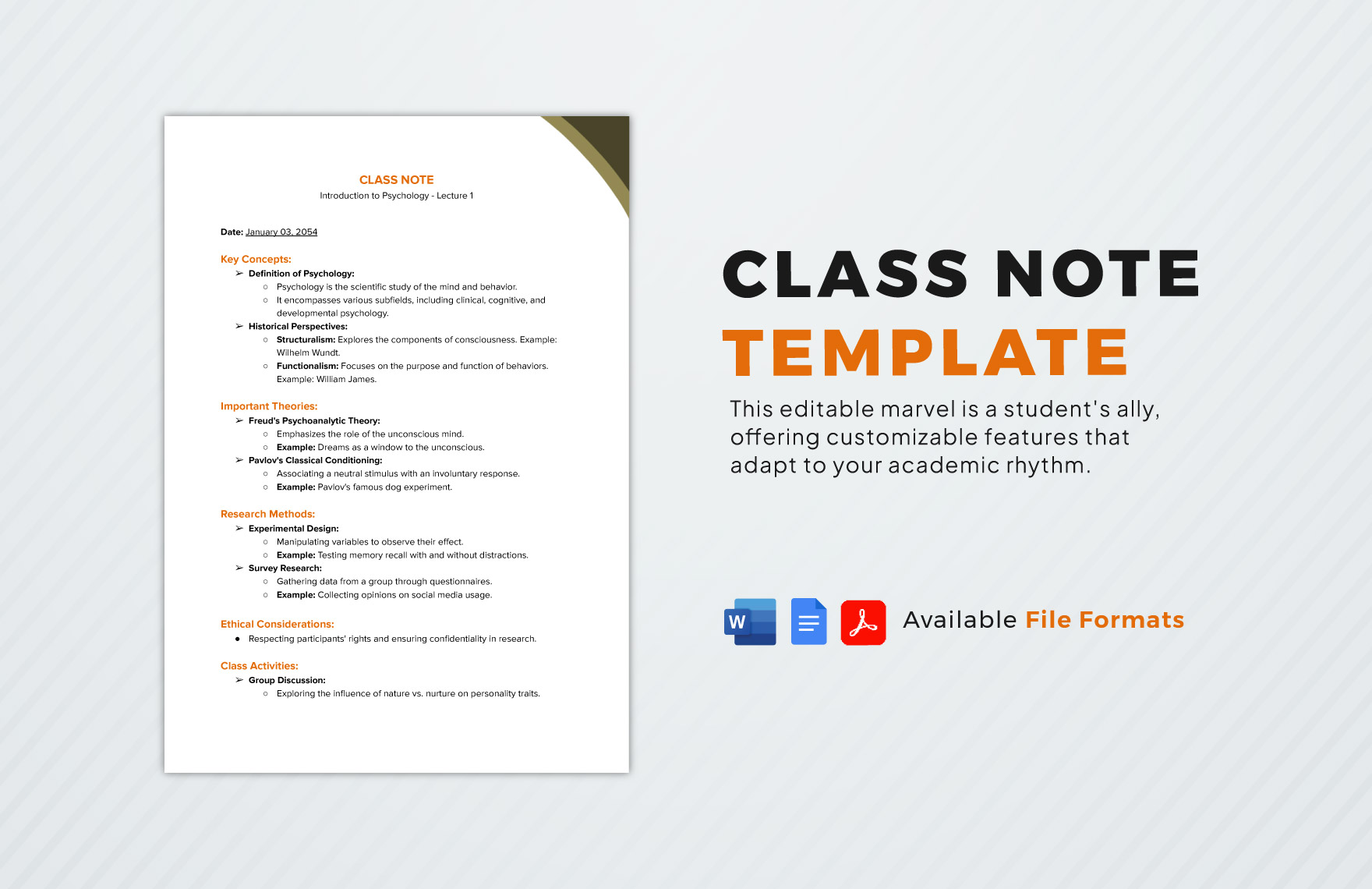
Proposal Revision Cover Advertising Note Template
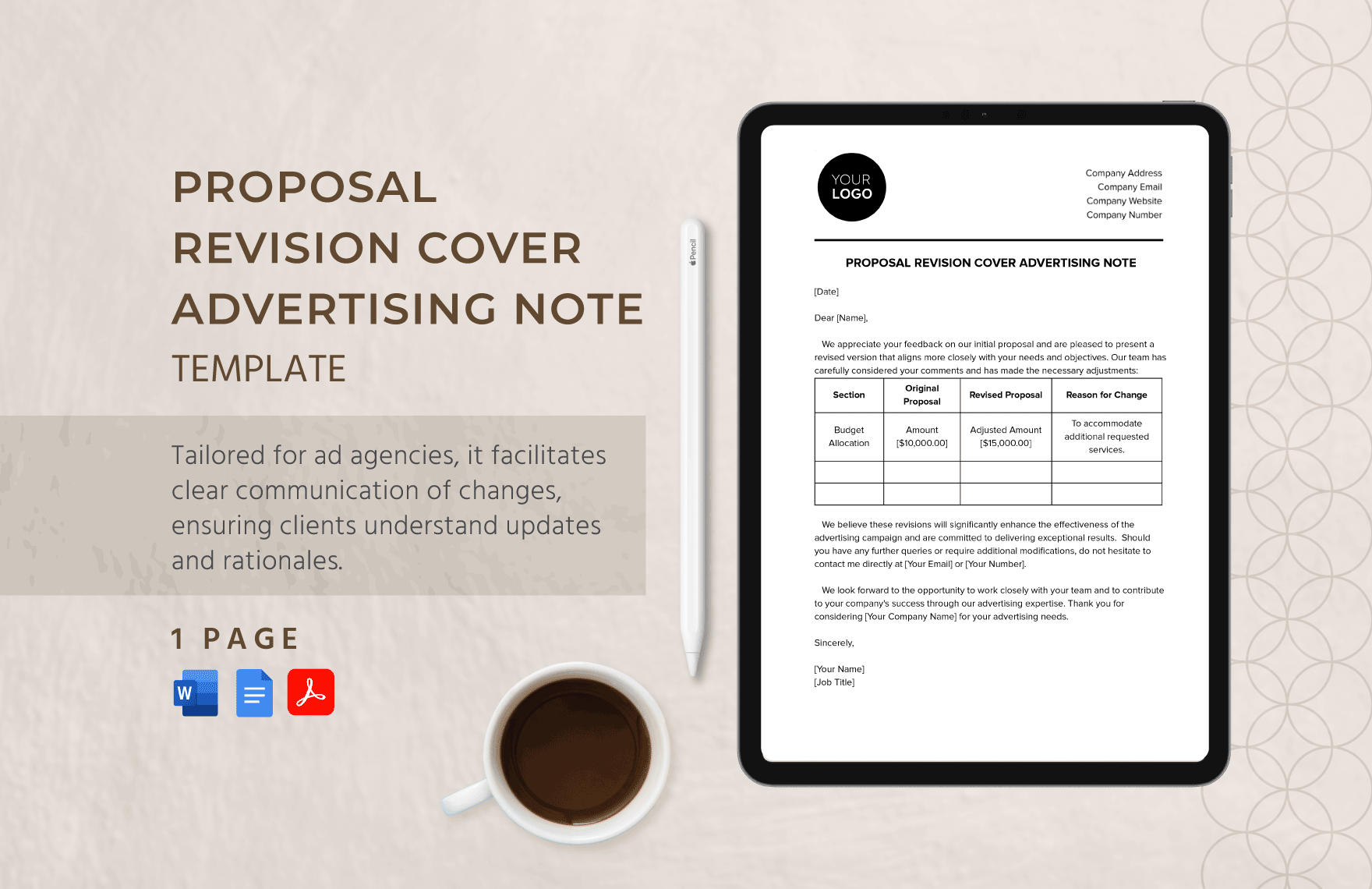
Product Seeding Advertising Note Template
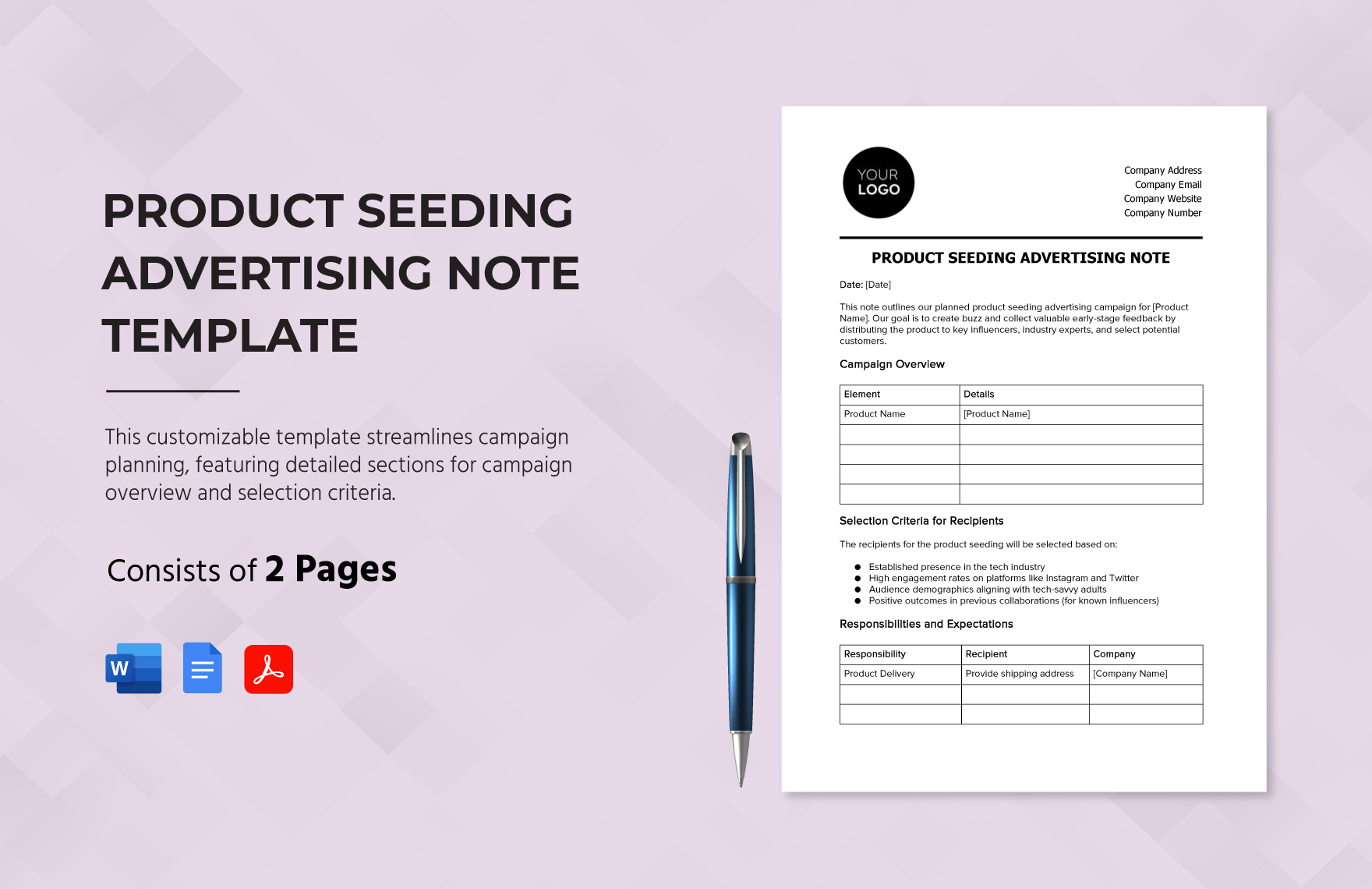
Project Materials Delivery Note Template
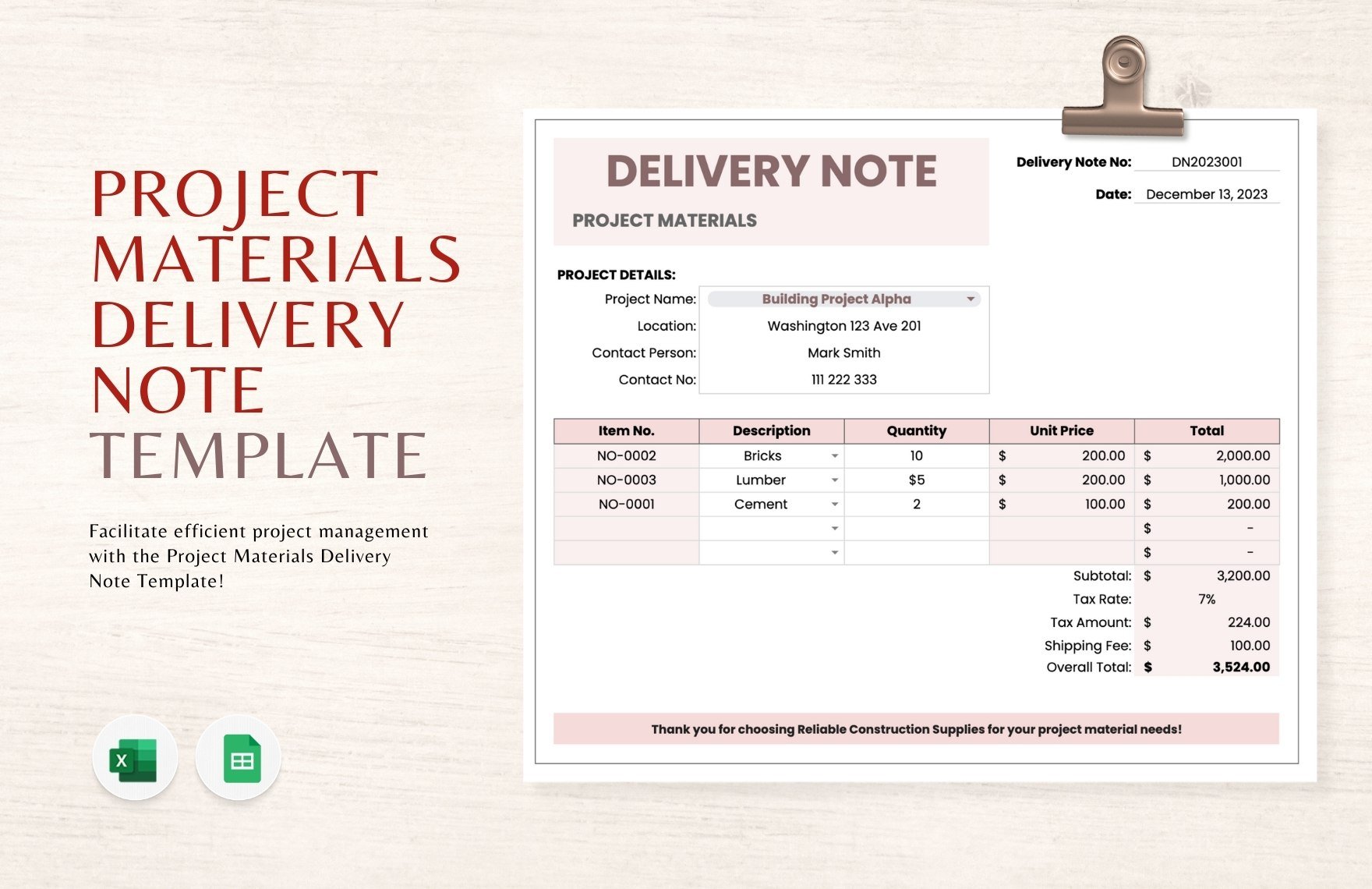
Rental Equipment Delivery Note Template
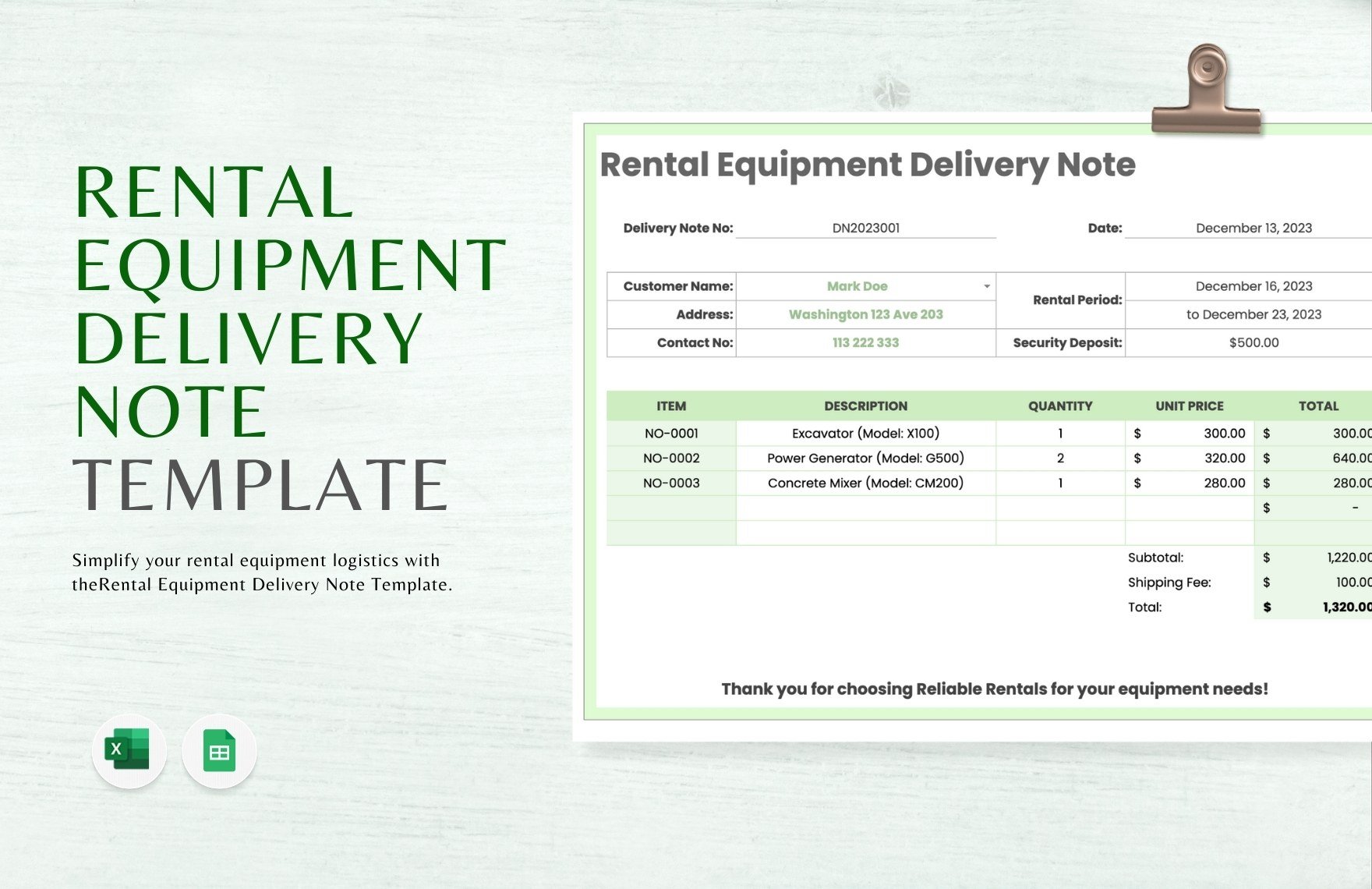
Company General Delivery Note Template
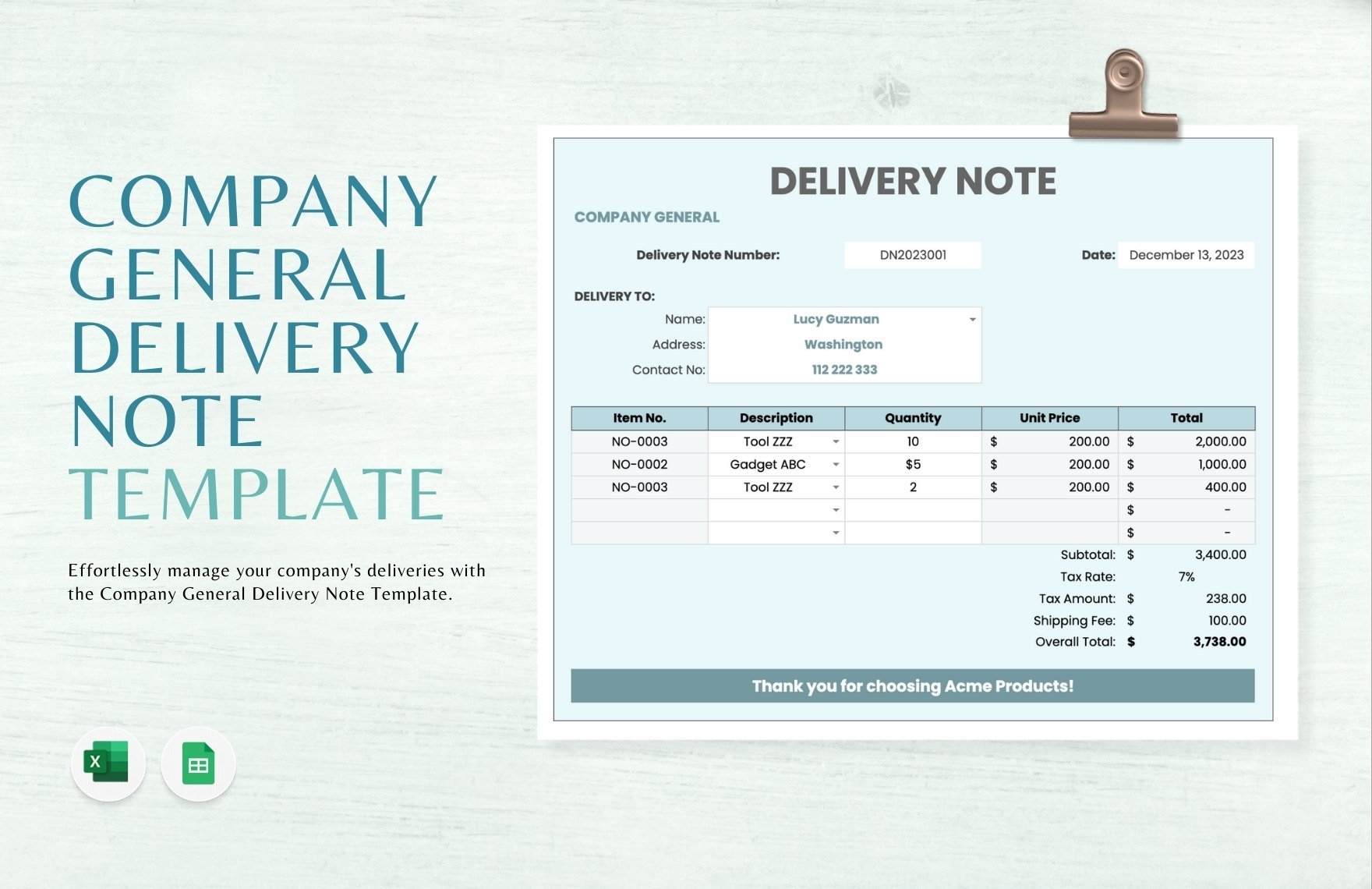
Office Supplies Delivery Note Template
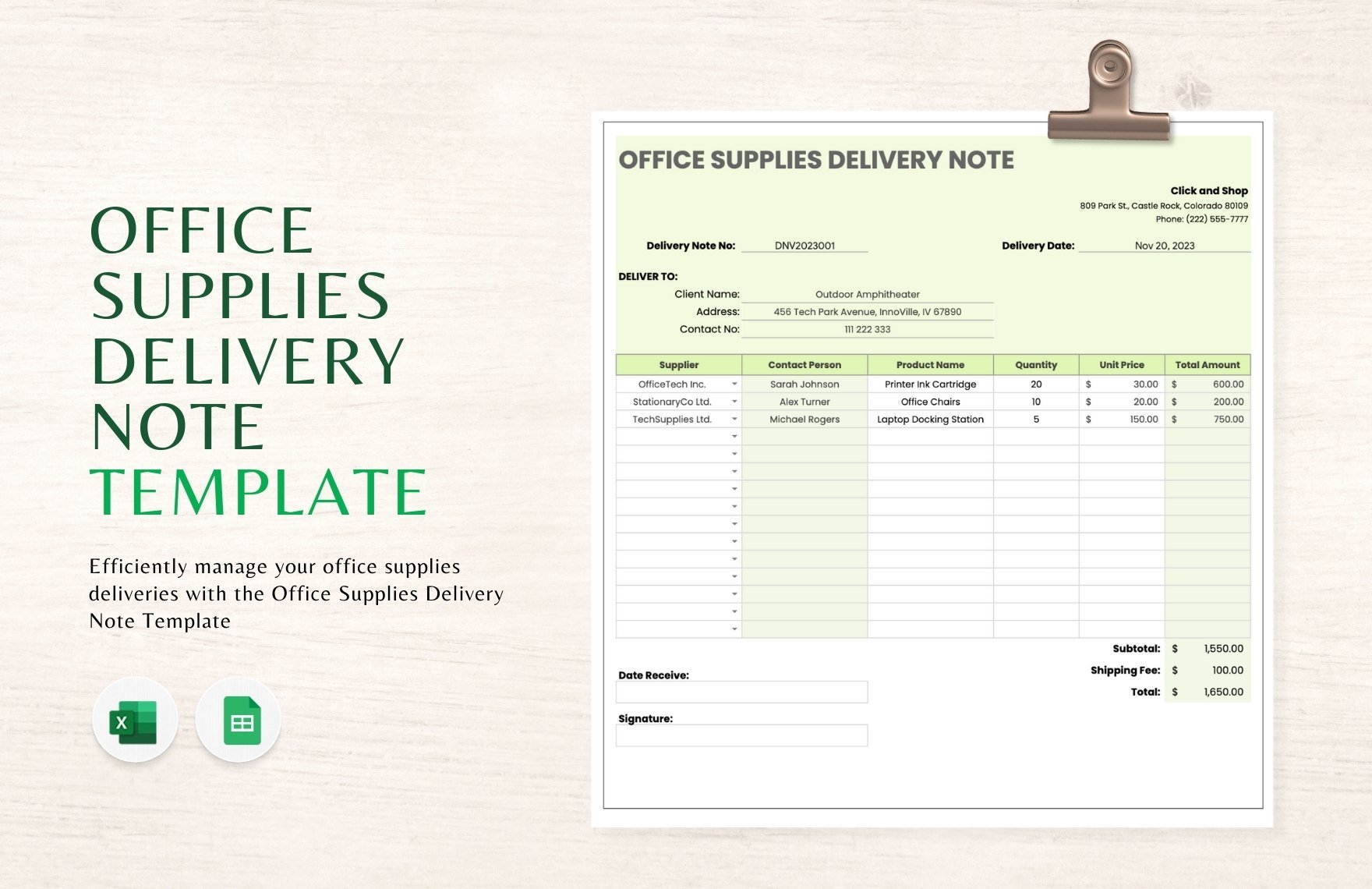
Event Supplies Delivery Note Template

Digital Goods Delivery Note Template
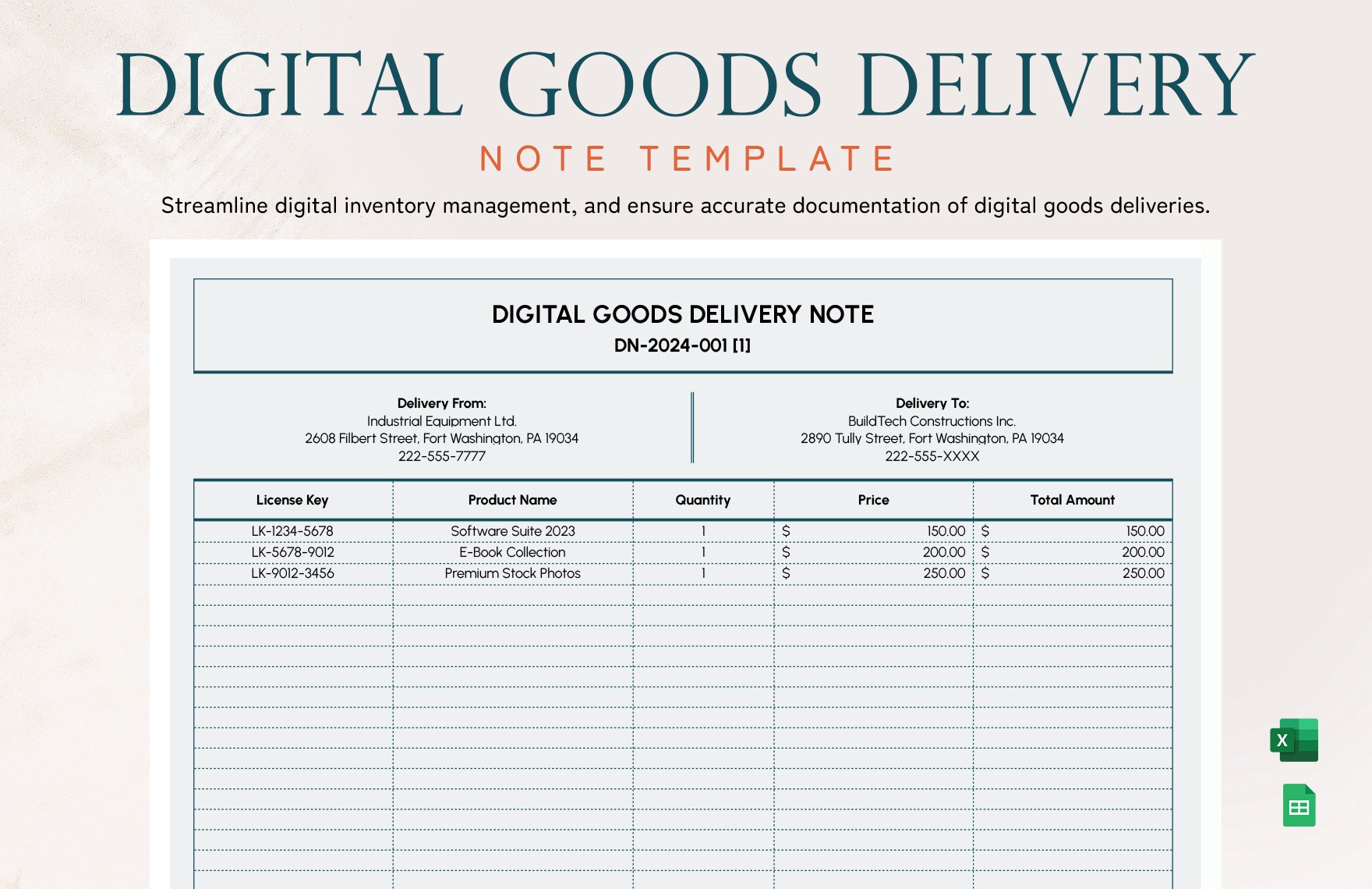
Bulk Delivery Note Template
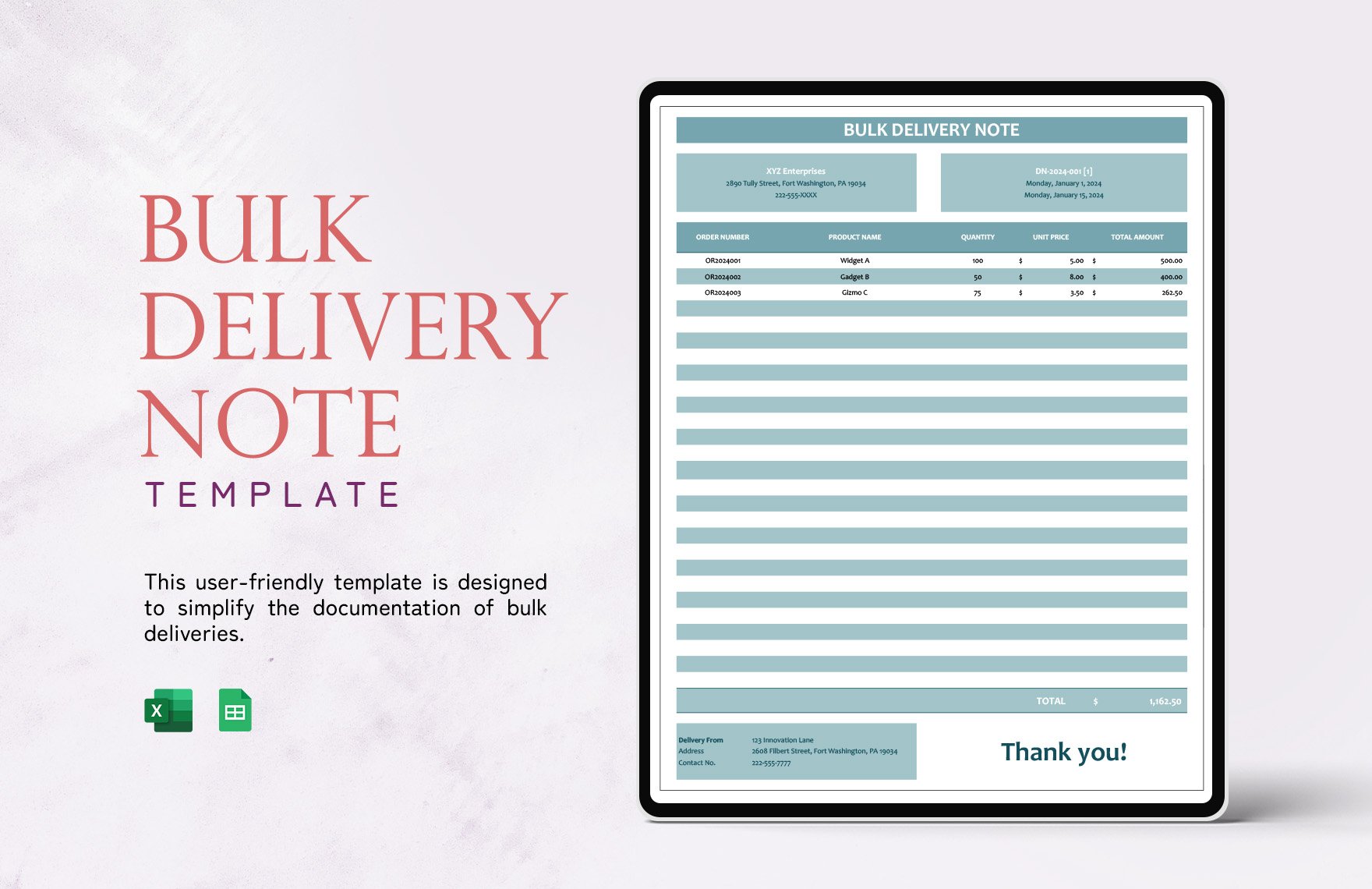
Electronics Delivery Note Template
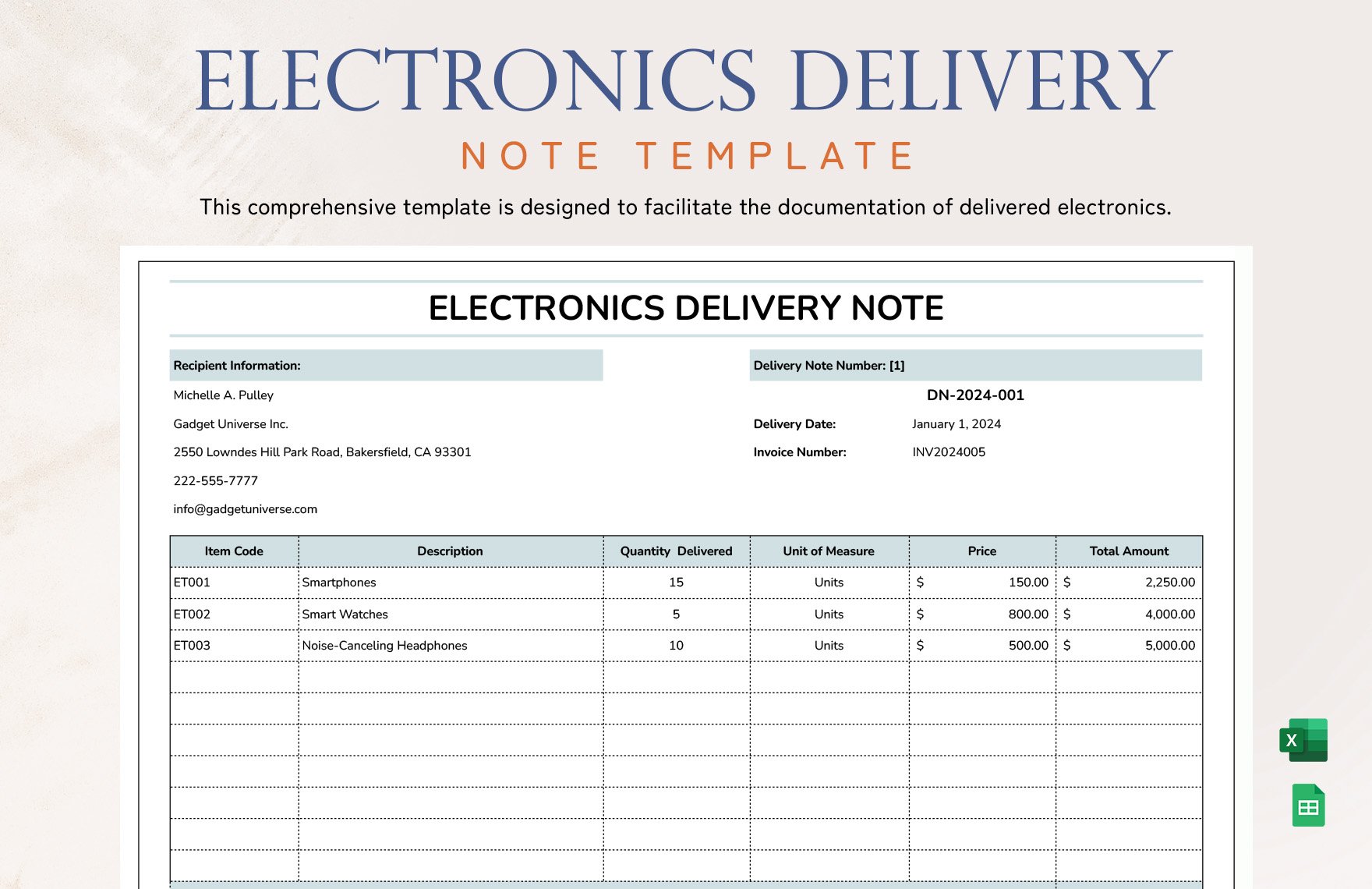
Homework Assignment Template
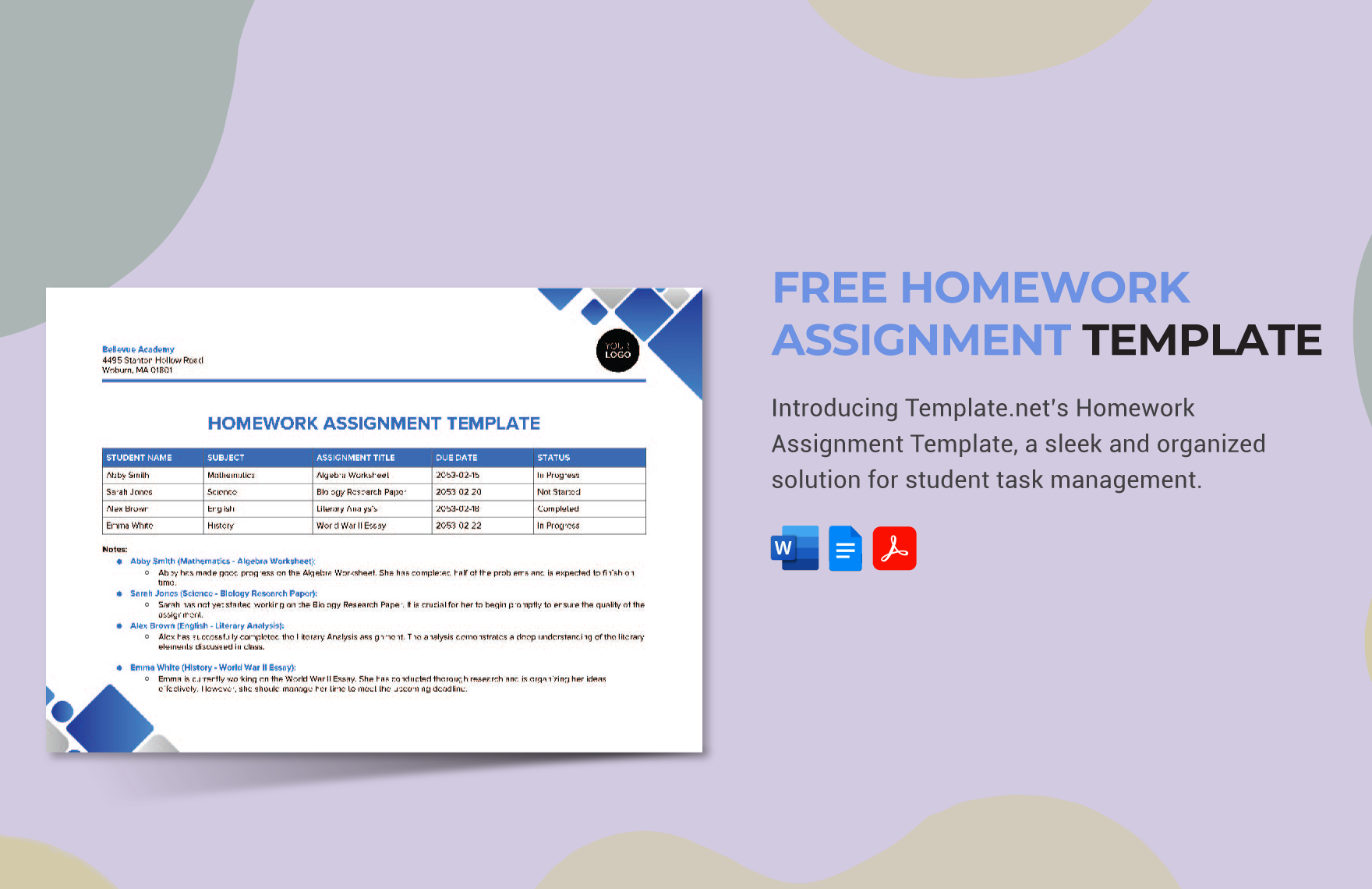
School Assignment Template
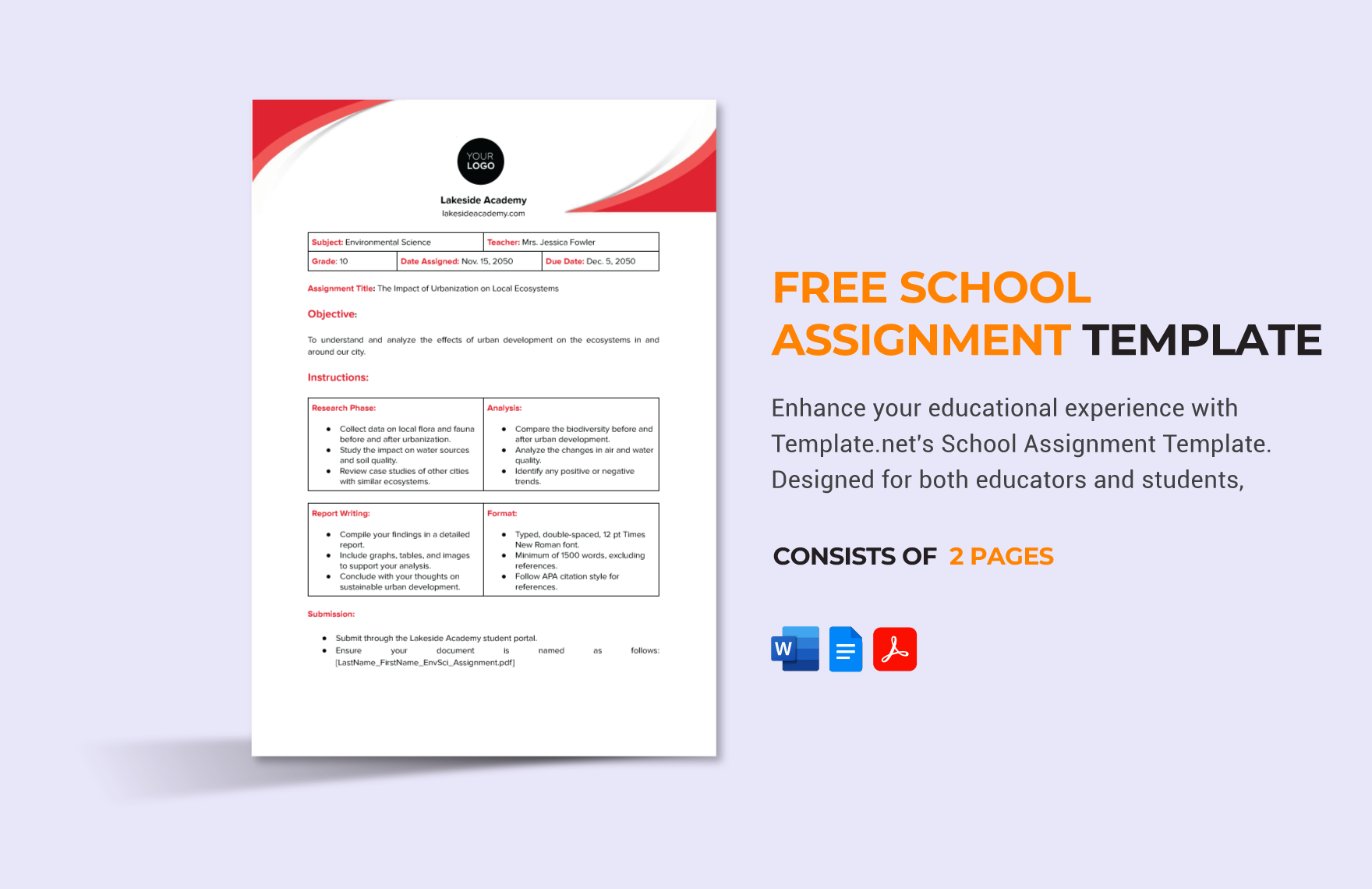
College Assignment Template
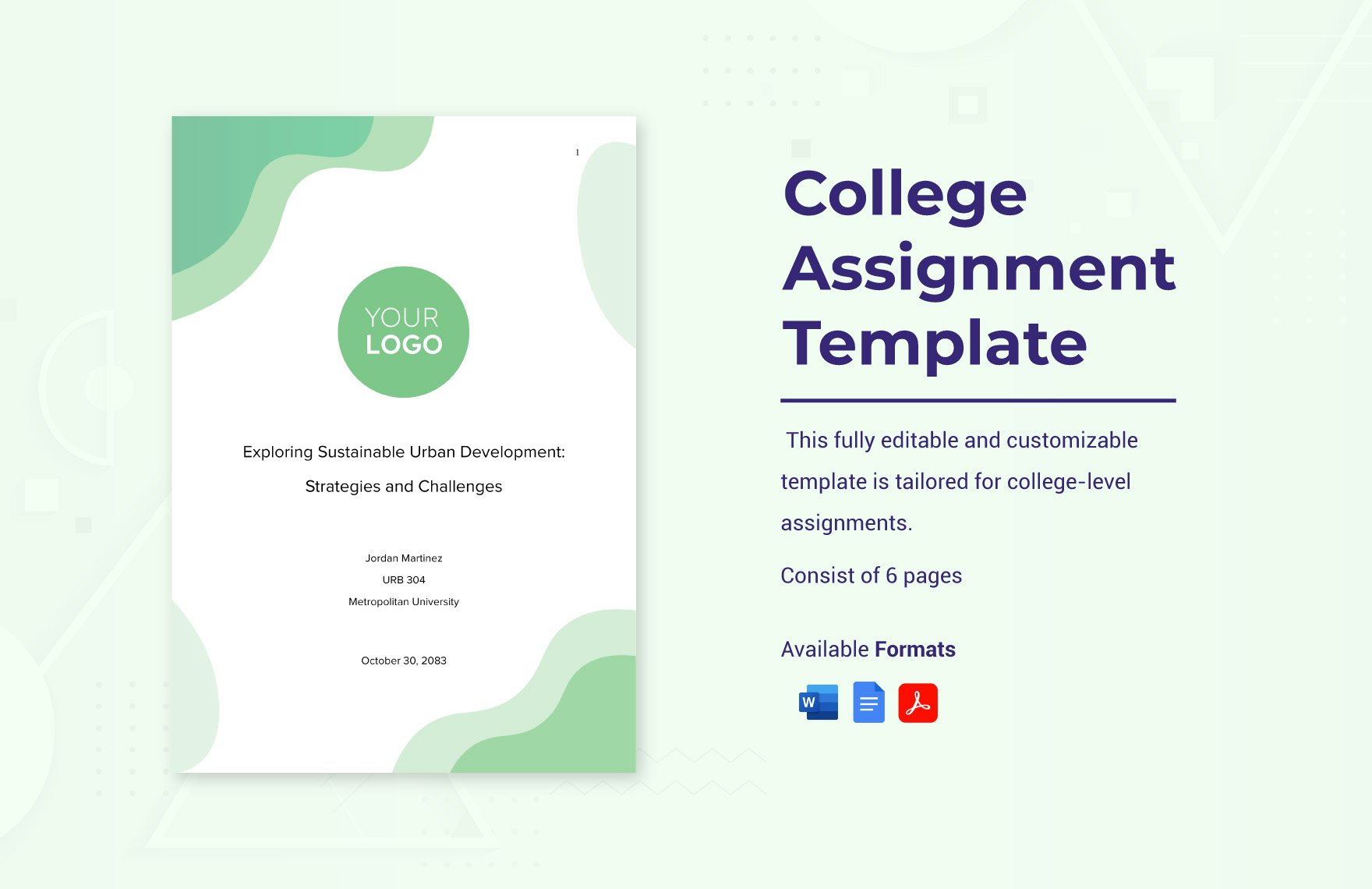
Academic Assignment Template
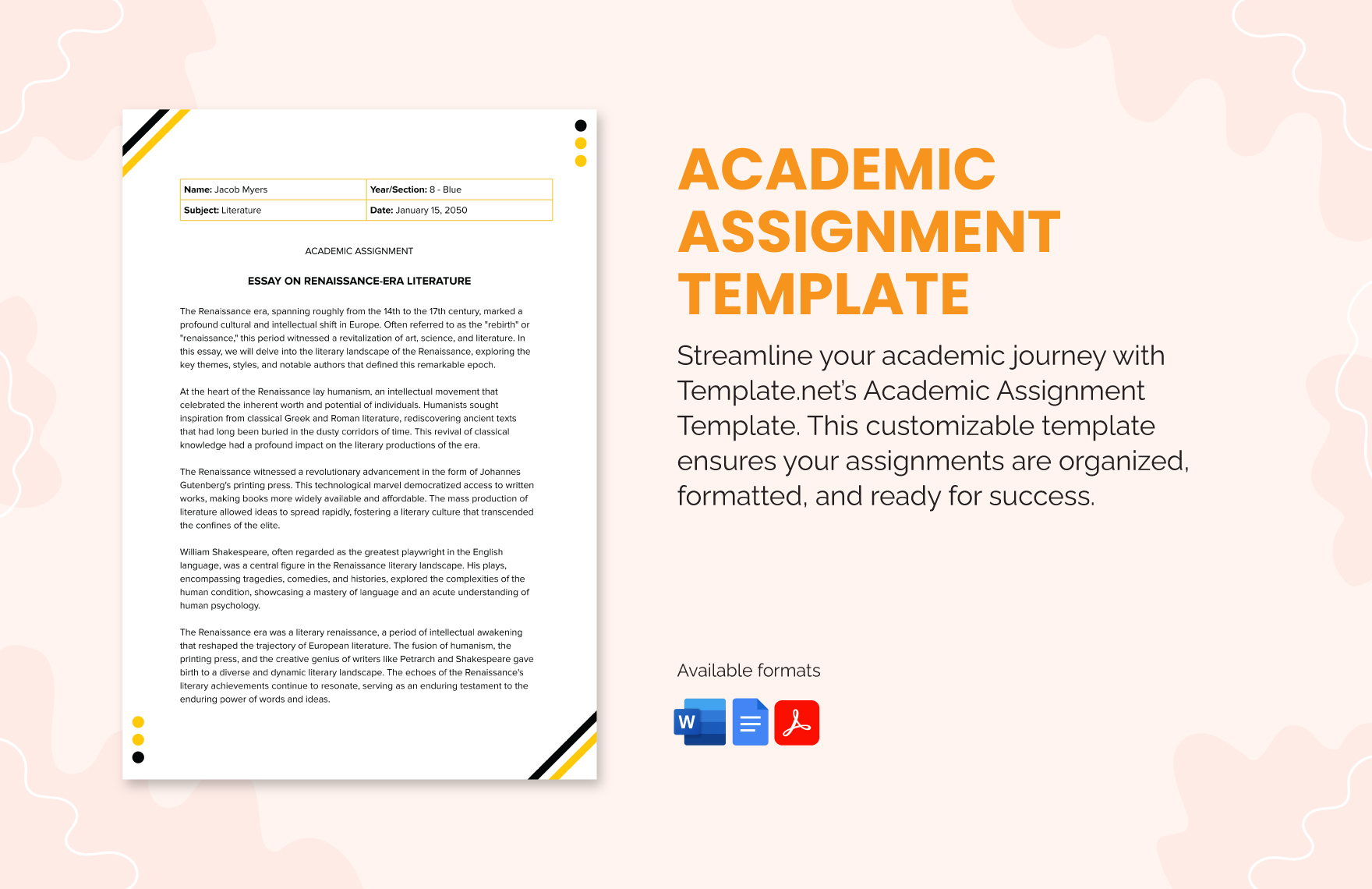
Printable Assignment Template
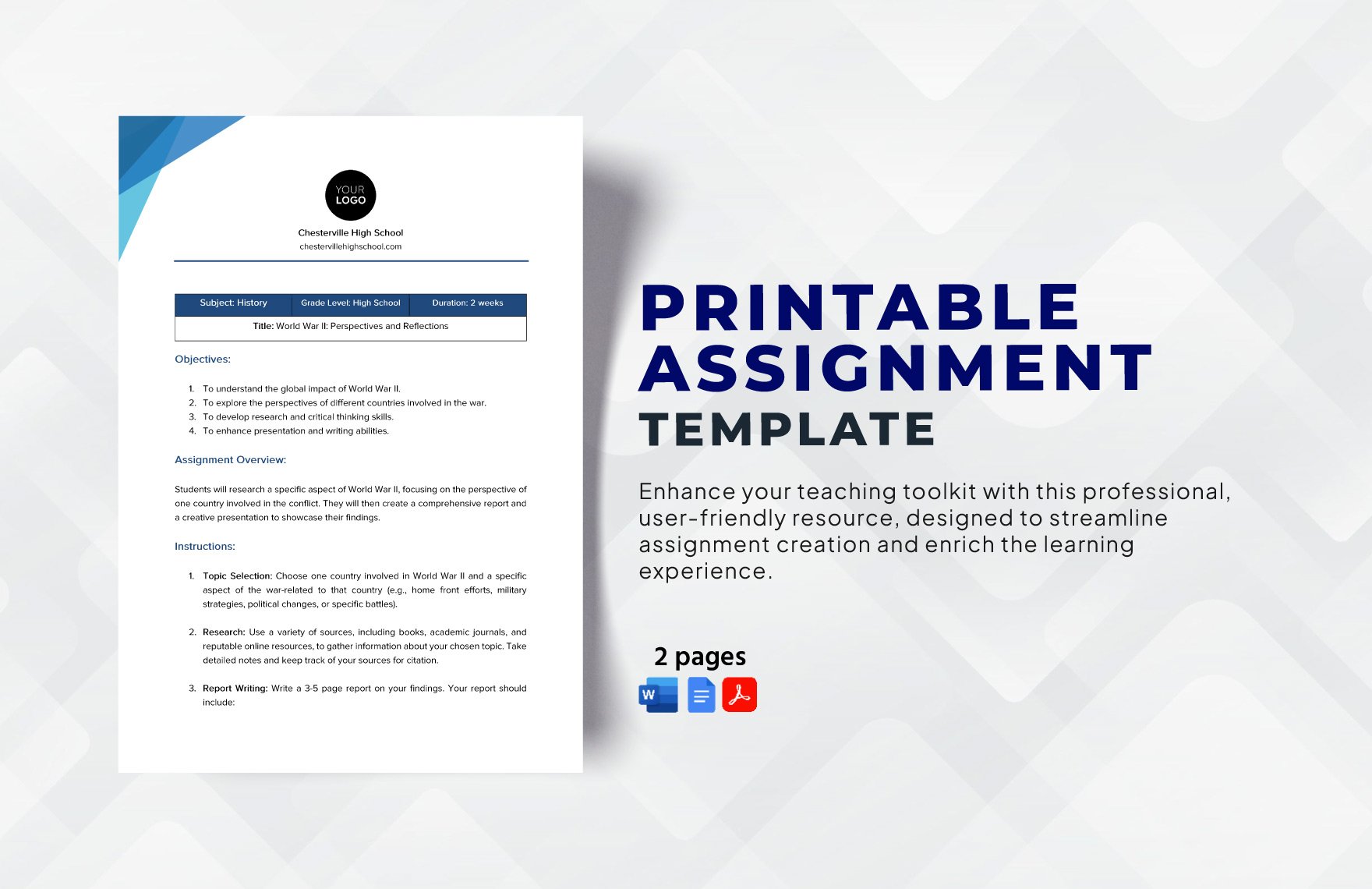
Daily Assignment Template
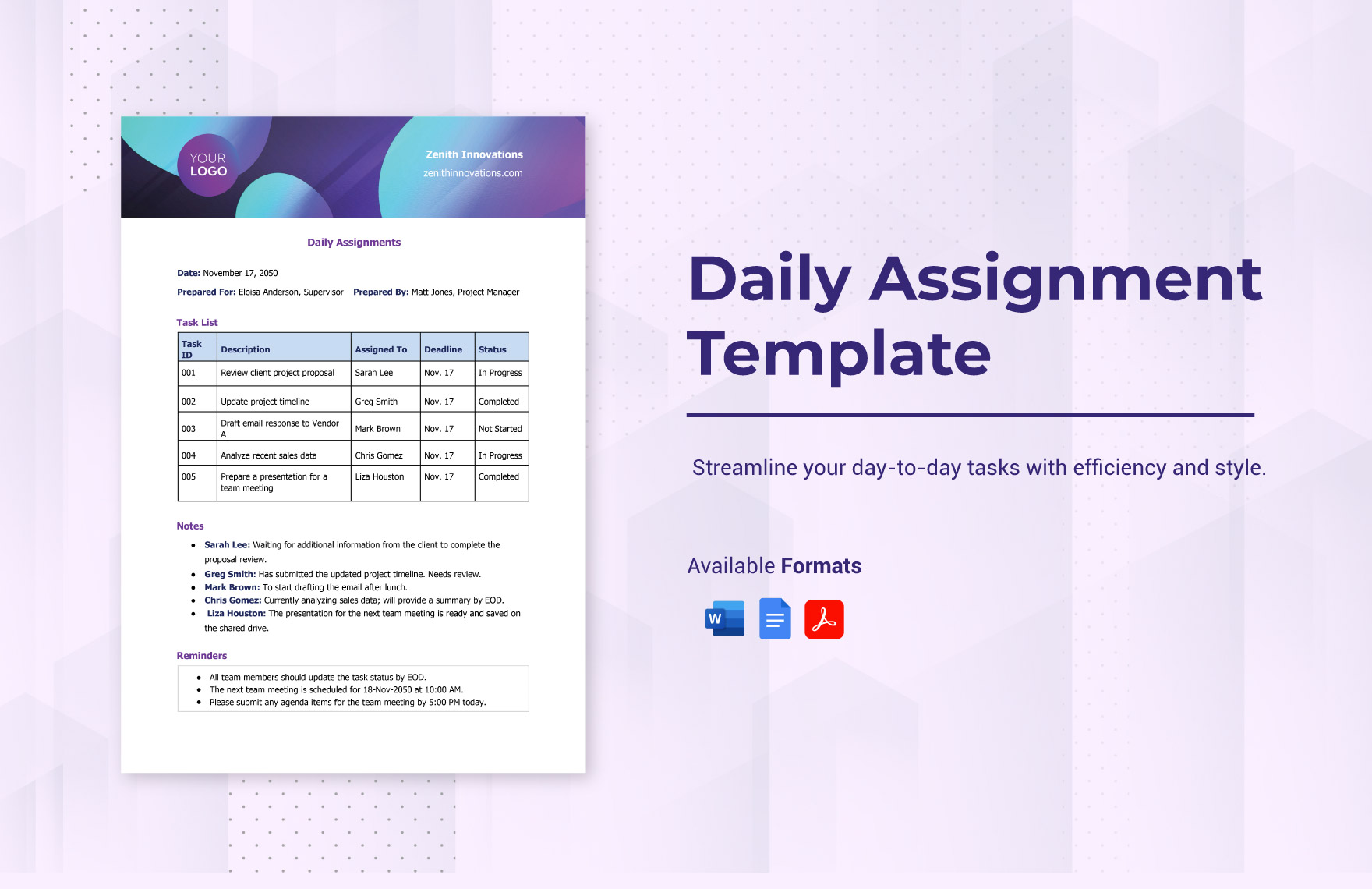
Task Assignment Template
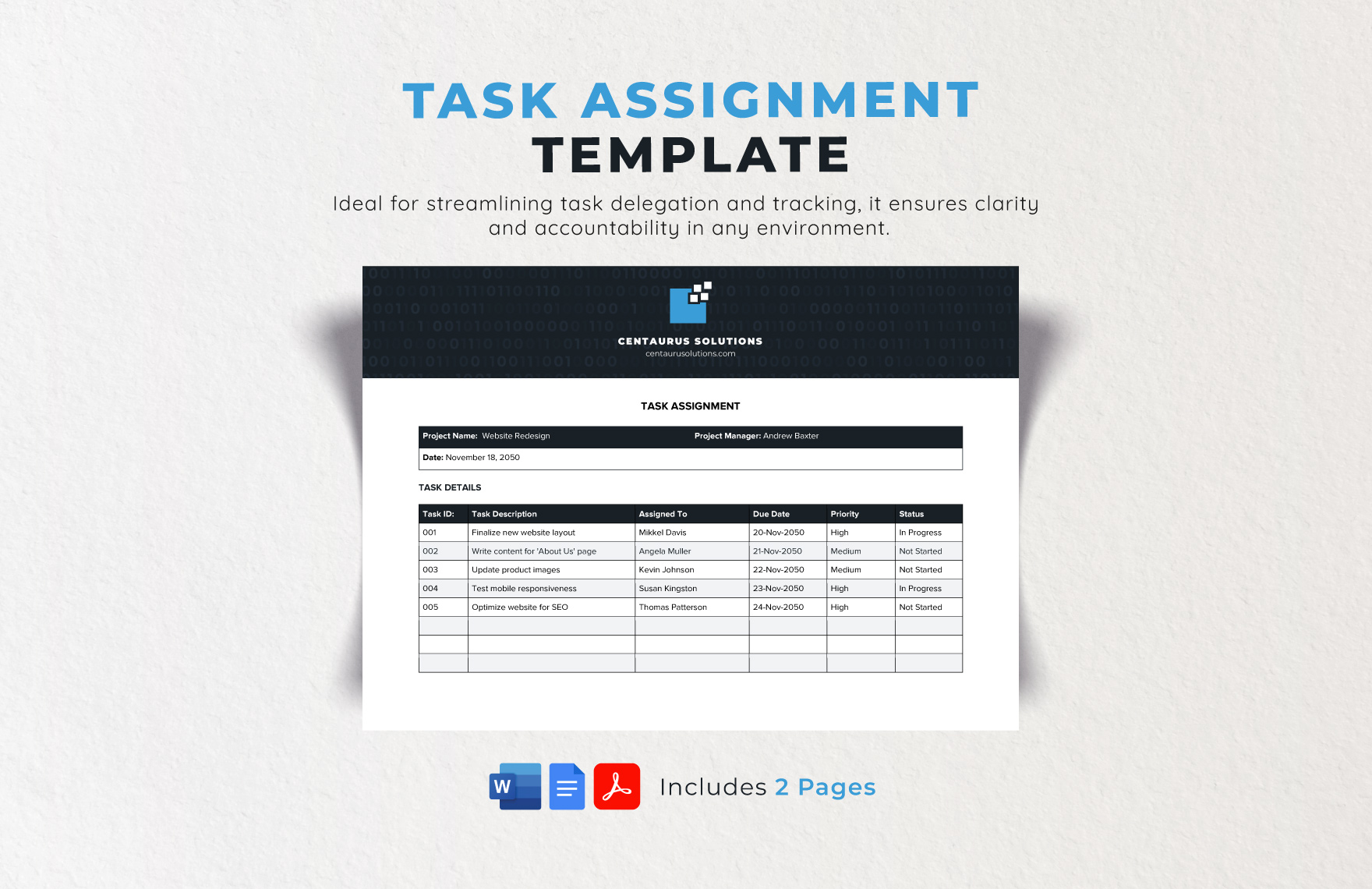
Front Page Assignment Template

Engineering Assignment Template
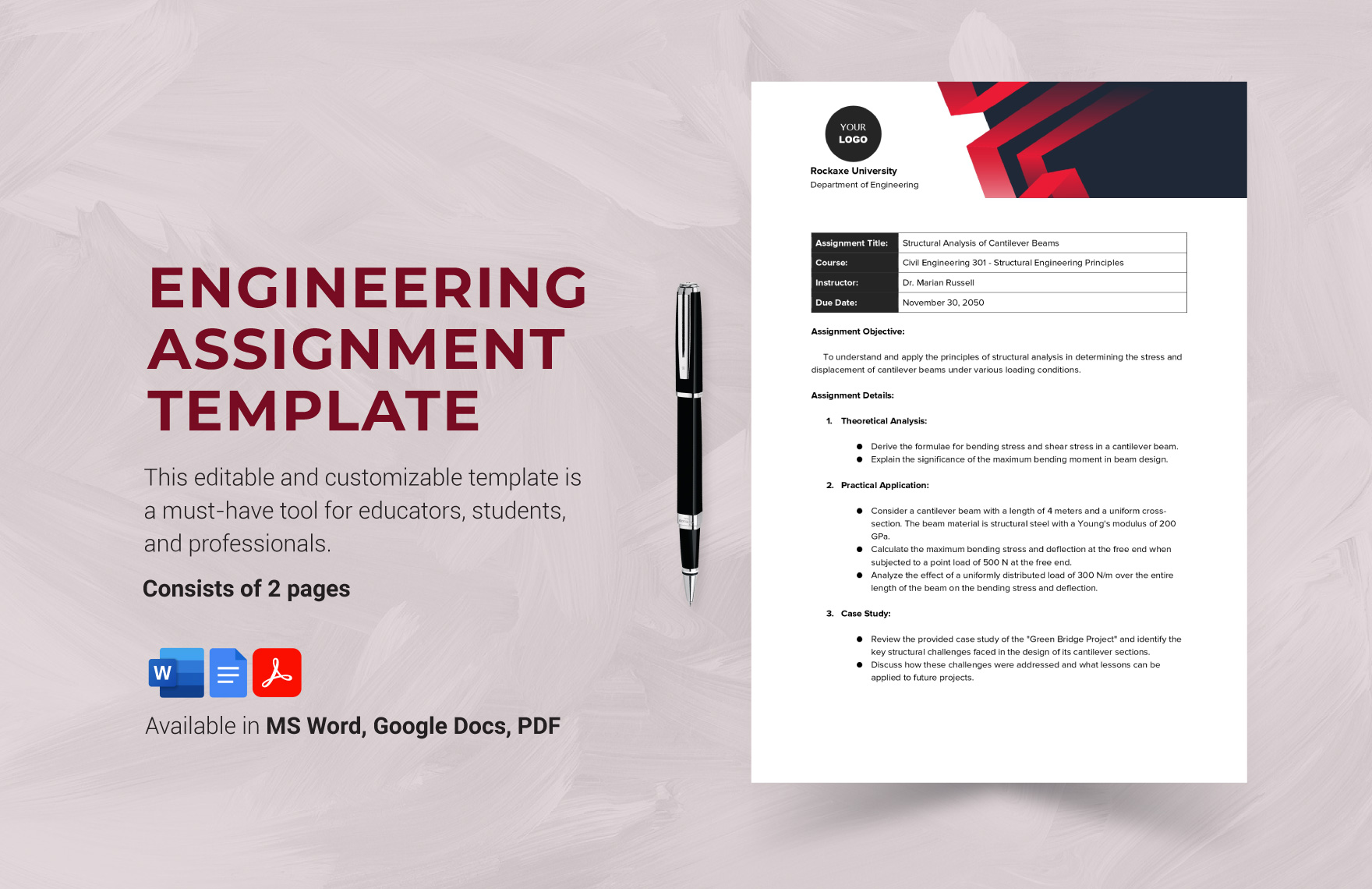
Assignment Word Template
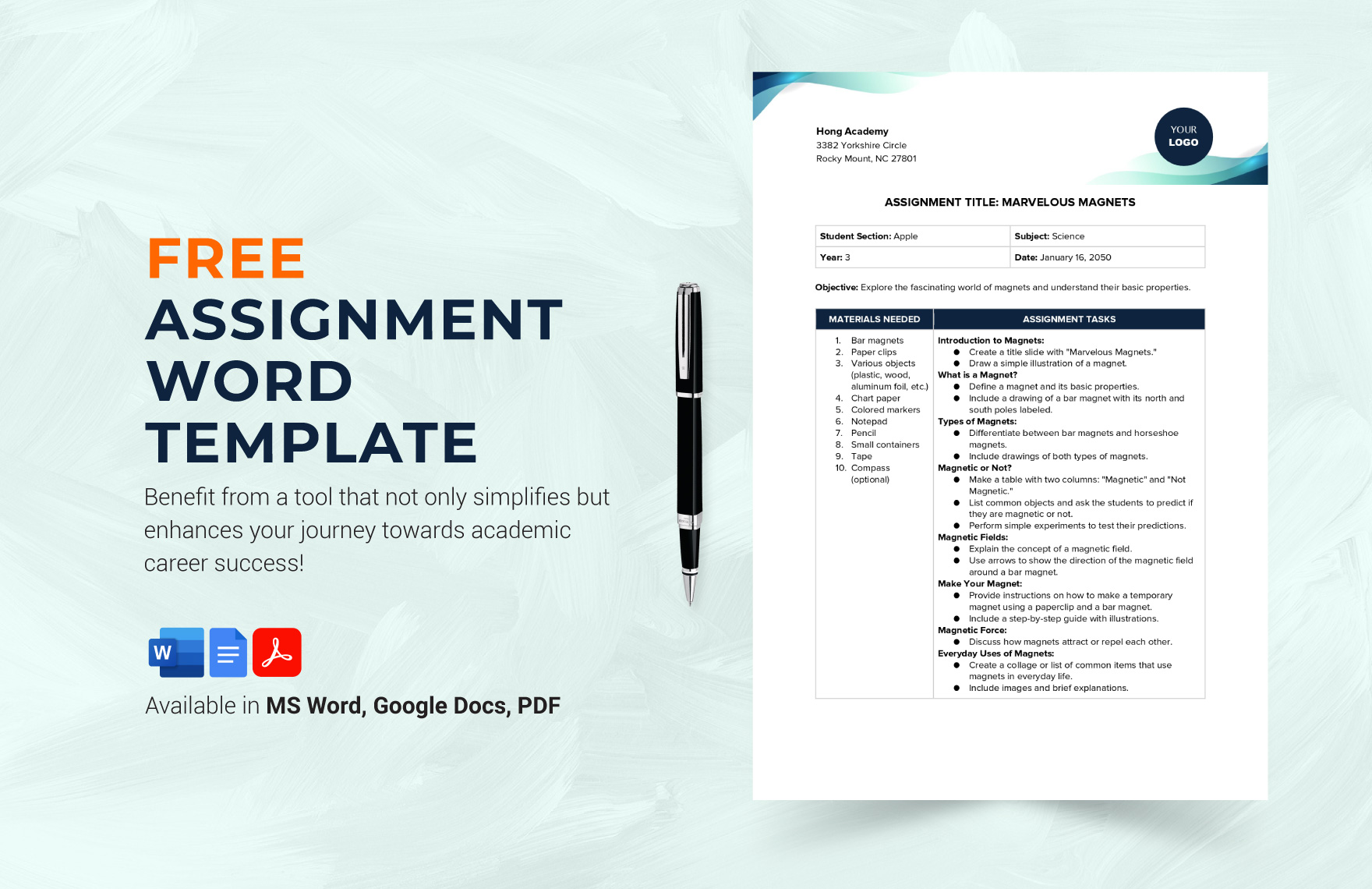
Assignment Layout Template
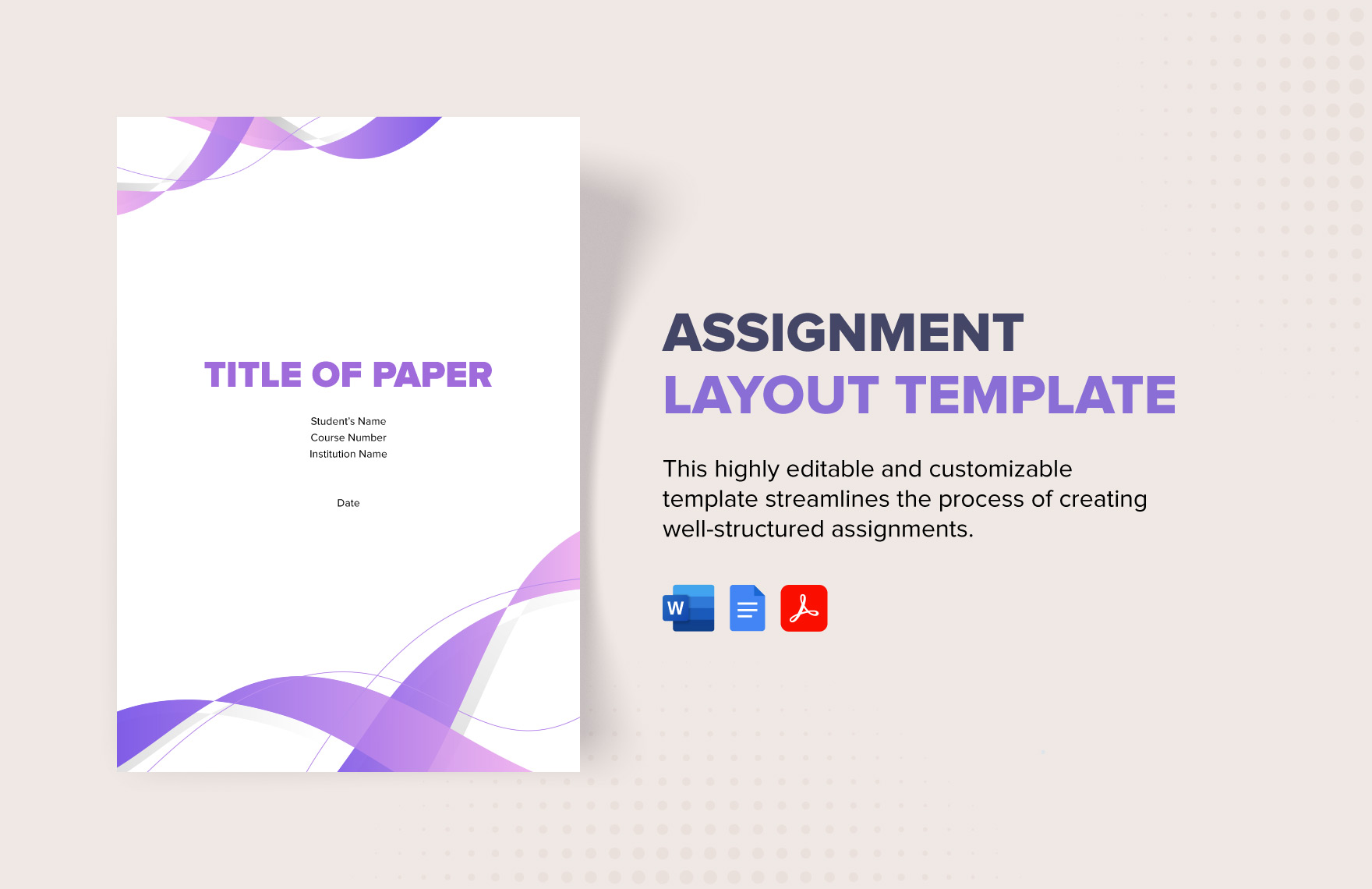
Work Assignment Template
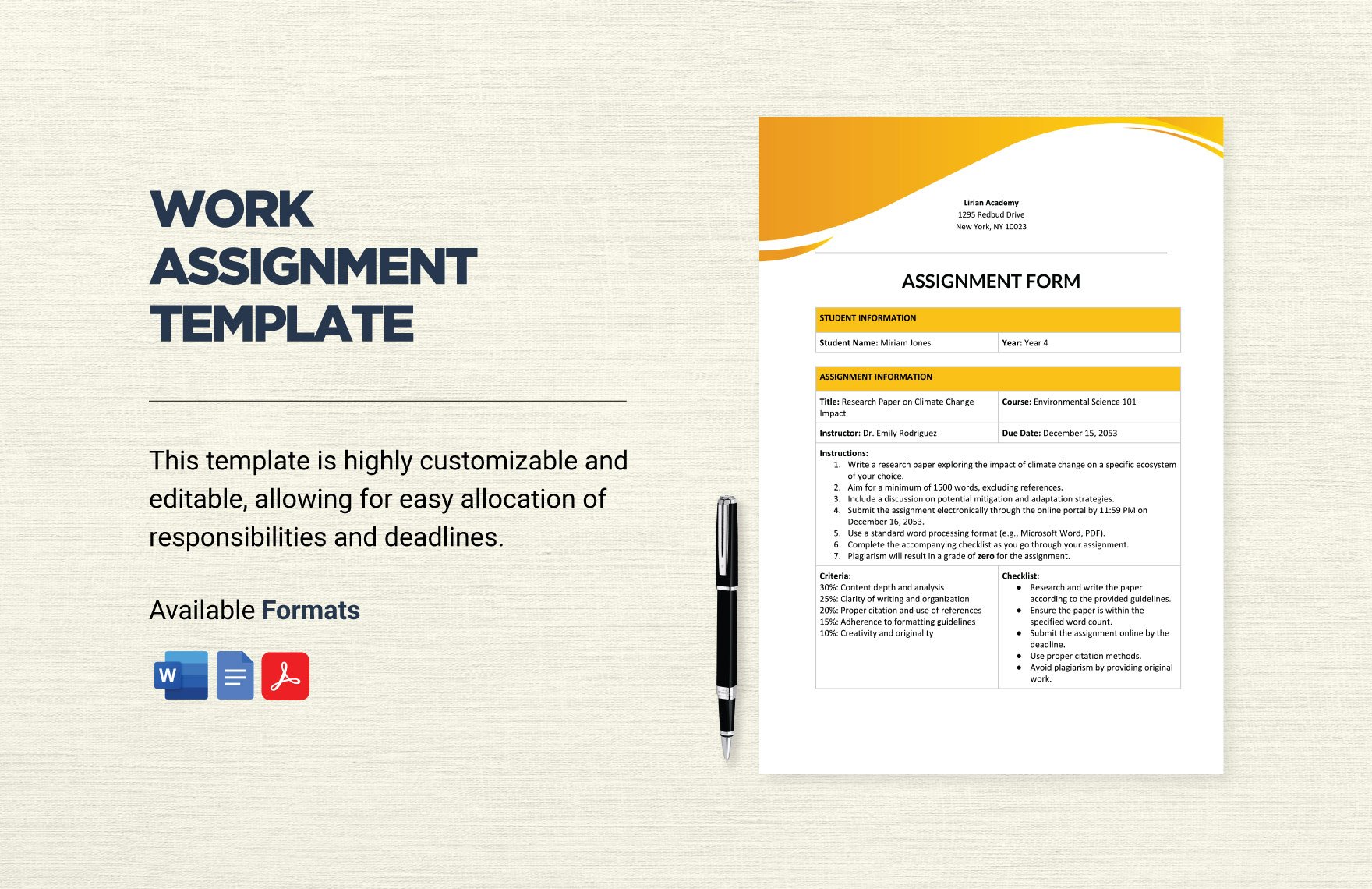
Assignment Design Template

University Assignment Template
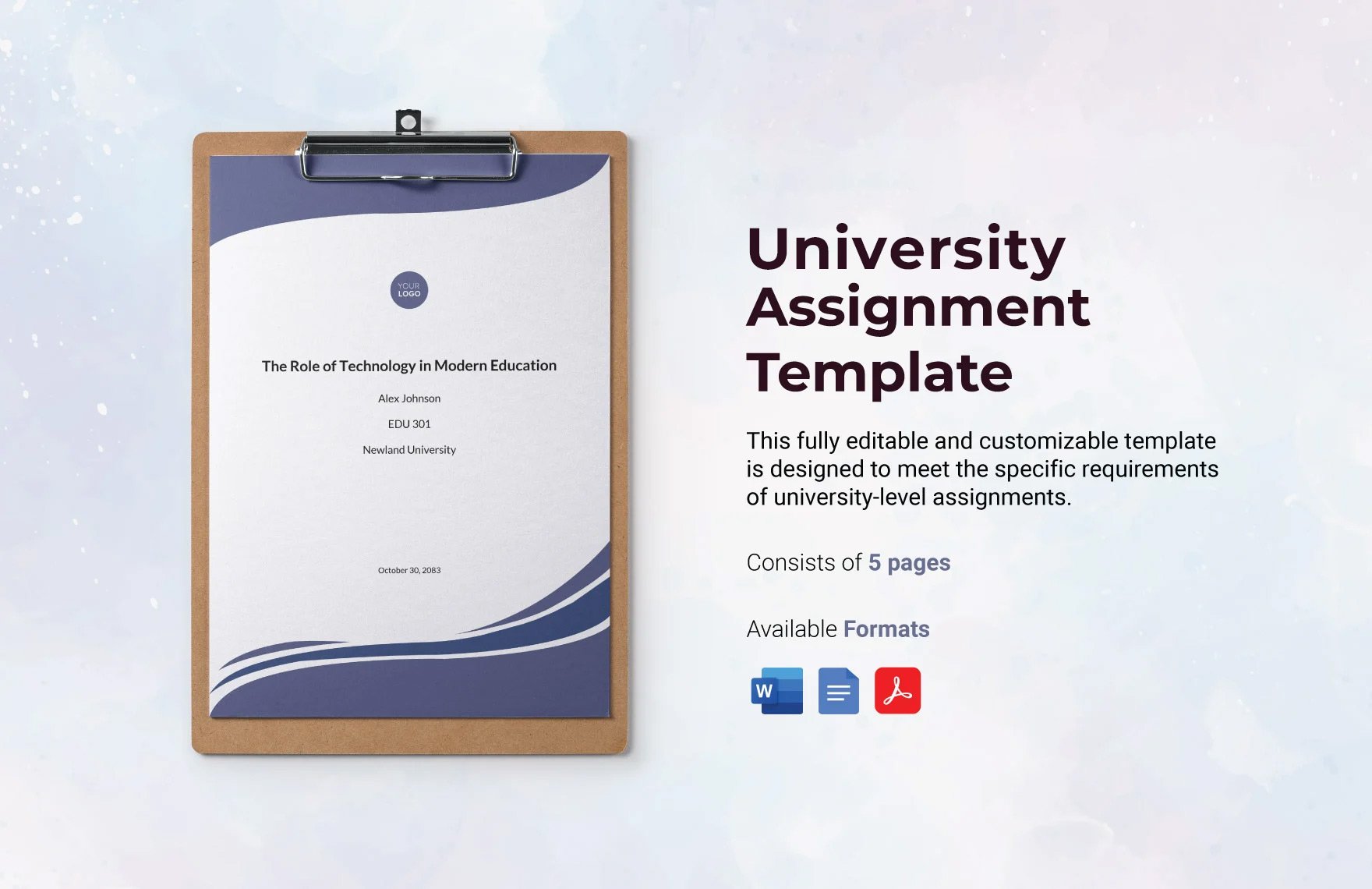
Professional Assignment Template
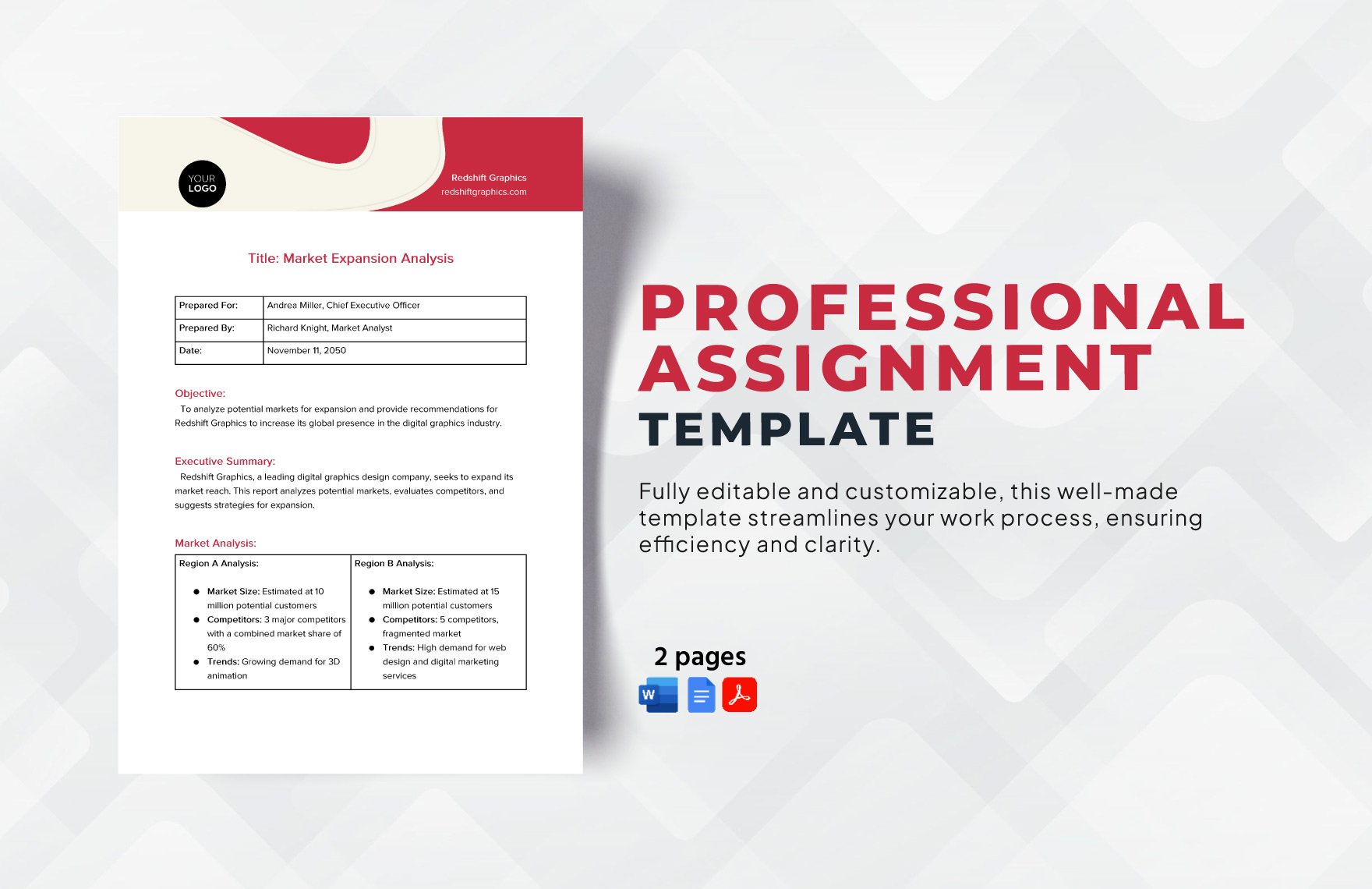

5 Free Assignment Tracking Templates for Google Sheets
Posted on Last updated: November 18, 2023
It’s that time of year again—assignments are piling up and it feels impossible to stay on top of everything. As a student, keeping track of all your assignments, due dates, and grades can be overwhelmingly stressful. That’s why using a Google Sheet as an assignment tracker can be a total game-changer.
With customizable assignment tracking templates for Google Sheets, you can easily create a centralized place to organize all your academic responsibilities. The best part? These templates are completely free.
In this article, we’ll explore the benefits of using assignment tracking templates for Google Sheets and provide links to some excellent templates that any student can use to get organized and take control of their workload.
The Benefits of Using Assignment Tracking Templates for Google Sheets
Assignment tracking templates for Google Sheets offer several advantages that can help students stay on top of their work. Here are some of the key benefits:
- Centralized tracking: Rather than having assignments scattered across syllabi, emails, and other documents, an assignment tracking spreadsheet consolidates everything in one place. By leveraging assignment tracking templates for Google Sheets, you can kiss goodbye to hunting for due dates or double-checking requirements.
- Customizable organization: Students can add or remove columns in the template to fit their needs. Thanks to this, they can effectively track due dates, point values, grades, and other helpful details. They can also color code by class or status for visual organization.
- Easy access: Google Sheets are accessible from any device with an internet connection. With this, you can easily view, update, or add assignments whether you are on your laptop, phone, or tablet.
- Shareable with others: For group assignments or projects, assignment tracking templates for Google Sheets make collaboration seamless as you can share the sheet with a study group or entire class to coordinate.
- Helps prioritization: Sort assignments by due date or point value to always know what needs your attention first. With prioritization added to assignment tracking templates for Google Sheets, you can stay on top of bigger projects and assignments.
- Reduces stress: There’s no better feeling than looking at your assignment tracker and knowing everything is organized and under control. Saves time spent scrambling, too.
Picking the Perfect Assignment Tracking Templates Google Sheets
When choosing assignment tracking templates for Google Sheets, you’ll want one with specific fields and features that make it easy to stay on top of your work. Here’s what to look for in a homework organizer template:
- Assignment Details: A column for writing down each assignment’s name, instructions, and notes will help you remember exactly what you need to do.
- Due Dates: Columns for listing the due dates of assignments, tests, and projects allow you to see what’s coming up and schedule your time wisely.
- Status Tracker: A place to mark assignments as “Not Started,” “In Progress,” or “Completed” lets you check on what still needs your attention.
- Subject and Type: Categories or labels for sorting assignments by subject or type (essay, presentation, etc) keep your spreadsheet tidy.
- Big Picture View: Some templates include a calendar view or semester schedule to help you plan assignments week-by-week or month-by-month.
The right spreadsheet has the fields you need to fully describe your homework and organize it in a way that works for you. With the perfect template, staying on top of assignments is easy
Top Assignment Tracking Templates
Now that you know the benefits and what to look for in an assignment spreadsheet, we have compiled a list of top assignment tracking templates for Google Sheets that will help you seamlessly track your assignments.
And guess what? You don’t need robust experience with Google Sheets to maximize these templates, as they are easy to use.
Convenient Homework Planner Template

The Convenient Homework Planner Template is one of the most comprehensive and user-friendly assignment tracking templates for Google Sheets. It’s an excellent fit for students seeking an all-in-one solution to organize their work.
This template includes separate tabs for an overview calendar, assignment list, and weekly schedule. The calendar view lets you see all assignments, tests, and projects for the month at a glance. You can quickly identify busy weeks and plan accordingly.
On the assignment list tab, you can enter details like the assignment name, class, due date, and status.
The weekly schedule tab provides a simple agenda-style layout to record daily assignments, activities, and reminders. This helps you allocate time and schedule focused work sessions for tasks.
Key Features
- Monthly calendar view for big-picture planning
- Assignment list with details like class, due date, and status
- Weekly schedule with time slots to map out days
- Due date alerts to never miss a deadline
With its intuitive layout, useful visual features, and thorough assignment tracking, the Convenient Homework Planner has all you need to master organization and time management as a student. By leveraging this template, you’ll spend less time shuffling papers and focusing more on your academics.
Ready to explore this assignment tracking template? Click the link below to get started.
The Homework Hero Template

The Homework Hero is an excellent assignment-tracking template tailored to help students conquer their academic workload. This easy-to-use Google Sheet template has dedicated sections to log critical details for each class.
The Subject Overview area allows you to record the teacher’s name, subject, department, and timeline for each course. This provides helpful context and reminds you of important class details.
The main homework tracking area includes columns for each day of the week. Here, you can enter the specific assignments, readings, and tasks to be completed for every class on a given day. No more guessing what work needs to get done.
At the extreme end of this sheet is a section for additional notes. Use this to jot down reminders about upcoming projects, tests, or other priorities.
Key features
- Subject Overview section for every class
- Columns to record daily homework tasks
- Extra space for notes and reminders
- An intuitive layout to map out the weekly workload
- Easy to customize with additional subjects
The Homework Hero assignment tracking template empowers students to feel in control of their assignments. No more frantic scrambling each day to figure out what’s due. With this template, you can approach schoolwork with confidence.
Click the link below to get started with this template.
The A+ Student Planner Template

The A+ Student Planner is the perfect template for students seeking an organized system to manage assignments across all their courses. This Google Sheet template has useful sections to input key details for flawless homework tracking.
The Weekly Overview calendar makes it easy to see your full workload at a glance from Sunday to Saturday. You can note assignments, projects, tests, and other school events in the daily boxes.
The Class Information section contains columns to list your class, teacher, room number, and times. This ensures you have all the essential details in one place for each course.
The main Assignment Tracking area provides space to log the name, description, due date, and status of each homework task, project, exam, or paper. No more scrambling to remember what needs to get done.
- Weekly calendar view to map out school events and tasks
- Class information organizer for easy reference
- Robust assignment tracking with all critical details
- An intuitive layout to input assignments across courses
- Great for visual learners
With a structured format and helpful organization tools, The A+ Student Planner provides next-level assignment tracking to ensure academic success. Staying on top of homework has never been easier.
Ready to get started with this assignment tracking template? Access it for free via this link below.
The Complete Student Organizer Template

The Complete Student Organizer is an excellent minimalist assignment tracking template for focused homework management.
This straightforward Google Sheets assignment template includes columns for the date, total time needed, assignment details, and status. By paring down to just the essentials, it provides a simple system to stay on top of homework.
To use this template, just fill in the date and time required as you get assigned new homework. In the assignment details column, outline what needs to be done. Finally, mark the status as you work through tasks.
- Streamlined columns for date, time, assignment, and status
- Minimalist layout focused only on crucial details
- Easy input to quickly log assignments
- Track time estimates required for assignments
- Update status as you progress through homework
The Complete Student Organizer is the perfect template for students who want a fuss-free way to track their homework. The simplicity of the grid-style layout makes it easy to use without extra complexity. Stay focused and organized with this efficient assignment tracking sheet.
You can get access to this template by visiting the link below.
Assignment Slayer: The Ultimate Planner Template

Assignment Slayer is the supreme template for tackling schoolwork with military-level organizations. This comprehensive planner is ideal for students taking multiple classes and juggling a heavy workload.
The template includes separate tabs for each academic subject. Within each tab, you can log critical details, including the assignment name, description, status, due date, and associated readings or tasks. With this assignment tracking template, no assignment will fall through the cracks again.
Plus, it has additional columns that allow you to record scores and grades as they are received throughout the semester. This level of detail helps you better understand your standing in each class.
The Ultimate Planner also contains an overview dashboard with calendars for the month, week, and each day. With this, you can visually map out all upcoming assignments, tests, and projects in one view.
- Individual subject tabs for detailed tracking
- Robust assignment logging with name, description, status, due date, and more
- Columns to record scores and grades when received
- Monthly, weekly, and daily calendar dashboard
- Visual layout ideal for visual learners
Assignment Slayer equips students with military-level organization. Its comprehensive features give you command over academic responsibilities, resulting in stress-free homework mastery.
Want to explore how this template can make your job easy? Click the link below to access this free assignment tracking template now.
Why You Should Take Advantage of These Assignment Tracking Templates For Google Sheets
The assignment tracking templates for Google Sheets we reviewed in today’s guide offer significant advantages that can make managing homework easier. Here are some of the top reasons students love using these digital planners:
Get Organized
The templates allow you to sort all your assignments neatly by subject, type, due date, and status. No more fumbling through papers to find the next thing you need to work on. Plus, the level of organization you get with these templates helps reduce stress.
Manage Time Better
Knowing exactly when assignments are due helps with planning out your week. You can see what needs to get done first and schedule time accordingly. No more last-minute assignment crunches.
Access Anywhere
You can view and update your homework template from any device as long as you have an internet connection. The templates are ready to go as soon as you make a copy – no setup is needed. Easy access keeps you on track.
With useful tools for organization, planning, and accessibility, these assignment tracking templates for Google Sheets make managing homework a total breeze. Boost your productivity and reduce academic stress today by using these templates for your assignment.
Final Thoughts
Today’s guide explored some of the most accessible and useful assignment tracking templates for Google Sheets. These handy templates make it easy for students to stay organized and on top of their workload.
As a busy student, keeping track of your homework, projects, tests, and other responsibilities across all your courses can be daunting. This is where leveraging a spreadsheet template can make a huge difference in simplifying academic organization.
The assignment tracking templates for Google Sheets reviewed today offer intuitive layouts and customizable features to create a centralized homework hub tailored to your needs.
Key benefits include:
- Inputting all assignments in one place for easy reference
- Tracking due dates, status, grades, and other key details
- Customizable columns, colors, and more to fit your study style
- Easy access to update assignments from any device
- Helps prioritize your time and tasks needing attention
- Reduces stress by helping you feel in control
By taking advantage of these assignment tracking templates for Google Sheets, you can reduce time spent shuffling papers and focus your energy where it matters – knocking out quality academic work. Make your life easier and get a digital organizational system in place.

IMAGES
COMMENTS
Jun 3, 2024 · You can easily do this with the help of our assignment tracking template on Google Sheets. Access more of these excellent templates by visiting our other blogs too! Related: 5 Useful Google Sheets Project Management Templates [Free] The Free Google Sheets Task List Template [Easy Guide] How to Assign a Task in Google Sheets [Easy Guide]
Jan 5, 2016 · Each sheet has room to track 11 subjects for five days as well as a space for recording personal goals for the week. Along the top of each sheet there is space to record the week’s date as well. There are also two clip art styles to choose from – one using rainbow washi tape or a fun rainbow sneaker design.
Assignment Tracker. This Excel spreadsheet keeps track of assignments, who is responsible for each, and when each assignment is due. The color of each assignment changes according to the due date. When the assignment is due it will turn yellow. You can also open this spreadsheet on Google Sheets.
Jul 13, 2022 · To find the assignment tracker that is just right for you or your student(s) all you need to do is look through the options below, click on the image of the one that you think will work just right, download the PDF file to your computer, and print! We can’t do your homework for you, but we can help you keep it organized! If you want more ways ...
Introducing Template.net’s Simple Assignment Template – your go-to tool for organized and stress-free assignments! Streamline your work with a clean and customizable layout. Clearly defined sections guide you through essential parts of this assignment. Boost productivity and conquer assignments effortlessly with this editable template.
Nov 18, 2023 · The Homework Hero is an excellent assignment-tracking template tailored to help students conquer their academic workload. This easy-to-use Google Sheet template has dedicated sections to log critical details for each class.