Build a Text Paraphraser Using Python with Pegasus Transformer for NLP
Nsikak Imoh
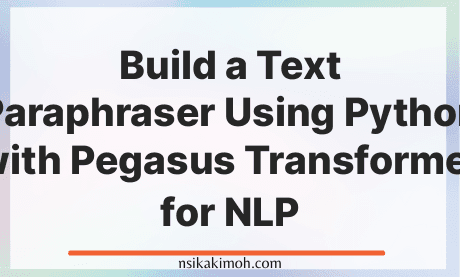

Table of Content
- What is the Pegasus transformer model?
How to Build a Text Paraphraser Using Python with Pegasus Transformer for NLP
A text paraphrasing program comes in handle for numerous purposes, including rewriting a block of sentences in an article, post, or email.
The task of paraphrasing a text usually requires building and training a Natural Language Processing (NLP) model.
NLP is tasking not only because language is a complex structure, but also the amount of data required to train an NLP model to carry out tasks such as paraphrasing sentences impacts the model performance heavily.
Hence, if it is not properly trained, you get funny outputs.
Also, the process of acquiring and labeling additional observations for an NLP can be expensive and very time-consuming.
One common approach to building a text paraphraser, especially in Python, has been to apply data augmentation to the labeled text data and rewrite the text using back translation, e.g. (en -> de -> en).
What is the Pegasus transformer Model?
Google’s research team introduced a world-class summarization model called PEGASUS . It expands Pre-training with Extracted Gap-sentences for Abstractive Summarization.
We can adopt this summarization model to paraphrase text or a sentence using seq2seq transformer models.
Additionally, seq2seq transformer models make it easy to rewrite a text without using the back translation process.
This post does not in any way promote stealing content from other websites using a method popularly called article spinning. It is solely intended for research and testing purposes.
NB: Running this program will download some files. One of which is the model is about 2 GB or more in size.
Adopting this model for paraphrasing text means that we fine-tune the Google Pegasus model for paraphrasing tasks and convert TF checkpoints to PyTorch using this script on transformer’s library by Huggingface.
Install the Dependencies
The first step would be to install the required dependencies for our paraphrasing model.
We use PyTorch and the transformers package to work with the PEGASUS model.
Also, we use the sentence-splitter package to split our paragraphs into sentences and the SentencePiece package to encode and decode sentences.
Set Up the PEGASUS Model
Next, we will set up our PEGASUS transformer model, import the dependencies, make the required settings such as maximum length of sentences, and more.
Access the Model
Test the model.
Paraphrase a single sentence:
The output:
We got ten different paraphrased sentences by the model because we set the number of responses to 10. Paraphrase a paragraph: The model works efficiently on a single sentence. Hence, we have to break a paragraph into single sentences. The code below takes the input paragraph and splits it into a list of sentences. Then we apply a loop operation and paraphrase each sentence in the iteration.
Combine the separated lists into a paragraph:
You learned how to create a Text Paraphrase model by using NLP methods. You also learned about the PEGASUS transformer model and explored its main components for NLP and how it simplifies the process.
You may use the following resources to learn more PEGASUS model research white paper , Paraphrase model using HuggingFace , User Guide to PEGASUS .
Connect with me.
Need an engineer on your team to grease an idea, build a great product, grow a business or just sip tea and share a laugh?
{{ activeMenu.name }}
- Python Courses
- JavaScript Courses
- Artificial Intelligence Courses
- Data Science Courses
- React Courses
- Ethical Hacking Courses
- View All Courses

Fresh Articles
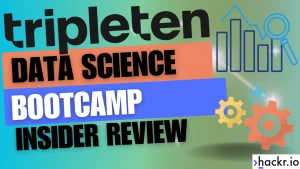
- Python Projects
- JavaScript Projects
- Java Projects
- HTML Projects
- C++ Projects
- PHP Projects
- View All Projects
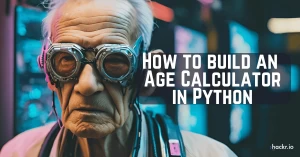
- Python Certifications
- JavaScript Certifications
- Linux Certifications
- Data Science Certifications
- Data Analytics Certifications
- Cybersecurity Certifications
- View All Certifications
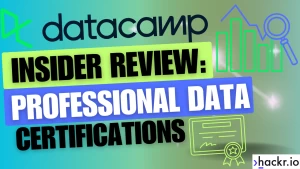
- IDEs & Editors
- Web Development
- Frameworks & Libraries
- View All Programming
- View All Development

- App Development
- Game Development
- Courses, Books, & Certifications
- Data Science
- Data Analytics
- Artificial Intelligence (AI)
- Machine Learning (ML)
- View All Data, Analysis, & AI
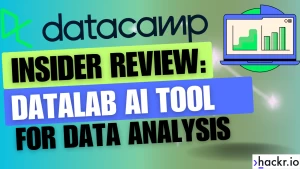
- Networking & Security
- Cloud, DevOps, & Systems
- Recommendations
- Crypto, Web3, & Blockchain
- User-Submitted Tutorials
- View All Blog Content

- Python Online Compiler
- JavaScript Online Compiler
- HTML & CSS Online Compiler
- Certifications
- Programming
- Development
- Data, Analysis, & AI
- Online Python Compiler
- Online JavaScript Compiler
- Online HTML Compiler
Don't have an account? Sign up
Forgot your password?
Already have an account? Login
Have you read our submission guidelines?
Go back to Sign In
How to Paraphrase Text Using Python with the Help of AI Tools
Paraphrasing is a technique for expressing ideas with different words to achieve clarity and uniqueness. Paraphrasing can be done manually or by using paraphrasing tools that are fueled with Python and AI on the backend.
Paraphrasing is mainly used to alter a text to make it look more distinctive than the original text while also ensuring that the original meaning remains.
Paraphrasing, when done by a human, is considered to be more accurate when compared with AI-based tools, but this is not always the case.
In this post, I will discuss how you can take advantage of Python and AI-based paraphrasing tools to paraphrase any text you want and how paraphrasing tools can help you swiftly rewrite any text in minutes.
What Is Python? How Is It Used in Paraphrasing Tools?
Many of you may be familiar with Python as a programming language but don’t know much about it. Right?
Well, it is an ideal coding language with lively semantics that deals with data within the application. Nowadays, Python is widely used in paraphrasing tools and other text editors.
Developers mainly use Python to reduce the response time between a keystroke and a machine. This decrease in response is down to the light nature of the code.
This is why most developers prefer to use Python when lots of data is involved on the user’s end. Common examples of Python-based tools include paraphrasing tools, plagiarism checkers, word counters, and grammar checkers.
Paraphrasing using Python is generally done with fine-tuned transformers. To give you an insight into how this works, we will use a T5 transformer that comprises an architecture model called Parrot.
Parrot is an augmentation framework that aims to speed up training models based on natural language understanding (NLU). To get started, you need to install a fine-tuned model to do the paraphrasing. You can install it with these steps:
Depending on your internet speed, downloading the model’s weight and tokenizer may take a few seconds or a few minutes.
The Parrot library comprises multiple libraries, and each has its own function: one model performs paraphrasing, one analyzes and calculates fluency, one checks adequacy, and one looks for diversity.
Let's look at a quick example with a sentence as the input.
In this library, the sentence is passed in a text form, and Parrot augment is used to produce different paraphrased texts. Here is the result:
('Many of you are probably familiar with Python as a programming language, but know very little about it', 27)
('Many of you may be familiar with Python as a programming language, but don't know much about it', 13)
The number at the end of each result is the diversity score. These values define how diverse the resulting sentence is from the input text.
Now you can see how Python helps to generate diverse, readable, and clear content.
Here is the Parrot Paraphraser repository .
Note: other training models are available to use with transformers in a paraphrasing tool to ensure quick and accurate results.
Difference Between Conventional Paraphrasing Tools and AI/Python in Paraphrasing Tools
Paraphrasing tools have been around for quite a while but have gained significant popularity since the involvement of AI and Python.
At first, they were just text spinners that changed all the words in a text with their counter synonyms, but this made the text unreadable.
For instance, if you use a conventional paraphrasing tool that isn’t backed by AI or Python with a phrase like: “I am making dinner for my family”, it will change this to something like: “ I am constructing feed for my household.”
This sentence isn’t readable or reader-friendly at all. But if you use the exact phrase in a paraphrasing tool like paraphrasingtool.ai (which uses Python and AI algorithms), it will generate different results.
Let’s take a look at a small example with this same sentence.
Asad Shehzad is the founder of Paraphrasingtool.ai, a website that helps people paraphrase their essays and papers. He is also a researcher for AI Projects, where he studies the feasibility of artificial intelligence in various industries. Asad is an avid learner and loves to explore new things. He is also a fitness enthusiast and likes to stay in shape.
Subscribe to our Newsletter for Articles, News, & Jobs.
Disclosure: Hackr.io is supported by its audience. When you purchase through links on our site, we may earn an affiliate commission.
- 10 Vital Python Concepts for Data Science
- 10 Common Python Mistakes in 2024 | Are You Making Them? Python Data Science Programming Skills
- 10 Python Concepts I Wish I Knew Earlier For Interviews [2024] Python Career Development Interview Questions
Please login to leave comments
Always be in the loop.
Get news once a week, and don't worry — no spam.
{{ errors }}
{{ message }}
- Help center
- We ❤️ Feedback
- Advertise / Partner
- Write for us
- Privacy Policy
- Cookie Policy
- Change Privacy Settings
- Disclosure Policy
- Terms and Conditions
- Refund Policy
Disclosure: This page may contain affliate links, meaning when you click the links and make a purchase, we receive a commission.

IMAGES
VIDEO