How to Create a Presentation Outline: A Step-by-Step Guide with Examples
Author: Sanskar Tiwari
Founder at MagicSlides
Published 23 July 2024
Master presentation outlines with our easy, step-by-step guide, complete with practical examples.

Why Should You Write a Presentation Outline?
- Enhanced Focus: It helps keep you focused and prevents you from straying off topic.
- Time Efficiency: You save time when creating the actual presentation because you have a clear plan to follow.
- Audience Engagement: A well-organized flow helps maintain the audience's interest throughout the presentation.
- Stress Reduction: Having a structured plan in place can significantly lower anxiety by making you feel prepared.
Method 1: Create Your Outline from Scratch
- Identify Main Points: Begin by determining the three to five central messages you wish to convey. These should form the backbone of your presentation.
- Support with Details: For each main point, include supporting sub-points or data. This might consist of statistics, case studies, or other relevant information that reinforces your primary arguments.
- Introduction and Conclusion: Craft an engaging introduction that captures your audience's attention right from the start. You might use a striking statistic or a pertinent quote to do this. Conclude with a strong summary of the key takeaways and a compelling call to action.
- Introduction: Begin with a surprising statistic or a relevant quote to grab attention.
- Main Point 1: The importance of digital literacy.
- Sub-point: Provide current statistics on global digital literacy rates.
- Sub-point: Discuss a case study on successful digital education programs.
- Main Point 2: The benefits of improving digital literacy.
- Sub-point: Highlight economic benefits.
- Sub-point: Discuss social implications.
Method 2: Use an AI Presentation Maker
- Provide a Prompt: Enter a brief description of your presentation topic into the AI tool.
- Customize the Output: Examine the generated outline. You may need to modify the titles of the slides and their order to better suit your needs.
- Generate Presentation: Utilize the tool to transform the outline into a preliminary draft of your presentation.
- Introduction to Renewable Energy
- Benefits of Renewable Energy
- Challenges and Solutions
- Case Studies
- Conclusion and Future Outlook
Method 3: The Mind Mapping Technique
- Central Idea: Begin by placing the central topic of your discussion at the center of your map.
- Branch Out: Extend branches from the central idea to outline each primary point or theme.
- Sub-branches: Append sub-branches to these main branches to include supporting details, examples, and data.
- Visual Elements: Incorporate colors, symbols, and images to highlight and distinguish various ideas.
- Importance of Sustainability
- Strategies for Implementation
- Future Trends
- Green Energy
- Waste Management
- Sustainable Supply Chains
Method 4: The Storyboard Approach
- Sketch Scenes: Draw or describe each slide or section of your presentation as a panel in a storyboard.
- Narrative Flow: Arrange the panels to ensure a logical progression of ideas.
- Detailing: Add notes for key points, transitions, and how you plan to engage the audience.
- Feedback: Review and rearrange the panels as needed to improve storytelling and impact.
- Panels: Introduction, Definition of Key Terms, Benefits, Challenges, Solutions, Case Study, Conclusion
- Details for 'Benefits' Panel: List of major benefits, supporting statistics, visual graph
Method 5: The Reverse Engineering Method
- Define Objective: Clearly state what you want your audience to learn or do after your presentation.
- Outcome-based Sections: Create sections that directly contribute to achieving the objective.
- Supporting Information: Add information that reinforces each section.
- Logical Sequence: Arrange sections in a way that naturally leads to your conclusion.
- Objective: Convince stakeholders to invest in renewable energy.
- Sections: Introduction, Benefits of Renewable Energy, Investment Opportunities, Success Stories, Call to Action
Method 6: The Comparative Layout
- Identify Topics: List the topics or elements you will compare.
- Comparison Criteria: Define the criteria or parameters for comparison.
- Matrix Setup: Set up a matrix or table in your outline to systematically compare each element.
- Conclusions: Summarize insights or recommendations based on the comparison.
- Topics: Traditional Marketing vs. Digital Marketing
- Criteria: Cost, Reach, Engagement, ROI, Adaptability
- Matrix: Create a table with criteria as rows and marketing types as columns, filling in details for each.
How to create a Presentation from an Outline?
How to use ai to create presentations from outline.
- Install MagicSlides Extension: Start by installing the MagicSlides extension from the Google Workspace Marketplace.
- Open Google Slides: Launch Google Slides where you’ll create your presentation.
- Activate the Extension: Open the MagicSlides extension within Google Slides.
- Enter Presentation Details: Input the topic of your presentation and specify the number of slides you need. This helps MagicSlides understand the scope of your presentation.
- Customize Your Content: You can also input specific text you wish to include on your slides. This step is optional but helps in personalizing the slides to better fit your presentation's theme and content.
Tips for Great Presentations
- Visual Appeal: Use high-quality images and consistent fonts.
- Conciseness: Keep slides concise; aim for no more than six words per bullet point.
- Engagement: Incorporate stories or questions to engage the audience.
- Practice: Rehearse your presentation multiple times to ensure smooth delivery.
Share on socials
Create ppt using ai.
Just Enter Topic, Youtube URL, PDF, or Text to get a beautiful PPT in seconds. Use the bulb for AI suggestions.
How to change shape of picture in PowerPoint
How to update PowerPoint
How to group shapes in PowerPoint
30 April 2024
What do text boxes allow you to do in a PowerPoint Presentation?
How to use copilot in PowerPoint
29 April 2024
How to change master slide in PowerPoint
5 AI PowerPoint Generators Who Are Transforming Presentation Creation
How to flip a shape in PowerPoint?
26 April 2024
Stunning presentations in seconds with AI
Install MagicSlides app now and start creating beautiful presentations. It's free!

Free AI PPT Tools

How to Outline a Presentation: A Complete Guide From a Pro
- Filed under: Public speaking articles , Speaking tips , Speech preparation
When you’re writing an important speech, you must start with a clear outline. However, I find that many speakers are uncertain of how to write a good outline for their presentation. This is why I decided to write a guide for you, in hopes that learning to perfect your outlines will help you give better presentations in the future.
How do you outline a presentation? Always start with your introduction and end with your powerful closing. Flesh out the body by listing topics in the order that you want to cover them in. Never skimp on the important details of your speech. Remember that an outline is only a draft.
I know at this point that you still have questions, and that you still be confused at how to write the best outline for your speech. But writing a good outline for your presentation does not have to be stressful! This is my complete guide from a pro for you, in hopes that you can take the stress out of this important step.
Table of Contents
How to Outline a Presentation
Outlining a presentation can be done with a regular piece of paper, or on a word processing program on your computer. If you are hosting a PowerPoint presentation, you may prefer to do the entire thing from the comfort of your computer. But if you do decide to write your outline on a piece of paper, make sure you use a pencil and eraser so that you can make changes as you go along.
The very first step in creating an outline is to ask yourself what the purpose of your presentation is.
Write your main message or a one-sentence summary of your thesis at the top of your outline when you get started. This may help you stay on task, and it will keep the purpose of your speech right in your eye’s sight. After all, you don’t want to stray too far off the main topic of your presentation !
Remember, a quality outline is meant to enhance the purpose of your presentation. If you do not write a proper outline, you may risk not properly conveying the right message to your audience.
Or you may even forget to cover essential points that you wanted to talk about. A thorough outline is especially important if you are planning to speak without notes.
You should remember to properly summarize what you want to say with every sentence of your outline. After all, this is not a full script, so a summary is all you really need. Remember to rehearse and practice with your outline, so that you can remember what you have written.
Start With a Strong Beginning
Your introduction is where you start strong by grabbing your audience’s attention from the very beginning. But if that makes you feel stressed out, just remember to stay calm! Creating a great first impression from the beginning of your speech is not as difficult as you might be worrying.
When you create a strong beginning, you should try some of the following:
- Start with an attention-grabbing statement that captures your audience from the start. If you have a few ideas but are not sure what to use, try running your ideas by a trusted friend or mentor.
- Give a strong signal that you are beginning your speech. You don’t want your audience unsure of whether you’ve actually begun or not.
- Give the main thesis statement about the purpose of your presentation.
- You could start by giving a brief preview of all of the things that you are going to talk about in the body of your speech.
- Talk about your credentials at the beginning. However, you should make sure to find a way to do it that is entertaining. You don’t want to risk boring your audience from the very beginning of your speech!
- Thank your audience from the very beginning! This is not only a good way to begin your speech, but a good way to end it, as well.
- If there are any current events or famous historical events that relate to the purpose of your presentation, you can start by talking about these. However, pick only one so that you do not draw your introduction out too long.
- Ask your audience a question at the beginning. You could draw out their interest by answering this question at a later point in your speech.
- Whenever possible, make sure you begin your speech on a positive note . This sets a good tone for the rest of the presentation.
- Start by telling a story that relates to your presentation. A good reason to start with a story is that it helps you form a strong connection with your audience from the beginning. Write some of the main details of your story in your outline so that you remember them.
Be reminded thought, that sometimes it is wise to write your introduction last as only you know what you’ll be introducing. This way, you’ll also avoid including something in your introduction that you won’t be actually talking about.
Once you have written out your introduction, you have completed the first step in creating an excellent outline for your presentation.
Create a Powerful Ending
In my experience, it can be easier to create ending before you flesh out the body of your presentation. However, it is up to you if you prefer to create your outline in a different order.
If you are a regular reader, you might have realized that I already posted an in-depth article here about how to end a presentation in a powerful way . Right now we are going to talk about the same thing in somewhat less detail.
Recommended books
How to Deliver a TED Talk: Secrets of the World's Most Inspiring Presentations
Jeremy Donovan
Resonate: Present Visual Stories that Transform Audiences
Nancy Duarte
Confessions of a Public Speaker
Scott Berkun
Talk Like TED: The 9 Public-Speaking Secrets of the World's Top Minds
Carmine Gallo
The Checklist Manifesto: How to Get Things Right
Atul Gawande
The First 20 Hours: How to Learn Anything... Fast!
Josh Kaufman
Just like with your beginning, make sure that you’ve made it obvious you are ending. After all, few things are more awkward than your audience sitting there long after you’ve finished, feeling confused about whether they should leave or not.
If the point of your speech is to motivate your audience to do something, you might consider ending your speech with a call to action . A call to action is simply an instruction that you give your audience about something you want them to do.
You could also potentially end your presentation with a powerful quote or an entertaining story . And if you have a unique tagline that exists to help promote your personal brand, consider ending with it.
But if you are planning to have a question and answer period at all, make sure you are not directly ending with one. Plan to wrap up your question and answer period before delivering your speech’s closing at the end.
This is because ending with a question and answer period is not only not memorable, but a negative question from an audience member can leave a bad taste in everyone’s mouth . This is not the last thing you want your audience members to remember as they’re leaving!
And as always, you should thank your audience at the end of your speech. This will make them feel valued, and impressed with your gratefulness.
Flesh Out the Body of Your Presentation
So, you’ve got your beginning and ending all figured out, but now what else do you do with your outline? This is the stage where you work on the body of your speech. That is, you will want to think about what you want to say in between your beginning and end. Here are some speech writing tips I have written about previously.
Write the main points of your outline in order
It may be easier for you to write bullet points or even a numbered list. List your main points in order of what you want to talk about. If at first glance the topics don’t seem to flow, it is okay to re-arrange them.
You can also decide at this point if there is anything you want to add or subtract. If you feel like you’ve made a mistake, don’t worry! It is okay to make any changes along the way.
Add sub-points and transitions to your topics
Add sub-points to your main points in order to further flesh out your outline. Even if you want to keep it simple, sub-points may help you to stay on track and remember what you were going to say.
You can also add to the ideas that your main points present. Make sure that the transitions from one point to another flow smoothly from one thing to the next.
Don’t forget the essential details!
Are there any special details that you need to remember for your presentation? Put these in your outline so that you don’t forget them. This can include important names, dates, and locations that you need to remember.
Write down how long will it take
If your speech is supposed to cover a certain amount of time, try listing times for each of your main points. This may help you not go over or under your time.
Also, take a look at these articles:
- 11 Great Tips How to Write a Great Persuasive Speech
- How to Deliver a Perfect Elevator Speech
How to Outline a PowerPoint Presentation?
You may be thinking that you don’t need an outline for your PowerPoint presentation. However, don’t rely on your slides alone ; you need a proper outline, too. An outline for a PowerPoint presentation should also include images that you intend to use for your slides.
Fortunately, the PowerPoint program itself also allows you to view an outline of your slides. This can help give you a visual of your overall presentation.
Remember, This is Only a Draft!
If your outline isn’t the way you want it to be, remember that it is only your very first rough draft. Your outline doesn’t have to be perfect, because it is not your final product. While you should work hard to make your outline as good as possible, you don’t need to stress about it.
And remember that if you finish your outline, and you are not satisfied with how it looks? It is okay for you to scrap it and start all over again. There is no reason that you should stick with an outline that you don’t feel confident about.
An outline is a great place to start whether you intend to read from a full script, read from cue cards, or speak without notes. If you are an avid reader of Speak and Conquer, you’ll remember that I recommend creating an outline in many of my articles.
Get Feedback From Others About Your Outline
There is no reason that you have to go any of this by yourself. If you have a friend or mentor who is experienced with public speaking , why not ask them to take a look at your outline for you? They may see something that needs to be changed that never even occurred to you.
You could also give a practice round of your speech in front of a friend, family member, or mentor. Give them a chance to make suggestions about whether or not there’s anything that you should change. After all, it’s better for you to realize if something needs to be done differently before the actual day of the presentation.
If you don’t have someone who you can rehearse in front of in person, try recording your presentation in front of a video camera . Show it to someone you trust via email or social media. If they have any suggestions for change, you can alter your outline accordingly.
Why is a Presentation Outline so Important, Anyway?
While reading this article, you may be wondering why you even need an outline for your presentation. This may be especially puzzling to you if you are planning to give a speech without notes . But I find that an outline can be incredibly useful no matter what kind of presentation you are planning to give to your audience.
Like I said before, the main point of an outline is to enhance the main purpose of your speech further. But I’m also going to give you a list of some more reasons why I believe an outline is absolutely essential.
Some other good reasons for creating an outline for your presentation are:
- You will have an easy visual to look at the order of the topics you are talking about. This way, you can see if anything looks out of place.
- The proper outline will help to keep your speech organized.
- You will be able to look at the connections between your ideas . This may even help you realize you need to add or subtract certain things from your speech.
- A good outline will help you remember to t ouch on every important point that you need to cover in your presentation.
- Outlining helps you see whether or not your main points and sub-points flow smoothly . If you create your outline and realize that some of your points do not flow, you can easily re-write key parts.
- Using an outline instead of a full script will give you more freedom to improvise during your presentation. This is why creating an outline is a great first strategy if you are speaking without notes, or trying to memorize a speech in a short period of time.
- If you’re not sure where to start preparing for your speech, then writing a loose outline is a good first step to help you out.
- Practicing with an outline will help enhance your memory about the main points and sub-points of your presentation.
No matter what kind of presentation you are planning to give, a solid outline with help you be prepared and ready to go.
Conclusion: How do you make an outline for a talk?
Today, I have compiled a thorough guide about writing a quality outline. We discussed creating a good beginning, ending, and body of your presentation. We have even talked about why a good outline is important, too. If you have any other tips to share about creating an outline for your presentation, make sure to share them in the comments section.
If you are looking to improve your public speaking and presentation skills, check out the rest of my articles on Speak and Conquer. The purpose of my site is to help you succeed in becoming a better public speaker. For example, I have covered popular topics such as how to memorize a speech in less than an hour , and how to use hand gestures effectively during a presentation .
Related Questions
What software should I use to outline my speech? Preferably, you should have a program that allows you to use bullet points or numbered lists. Bullet points and lists are a good place to start when you are outlining. Microsoft Word, Word Processor, or Notepad are acceptable for basic outlines.
How do I decide what the purpose of my speech is? Decide if you are there to inform, educate, motivate, or entertain your audience. When you have narrowed it down to just one of those, you will be able to decide the main idea of your speech. You should preferably speak about a topic that you are well-educated about.
How do I write a speech? Start with a purpose, and then create a detailed outline. Flesh out the points and sub-points from your outline. Decide very early on if you want to give your speech with or without notes. Revise your drafts as much as possible until you have created a full speech. If you are going to speak with notes, write some of the information from your outline onto cue cards.
Useful reading
- 16 secret ways how to speak to a bored audience
- How to Use Your Voice Effectively in a Presentation?
- 13 Effective Ways How to Make Speech Pauses
Posts about public speaking you may also like

What To Do With Your Hands During a Speech?
Your speech is all written out, you’ve picked out the perfect outfit to wear, and you feel confident in what you’re about to say. But
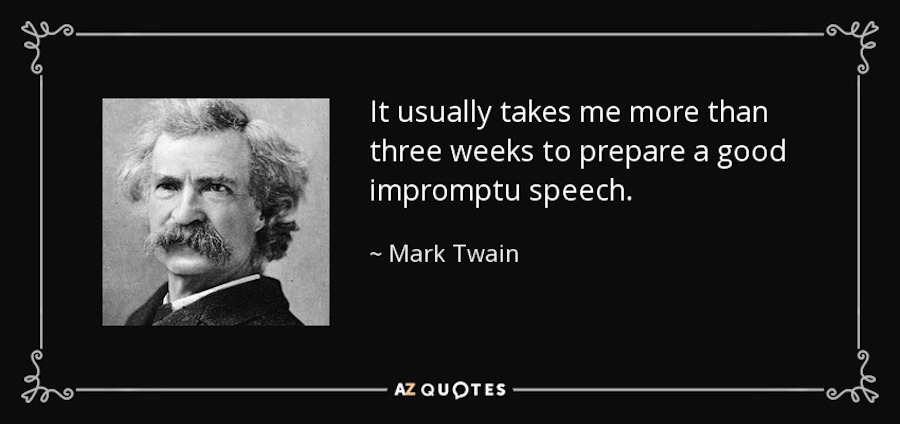
12 effective impromptu speech tips you should use
An impromptu speech is something most people are afraid of even more than public speaking. There’s hardly any time to prepare, and, sometimes, this speech

Retirement Speech: 14+ Secret Tips on How To Go Out With A Bang
Congratulations you’re about to retire. That’s good news, I hope, for you. And now you have the opportunity to give a farewell speech. This may
- Tags: Effective speaking , Good speech , Pauses in speech , Speech preparation process , Speech skills , Speech tips , Unprepared speech , Unprepared speech topics
Recommended gear


Best Portable Speakers For The Presentations

Best Video Cameras for Public Speakers

Best rresenter remotes for public speakers

Best Portable Thumb Drives And Hard Drives for the Presentations
Who is janek tuttar.
My name is Janek Tuttar , and I am the founder and author of Speak and Conquer website.
I have been teaching public speaking at Estonian Entrepreneurship University of Applied Sciences
Here, I am sharing the wisdom of how to cope in different public speaking situations.
More information about Janek »

Share this post

Hi! My name is Janek Tuttar, and I am the founder and author of SpeakAndConquer.com.
I have been teaching and blogging about public speaking since spring 2007. Here, I am sharing the wisdom of how to cope in different public speaking situations.
Send me an e-mail: [email protected]
LEGAL INFORMATION
This site is owned and operated by Janek Tuttar. SpeakAndConquer.com is a participant in the Amazon Services LLC Associates Program, an affiliate advertising program designed to provide a means for sites to earn advertising fees by advertising and linking to Amazon.com.
This site also participates in other affiliate programs and is compensated for referring traffic and business to these companies.

Best teleprompters

Best Computer Mice for the Presentations
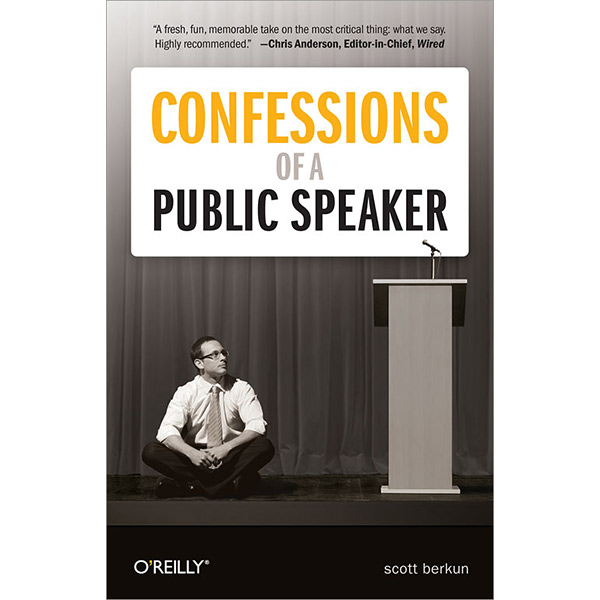
Best Laptop Backpacks for Public Speakers
We use essential cookies to make Venngage work. By clicking “Accept All Cookies”, you agree to the storing of cookies on your device to enhance site navigation, analyze site usage, and assist in our marketing efforts.
Manage Cookies
Cookies and similar technologies collect certain information about how you’re using our website. Some of them are essential, and without them you wouldn’t be able to use Venngage. But others are optional, and you get to choose whether we use them or not.
Strictly Necessary Cookies
These cookies are always on, as they’re essential for making Venngage work, and making it safe. Without these cookies, services you’ve asked for can’t be provided.
Show cookie providers
- Google Login
Functionality Cookies
These cookies help us provide enhanced functionality and personalisation, and remember your settings. They may be set by us or by third party providers.
Performance Cookies
These cookies help us analyze how many people are using Venngage, where they come from and how they're using it. If you opt out of these cookies, we can’t get feedback to make Venngage better for you and all our users.
- Google Analytics
Targeting Cookies
These cookies are set by our advertising partners to track your activity and show you relevant Venngage ads on other sites as you browse the internet.
- Google Tag Manager
- Infographics
- Daily Infographics
- Popular Templates
- Accessibility
- Graphic Design
- Graphs and Charts
- Data Visualization
- Human Resources
- Beginner Guides
Blog Business How to Create an Effective Presentation Outline: Steps & Tips
How to Create an Effective Presentation Outline: Steps & Tips
Written by: Hansika Nov 29, 2024

A strong presentation has the flow of a good story. This can be achieved with a clear presentation structure. With a defined presentation outline, you’re more likely to organize your ideas clearly, deliver your message with impact and get and hold your audience’s attention.
Whether you’re pitching a business idea, delivering a training, or motivating a group to action, a clear outline ensures your message is clear and impactful.
For a seamless presentation creation experience, try one of the presentation templates Venngage offers.
Click to jump ahead:
What is a presentation outline?
Why is a presentation outline important, how to create an effective presentation outline (step-by-step), tips for making a presentation outline compelling, example of a presentation outline, presentation outline template, how to create presentation outlines with venngage.
A presentation outline is a structured guide or framework that shows you how to present the main ideas you want to cover in your presentation. It helps you organize the main ideas, supporting information and the overall flow of your talk.
A clear outline is important to:
- Give your audience a flow of your ideas
- Keep your audience engaged and focused
- Put the spotlight on essential information
- Give you room for creativity and interaction
It empowers you to put forth your best ideas, making sure that your audience grasps the core message without feeling lost or confused. In essence, a well-crafted presentation outline has the potential to transform chaotic delivery into a coherent and impactful experience for everyone involved.
A presentation outline is a map that steers both you and the audience through important ideas. By structuring these ideas into a logical and easy to follow progression, you will ensure smooth delivery and ultimately an impactful and memorable presentation.
Clarity and focus:
An outline helps cut down your content to only essential information, ensuring that the presentation remains focused on the key message.
By identifying the core idea, presenters can tailor content to the specific audience and their needs for that session.
Logical structure:
A well-structured outline guides the audience through the presentation, making it easier for them to follow your train of thought and enhance comprehension.
By connecting ideas and creating a clear narrative, you ensure audience comprehension and engagement.
Enhanced delivery and confidence:
An outline provides a sense of certainty, reducing anxiety and boosting the presenter’s confidence.By having a clear plan, presenters can deliver their content smoothly and confidently, without worrying about forgetting important points.

Time management:
By breaking down different sections into time slots, you can ensure to finish within the given time frame. This will also help to ensure you cover all the important points and avoid going off-topic, allowing for efficient presentation delivery.
Here’s a step-by-step guide to creating an effective presentation outline:
1. Define the purpose of your presentation
Ask yourself what is my primary goal with the presentation? Do you want to inform, persuade or entertain your audience? Based on this goal, create a brief purpose statement for yourself. This will help you keep your goal in mind and design your outline with clarity.
For instance, imagine your goal is to persuade your audience to start buying from sustainable businesses.
Your presentation outline will include sections such as: an introduction to sustainability, its need and importance, the benefits of a sustainable lifestyle, and actionable ways to shift to sustainable living such as choosing sustainable fashion.
2. Understand your audience
Know your audience well. Study their demographics, knowledge level and what interests them. Align your content and messaging to the interests of your audience, use language and phrases that they identify with, so they are engaged throughout.
For instance, if you are addressing a professional audience, use data and industry-specific language; for students, you might add examples that explain concepts at a fundamental level rather than require an advanced understanding.
3. Organize ideas in a logical order
How you start your presentation, sets the tone for how the rest of it will go. So remember to start your presentation with a strong opener. Depending on your audience, choose a story, statistic or pose a question. Move on to the main body where you clearly expand on your points and go from one point to the next.
Choose a chronological order when narrating events, a problem-solving approach when necessary and a topical approach when addressing various current or trending subjects.
End with a strong conclusion that summarizes your main ideas, so that your attendees have the main takeaways at the top of their mind.
4. Add supporting elements
To make sure your presentation outline allows for an engaging presentation delivery, dedicate space to elements such as facts, statistics, stories and visuals that support your points. It’s also helpful to keep your slides concise and add bullet points for clarity and structure.
5. Incorporate a call to action (if applicable)
If your presentation requires action from your audience, be clear and specific about what you would like them to do. You could ask them to sign up for your course, or next workshop, scan a QR code, or add them to your email list. If possible, end with a memorable closing remark to leave a lasting impression.
A clear and structured outline is at the heart of an impactful presentation. Follow these tips to refine your outline.
Use bullet points and headings:
- Simplify complex ideas into easy to understand sections.
- Create a clear flow and structure to present the information.
- Use headings for main topics and bullet points for subtopics and actionable tips.
- Ensure easy navigation and understanding for your audience by breaking down content into small chunks.
Include quotes, data, or testimonials:
- Use supporting information such as data and references so your outline shows you which parts of your presentation need more substance.
- Back up your arguments using statistics and facts from industry sources or authors.
- Don’t be afraid to add an anecdote or personal story where you can. It boosts audience connection and engagement.
- Use testimonials to add authenticity to your product offering or service quality, to inspire your audience to action.
Engage audiences with interactive elements:
- Use polls or a short quiz to keep your presentation interactive and interesting. Both these tools are excellent for gauging audience understanding on a topic. For instance, if you are giving a presentation on the latest trends in digital marketing, start with a short quiz to check your audience’s knowledge levels of the topic.
- Add gifs or short videos where suitable for easier understanding.
- Increase audience participation with a Q/A at the end.
Optimize design and color:
- Use a consistent layout and font style.
- Add high quality images and graphics to your content.
- Enhance readability with contrasting background and text colours.
With these tips you’re prepared to create a well-defined presentation outline and ultimately a powerful presentation to delight your audience.
Let us examine a topic for a presentation and create an outline for it. For the topic ‘How to Measure AI’s Impact on Business Outcomes , ’ here is what a defined presentation outline might look like.
Introduction:
Start with a statistic about AI’s potential impact on business revenue or adoption.
Define objective:
State the stance you are taking on this topic, and what the audience will learn from the session.
Overview of presentation flow:
Give your audience a brief overview of the sections you will address in your presentation.
Delve into the main ideas you will discuss:
- What is AI’s impact on businesses?
- How to measure this?
- Why is measuring AI’s impact important?
- Metrics to track
- Potential challenges in tracking/measurement
- Best practices in measuring AI’s business impact
Conclusion:
- Summarize the key takeaways from the presentation
- Add a closing note with a call to action if needed
If you’re not sure of where to start with your presentation outline, use a presentation template. It helps streamline your presentation creation process while ensuring you follow a logical structure.
Venngage offers a wide range of presentation templates which you can edit to suit your own presentation style, audience and organization style.

As we can see from this template, the outline clearly covers important sub-topics of the main topic ‘5 Stage Hospital Planning Process.’ With this outline, you will take your audience through a logical and clear flow of the hospital planning process; right from the initial stage until the implementation stage. To expedite your presentation making process, check the presentation maker tool by Venngage. The tool is suitable for users with or without design skills.
Venngage makes it easy to get started with the presentation creation process. No more worrying about layouts or formats, when all you have to do is browse through the vast collection of presentation templates and pick one that suits your vision. The templates are easy to edit and add content to, based on the goals and objectives of your presentation.
Step 1: Log in or Sign up for Venngage
Visit venngage.com and log in to your account. If you’re new, sign up for a free account or pick from one of the premium plans for advanced features.
From the dashboard, head to the Templates section and browse options under the ‘Presentation Templates’ tab.
Step 2: Define the purpose of your presentation
Define the purpose and objective of your presentation. Think of your audience and what they will resonate with in terms of visuals and design. This will be useful for the next step. For instance, we choose a presentation design from the ‘Group Project’ template category.

Step 3: Choose a presentation template
Select a suitable template from the wide range of pre-designed templates Venngage offers. You could pick a mind map, timeline or hierarchical structure as per your content and audience needs.

Step 4: Structure your outline
Divide your presentation outline into sections including: Introduction, Body, and Conclusion. Add bullet points to make your ideas easily digestible. Use Venngage’s formatting tools to highlight the main sections using bold fonts, icons or color coding.

Step 5: Add visual elements
Use visual elements from the library that Venngage has, and easily add them to your outline with the drag and drop option. Adding images and charts brings out your ideas more clearly and makes the content engaging for your audience. Ensure consistency in the colours and fonts you use all across your presentation.

Step 6: Fine-tune the outline
Cut down any unnecessary parts from your outline. Review and finalise content to ensure the logical flow of ideas.
Step 7: Save and export
Use the save option on Venngage so you don’t risk losing your progress. Export the outline as a PDF or PNG to include in your presentation or share with collaborators.
On Venngage it’s easy to share your designs with your team to get feedback and make changes in real time.
To enhance the effectiveness of your presentation outlines, keep them concise, use visuals strategically, test for readability and ensure smooth transitions between. By following these steps, you will create a professional and visually appealing presentation outline that serves as a solid foundation for your final slides.
Ready to design your first presentation outline? Choose from the various presentation templates Venngage offers to create a professional and engaging presentation.
- What is the format of a presentation outline? A presentation outline is a framework that uses bullet points, numbered lists or headings and subheadings to organize content you will include in your presentation.
- How can I adapt my outline for different audiences? To make your outline suitable for different audiences, tailor the content’s depth, complexity and relevance to their specific background, interests, and knowledge level. Use examples, visuals and jargon in context with your audience to increase engagement and comprehension.
- What are the three basic parts of a presentation outline? Presentation outlines can be divided into three main sections: introduction, body, and conclusion. The introduction sets tone and purpose for the presentation. While the body highlights the main points and supporting details. Finally the conclusion is important to summarize key takeaways.
- Can a mind map be used for outlining? Yes, a mind map can be an effective tool for creating a presentation outline. They help visually organize ideas, simplify relationships between concepts and give an overview of the big picture.
- What are some best practices for timing and flow? Practice your presentation several times to perfect your timing. Keep the content concise, maintain a steady pace and ensure you don’t spend too much or too little time on any one section.
Discover popular designs

Infographic maker

Brochure maker

White paper online

Newsletter creator

Flyer maker

Timeline maker

Letterhead maker

Mind map maker

Ebook maker
How to Write an Effective Presentation Outline

A well-structured presentation is the key to delivering your message clearly and persuasively. An effective presentation outline not only organizes your content but also ensures a smooth flow that keeps your audience engaged from start to finish. Whether you’re preparing for a sales pitch, a board meeting, or a conference talk, having a strong outline is essential.
Here’s a guide on how to create a presentation outline, along with tips for each section and examples for different presentation scenarios.
1. Start with a Strong Opening: Grab Attention and Set the Tone
Your opening is your first impression, so it needs to grab your audience’s attention and set the stage for what’s to come. The introduction should clearly state your topic, establish your credibility, and give a preview of what the presentation will cover.
Key Components:
- Attention-Grabbing Hook: Start with a compelling story, a surprising statistic, or a thought-provoking question.
- Introduction of Topic and Purpose: Clearly define what you’ll be discussing and why it matters to your audience.
- Agenda Preview: Briefly outline the key points or sections of your presentation to give your audience a roadmap.
Example for a Sales Pitch:
- Hook: “What if I told you there’s a way to increase your sales by 30% in the next quarter with just one strategy?”
- Topic Introduction: “Today, I’m going to share how implementing targeted automation can help your sales team close more deals.”
- Agenda: “We’ll cover three main areas: why automation is critical, how to implement it effectively, and the results you can expect.”
2. Establish Context and Background: Provide Essential Information
Before diving into your main content, it’s important to set the stage by providing context or background information. This section helps your audience understand the significance of your topic and why it’s relevant.
- Background Information: Offer any necessary context, history, or definitions that your audience needs to follow your presentation.
- Problem or Opportunity Statement: Clearly identify the issue you’re addressing or the opportunity you’re highlighting.
- Audience Relevance: Explain why this issue matters to your audience and how it impacts them.
Example for a Board Meeting:
- Background: “As you know, our company has been focusing on expanding our digital presence over the last year.”
- Problem Statement: “However, recent data shows a decline in website traffic and conversion rates.”
- Audience Relevance: “This trend poses a risk to our growth targets and requires immediate action.”
3. Dive into the Main Content: Present Your Key Points Clearly
The body of your presentation is where you’ll dive into the details of your topic. Organize your content into clear, logical sections, each focused on a specific aspect of your topic. Make sure each point builds upon the last to create a cohesive narrative.
- Clear Sections: Break your content into 2-4 main sections, each with a clear headline.
- Supporting Evidence: Use data, examples, stories, or visuals to support each key point.
- Transitions: Smoothly transition between sections to maintain the flow of your presentation.
Example for a Product Launch Presentation:
- Section 1: “Market Trends: Why the Timing is Right for This Product”
- Section 2: “Product Features and Benefits: What Sets Us Apart”
- Section 3: “Go-to-Market Strategy: How We Plan to Capture Market Share”
4. Add Interactive Elements: Keep Your Audience Engaged
Audience engagement is key to retaining attention and making your presentation memorable. Incorporating interactive elements like Q&A sessions, polls, or short activities can make your presentation more dynamic and participatory.
- Questions: Pose thought-provoking questions to encourage audience participation.
- Activities or Demos: If relevant, include a quick demo or hands-on activity to illustrate your point.
- Check-ins: Periodically ask for feedback or input to ensure the audience is following along.
Example for a Training Session:
- Poll: “How many of you have already implemented this strategy? Let’s see where everyone stands.”
- Demo: “Now, I’ll walk you through a live example of how to set this up in your software.”
- Check-in: “Does everyone feel comfortable with these steps? Any questions before we move on?”
5. Address Potential Questions and Concerns: Preempt Common Objections
Anticipating and addressing potential questions or objections before the Q&A session can help reinforce your credibility and make your presentation more persuasive. This section can be woven into your content or addressed in a separate segment.
- Identify Common Questions: Think about concerns or doubts your audience might have and address them head-on.
- Provide Evidence: Use data, testimonials, or case studies to back up your points.
- Clarify Misconceptions: Address any potential misunderstandings or myths related to your topic.
Example for a Funding Pitch:
- Objection: “Some might wonder if our market is already saturated.”
- Response: “However, our research shows that demand is actually increasing, and our unique approach allows us to tap into an underserved segment.”
- Supporting Evidence: “In fact, similar companies in adjacent markets have seen a 20% growth in the past year.”
6. Conclude with Impact: Summarize and Issue a Clear Call to Action
Your conclusion should reinforce your main points, tie everything together, and leave your audience with a strong final impression. Whether you’re aiming to persuade, inform, or inspire, end with a clear call to action or key takeaway.
- Summary of Key Points: Recap the main ideas or solutions you’ve presented.
- Call to Action: Clearly state what you want your audience to do next.
- Memorable Closing Statement: End with a powerful quote, a thought-provoking statement, or a compelling vision.
Example for a Motivational Talk:
- Summary: “We’ve covered three principles that can transform your mindset and drive you toward success.”
- Call to Action: “Starting today, commit to implementing at least one of these strategies in your daily routine.”
- Closing Statement: “Remember, success is not just about reaching goals—it’s about embracing the journey.”
7. Prepare for the Q&A Session: Handle Questions Confidently
If your presentation includes a Q&A session, plan how you’ll manage it. Anticipate tough questions, and be prepared to handle them confidently while staying on topic.
- Encourage Questions: Invite your audience to ask questions and clarify any doubts.
- Stay Composed: Listen carefully to each question, and take a moment to formulate your response if needed.
- Be Honest: If you don’t know the answer, it’s better to admit it than to guess. Offer to follow up later.
Example for a Conference Presentation:
- Encouragement: “I’m happy to answer any questions you have about implementing these strategies.”
- Response Strategy: “That’s a great question—let’s dive deeper into that aspect.”
- Honesty: “I don’t have the exact figure on hand, but I can provide it to you after the session.”
A well-crafted presentation outline serves as the backbone of a successful presentation. By carefully structuring your content and considering each key section, you can guide your audience smoothly from the introduction to the conclusion while keeping them engaged and interested. Whether you’re preparing for a pitch, a seminar, or an internal meeting, following this outline template will help you deliver your message clearly, effectively, and with confidence.
Table of contents

IMAGES
COMMENTS
Jul 24, 2023 · Presentation outline template Use this template to help you create a presentation outline: Introduction. Opener or attention-grabbing element; Importance of the topic; Relevance of the topic to the audience; Thesis and preview of the presentation outline, including upcoming learning objectives; First point. First point; Supporting material
Jul 22, 2024 · Creating an engaging presentation from a prepared outline involves a thoughtful transformation where your main ideas are visually represented on slides. It's essential to consider the layout and design elements that will make your presentation not only informative but also visually appealing and engaging for the audience.
Jun 19, 2024 · How to Write a Presentation Outline. Now that we know why we need to make a presentation outline, let’s dive deeper into how you can write a presentation outline. 1. Decide the Purpose of the Presentation. Decide on the goal of your presentation before you start writing any notes. It serves as a base for the remainder of your outline.
Remember, a quality outline is meant to enhance the purpose of your presentation. If you do not write a proper outline, you may risk not properly conveying the right message to your audience. Or you may even forget to cover essential points that you wanted to talk about.
Nov 29, 2024 · To make sure your presentation outline allows for an engaging presentation delivery, dedicate space to elements such as facts, statistics, stories and visuals that support your points. It’s also helpful to keep your slides concise and add bullet points for clarity and structure.
An effective presentation outline not only organizes your content but also ensures a smooth flow that keeps your audience engaged from start to finish. Whether you’re preparing for a sales pitch, a board meeting, or a conference talk, having a strong outline is essential.