Concept mapping in education: Tips for teachers

An educator has one primary goal: to help their students comprehend the concepts that are taught. It’s a tough job, particularly when students have different learning styles and levels of understanding.
That’s where concept maps come in handy. These visual learning tools show the relationships between different ideas so that students can work through them and better grasp how they’re connected.
Studies show that concept mapping in education helps facilitate meaningful learning in a variety of settings — whether it’s used with elementary students or even in higher education.
Curious whether or not concept mapping is worth testing out with your own students? Not sure where to get started and want some examples to guide you? We have what you need in this guide.
Kat is a Wisconsin-based writer who covers topics related to careers, self-development, and freelancing.
- How can concept maps help teachers?
As a teacher, you know that what benefits your students benefits you. Their success is your success. So, let’s cover a few of the most notable advantages of concept mapping in education:
- They help students get a better grasp on course material, particularly if they’re visual learners.
- They help teachers understand how their students process information, as they get to watch them actually work through complex subjects.
- They help students dig deeper into topics to grasp relationships between ideas instead of only understanding them at a surface level.
- They boost student retention, as writing things down helps improve our memory .
A concept map isn’t busywork or an extra task for your students. It’s a resource that can help them enhance their learning and make even the most complicated subjects feel far more digestible and manageable.
- Making and using concept maps in education
Now that you understand the benefits of using concept maps with your students, the natural next question is: How do you create and use them?
Don’t worry – we’ll share some examples of concept maps for teachers in the next section. But, before we get to that, let’s cover the steps and tips to help you roll out this learning tool with as few groans and eye rolls as possible.

1. Choose your medium
In general, there are two different ways that you and your students can create concept maps:
- Pen and paper
- Miro’s online whiteboard
If you’re all together in the same room, then you’ll be able to work through a concept map together using a physical whiteboard or large piece of paper.
However, as remote learning environments have become more prevalent, you might need to opt for a digital or online tool to collaborate on your concept map. A free online concept map maker like Miro makes this process easy (and fun, to boot).
Get started with the Concept Map Template .
2. Familiarize students with the basics
Much like any other learning initiative, you’ll want to start by laying the groundwork for your students. That begins with familiarizing them with the basic components of a concept map, including:
- Focus question: Most concept maps center on a specific question or topic. For a super simple example, “What are dogs?” could be a focus question for your concept map.
- Concepts: These are the various ideas related to your focus question. They’re usually represented by circles, ovals, or boxes and are called “nodes.” Sticking with our “what are dogs?” example, different concepts you might come up with could include: – German shepherds, rottweilers, poodles, chihuahuas, etc. – Pets, companions, search and rescuers, service animals, etc. – Furry, four-legged, mammals, etc.
- Relationships: These are represented by arrows on your concept map. They connect your different concepts and are often called “cross-links.” They’ll typically include a connecting word or verb that clarifies the relationship, but they don’t have to.
3. Create an example together
Now that you have that foundation in place, it can be helpful to work through a concept map together with your students to get the ball rolling and show them how the tool works.
It can feel like a bit of an academic exercise at first, so moving through a straightforward example (our “what are dogs?” question is perfect for this) as a group will help them see that it isn’t nearly as intimidating as they might think it is.
Keep in mind that concept maps aren’t only part of the learning process – they’re a learning process in and of themselves. Encourage your students to keep trying and get creative. This is a tool that should benefit their learning rather than something that should serve as an extra point of frustration.
- 3 creative examples of concept maps for teachers
Need a little creative inspiration to get you started on the right path? We’ve pulled together three simple examples of concept maps in different categories: math, science, and vocabulary.
These are only brief examples, and the concept maps that you and your students create will likely become much larger and more complex. But, these will hopefully help clarify how to build these out from a focus subject or question.
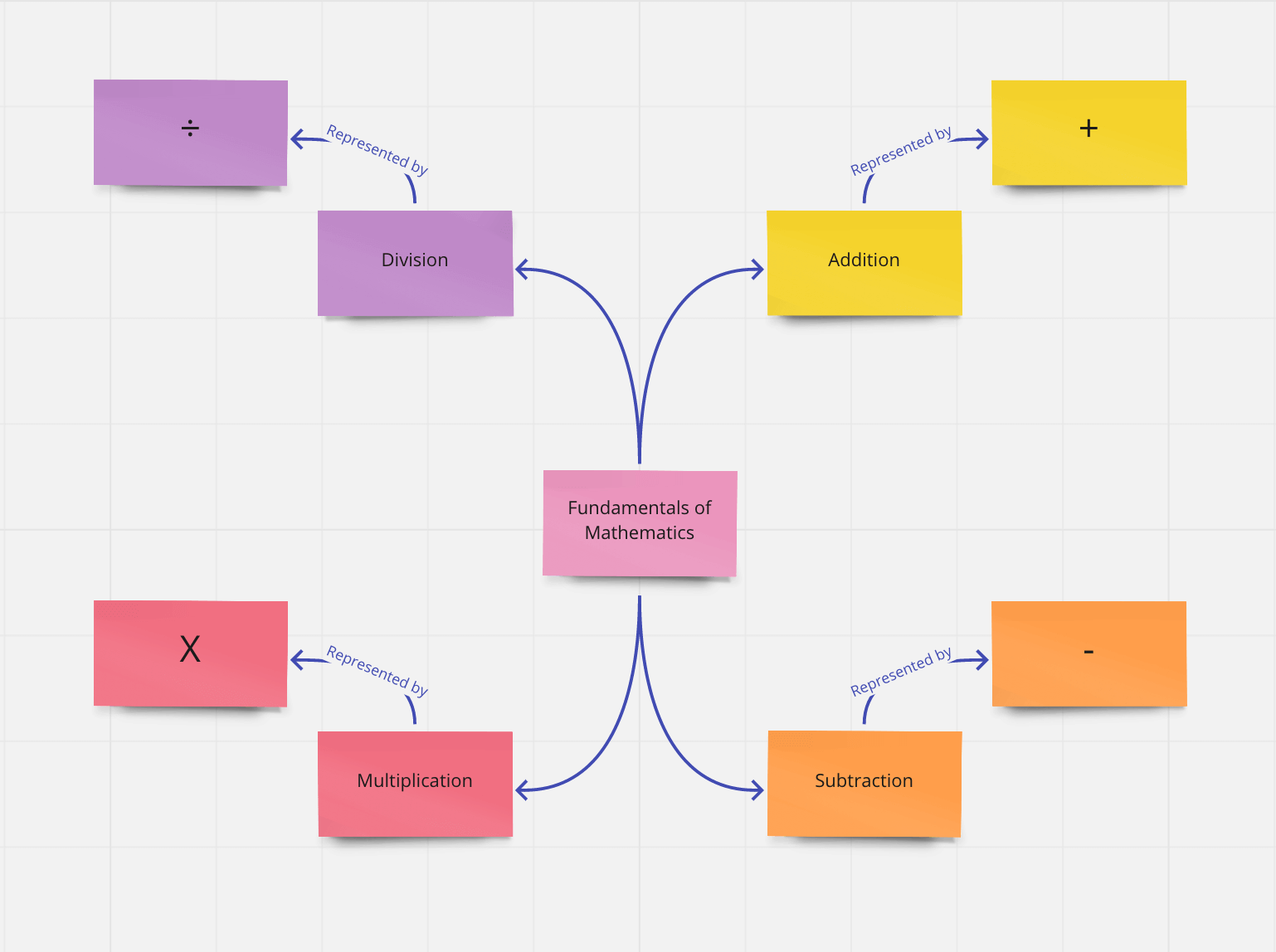
Harness your students’ brainpower with concept mapping
As a teacher, you want your students to not only grasp the concepts you’re teaching but also get excited about them.
Fortunately, a concept map can help take even the most complex and hairy topics and break them down in a manageable, engaging, and visual way.
Ready to help your students experience the power of concept mapping? Miro makes it easy. Try our free concept map template to collaborate on concept maps with your students – whether you’re learning in-person or online.
Miro is your team's visual platform to connect, collaborate, and create — together.
Join millions of users that collaborate from all over the planet using Miro.
- Harness your students’ brainpower with concept mapping
Keep reading
Website wireframing design: complete guide.
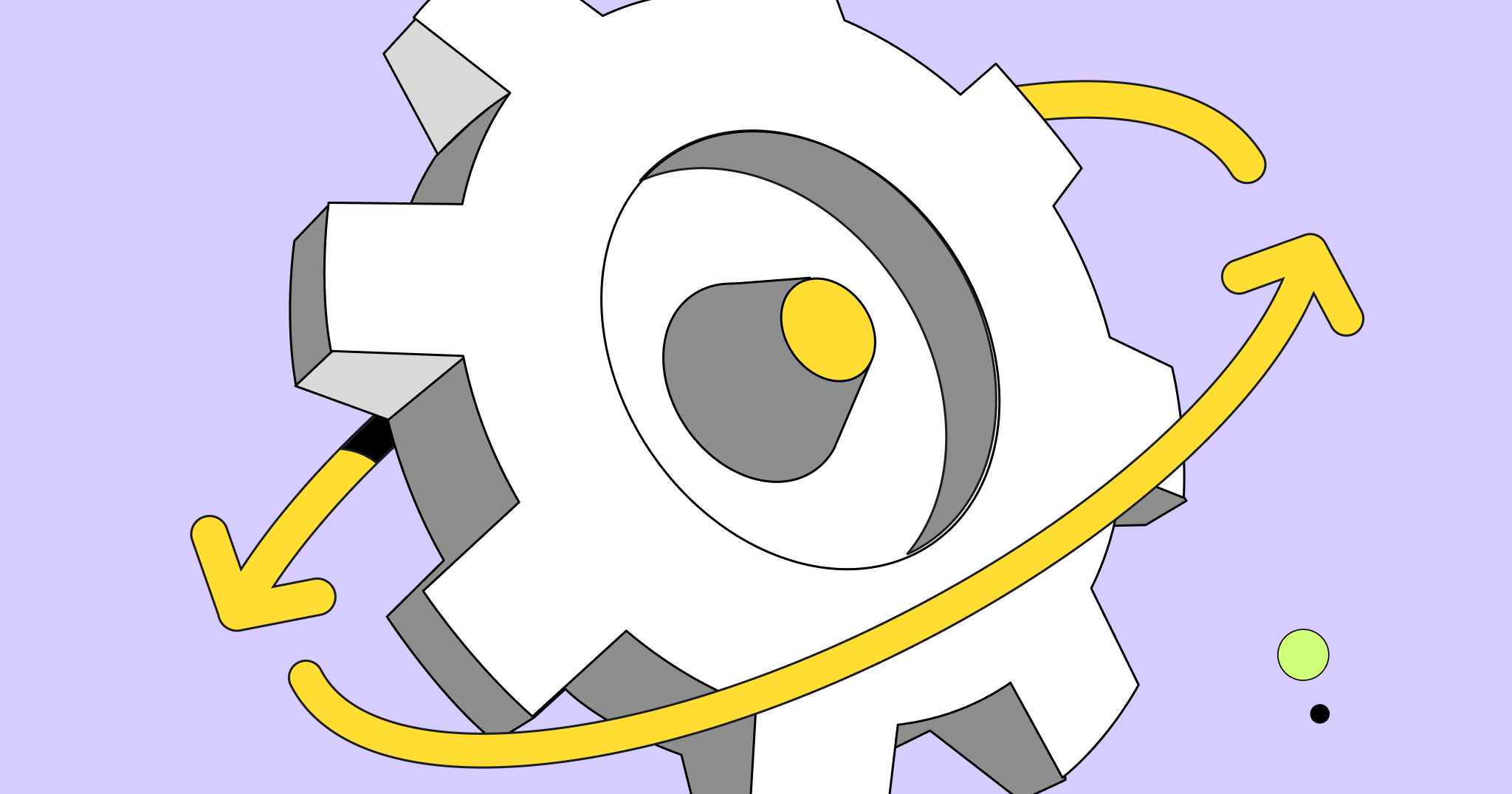
The complete guide to App Wireframing
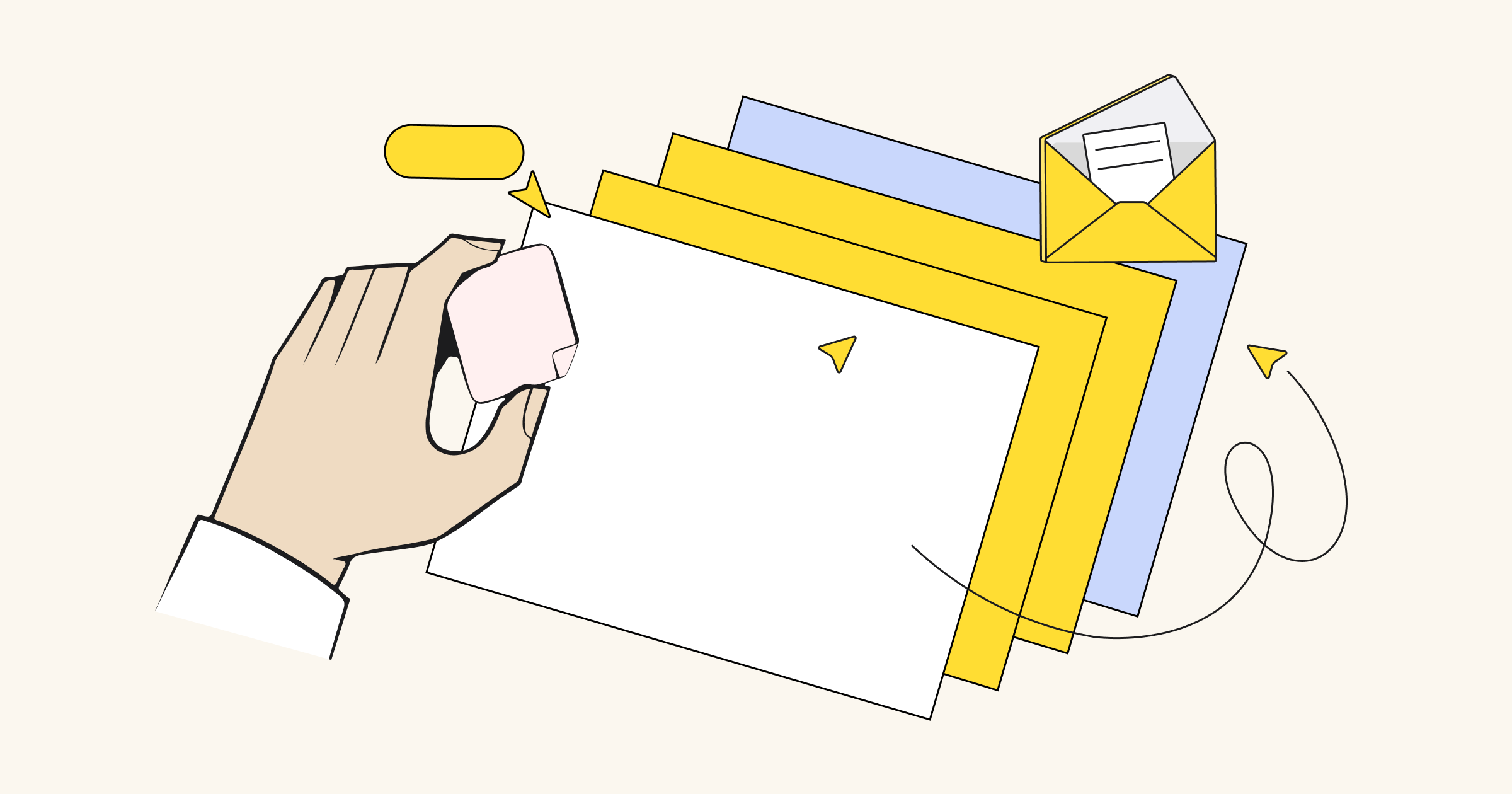
How to make a flowchart for programming: a guide for developers
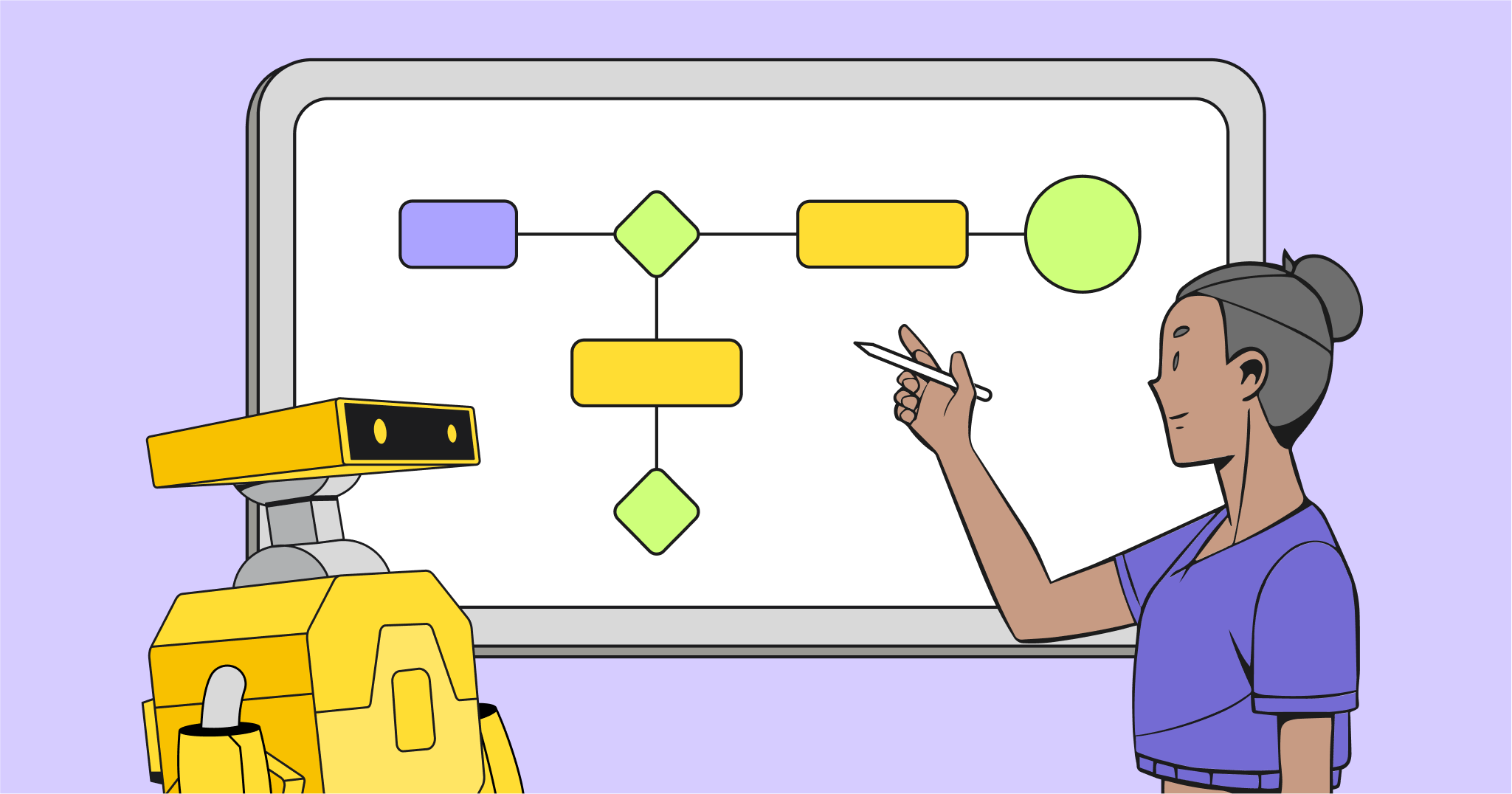

Concept Maps
What are concept maps.
Concept maps are visual representations of information. They can take the form of charts, graphic organizers, tables, flowcharts, Venn Diagrams, timelines, or T-charts. Concept maps are especially useful for students who learn better visually, although they can benefit any type of learner. They are a powerful study strategy because they help you see the big picture: by starting with higher-level concepts, concept maps help you chunk information based on meaningful connections. In other words, knowing the big picture makes details more significant and easier to remember.
Concept maps work very well for classes or content that have visual elements or in times when it is important to see and understand relationships between different things. They can also be used to analyze information and compare and contrast.
Making and using concept maps
Making one is simple. There is no right or wrong way to make a concept map. The one key step is to focus on the ways ideas are linked to each other. For a few ideas on how to get started, take out a sheet of paper and try following the steps below:
- Identify a concept.
- From memory, try creating a graphic organizer related to this concept. Starting from memory is an excellent way to assess what you already understand and what you need to review.
- Go through lecture notes, readings and any other resources you have to fill in any gaps.
- Focus on how concepts are related to each other.
Your completed concept map is a great study tool. Try the following steps when studying:
- Elaborate (out loud or in writing) each part of the map.
- List related examples, where applicable, for sections of the map.
- Re-create your concept map without looking at the original, talking through each section as you do.
Examples of concept maps
Example 1 : This example illustrates the similarities and differences between two ideas, such as Series and Parallel Circuits. Notice the similarities are in the intersection of the 2 circles.

Example 2 : This example illustrates the relationship between ideas that are part of a process, such as a Food Chain.
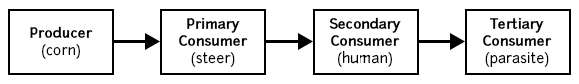
Example 3 : This example illustrates the relationship between a main idea, such as climate change, and supporting details.
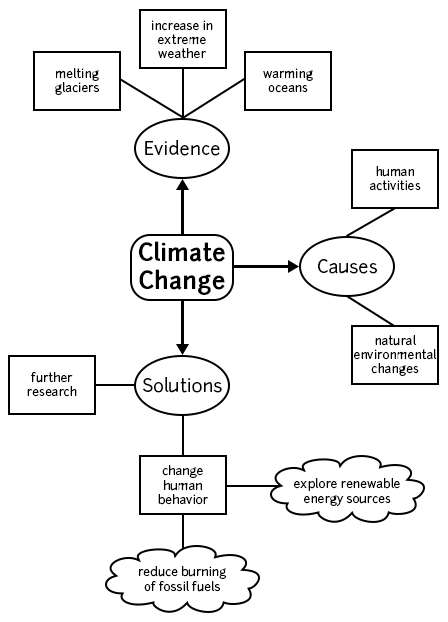
Example 4 : Outlining is a less visual form of concept mapping, but it might be the one you’re most familiar with. Outlining by starting with high-level course concepts and then drilling down to fill in details is a great way to determine what you know (and what you don’t know) when you’re studying. Creating an outline to start your studying will allow you to assess your knowledge base and figure out what gaps you need to fill in. You can type your outline or create a handwritten, color-coded one as seen in Example 5.
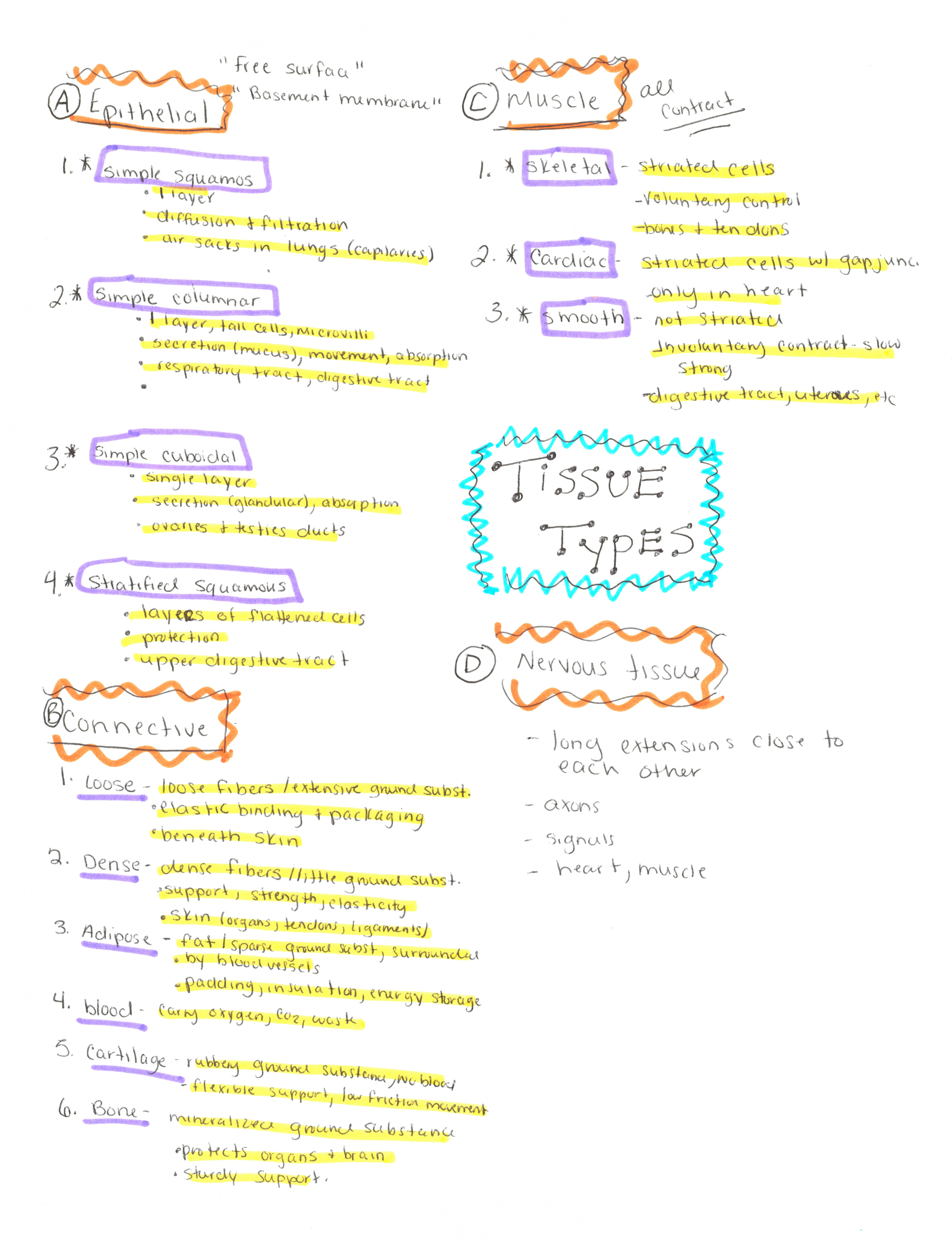
Additional study strategies
A concept map is one tool that you can use to study effectively, but there are many other effective study strategies. Check out these resources and experiment with a few other strategies to pair with concept mapping.
- Study Smarter, Not Harder
- Higher Order Thinking
- Metacognitive Study Strategies
- Studying with Classmates
- Reading Comprehension Tips
Make an appointment with an academic coach to practice using concept maps, make a study plan, or discuss any academic issue.
Attend a workshop on study strategies to learn about more options, get some practice, and talk with a coach.
How can technology help?
You can create virtual concept maps using applications like Mindomo , TheBrain , and Miro . You may be interested in features that allow you to:
- Connect links, embed documents and media, and integrate notes into your concept maps
- Search across maps for keywords
- See your concept maps from multiple perspectives
- Convert maps into checklists and outlines
- Incorporate photos of your hand-written mapping
Testimonials
Learn more about how a Writing Center coach uses TheBrain to create concept maps in our blog post, TheBrain and Zotero: Tech for Research Efficiency .
Works consulted
Holschuh, J. and Nist, S. (2000). Active learning: Strategies for college success. Massachusetts: Allyn & Bacon.

If you enjoy using our handouts, we appreciate contributions of acknowledgement.
Make a Gift

The Learning Strategies Center
- Meet the Staff
- –Supplemental Course Schedule
- AY Course Offerings
- Anytime Online Modules
- Winter Session Workshop Courses
- –About Tutoring
- –Office Hours and Tutoring Schedule
- –LSC Tutoring Opportunities
- –How to Use Office Hours
- –Campus Resources and Support
- –Student Guide for Studying Together
- –Find Study Partners
- –Productivity Power Hour
- –Effective Study Strategies
- –Concept Mapping
- –Guidelines for Creating a Study Schedule
- –Five-Day Study Plan
- –What To Do With Practice Exams
- –Consider Exam Logistics
- –Online Exam Checklist
- –Open-Book Exams
- –How to Tackle Exam Questions
- –What To Do When You Get Your Graded Test (or Essay) Back
- –The Cornell Note Taking System
- –Learning from Digital Materials
- –3 P’s for Effective Reading
- –Textbook Reading Systems
- –Online Learning Checklist
- –Things to Keep in Mind as you Participate in Online Classes
- –Learning from Online Lectures and Discussions
- –Online Group Work
- –Learning Online Resource Videos
- –Start Strong!
- –Effectively Engage with Classes
- –Tips for Talking with Your Professors
- –Plans if you Need to Miss Class
- –Managing Time
- –Managing Stress
- –The Perils of Multitasking
- –Break the Cycle of Procrastination!
- –Finish Strong
- –Neurodiversity at Cornell
- –LSC Scholarship
- –Pre-Collegiate Summer Scholars Program
- –Study Skills Workshops
- –Private Consultations
- –Resources for Advisors and Faculty
- –Presentation Support (aka Practice Your Talk on a Dog)
- –About LSC
- –Meet The Team
- –Contact Us
Concept Mapping
Concept maps are a powerful tool for identifying relationships among ideas you learn in class. Understanding these relationships and depicting them visually can help you learn course material at a much deeper level and retain it better, too.
Concept maps are highly personalized and provide an opportunity to organize course material in a way that makes most sense to you .
The main point is to end up with a diagram of all of the important ideas from your class, with terms you add that describe how the ideas are connected to each other. (Some students find that adding these “linking terms” is one of the most challenging part of making a concept map- actively deciding how the ideas are related is key to the effectiveness of concept maps, so don’t skip the linking terms.)
Concept maps can be helpful learning tools in just about any class: STEM, humanities, social sciences, languages, even the arts!
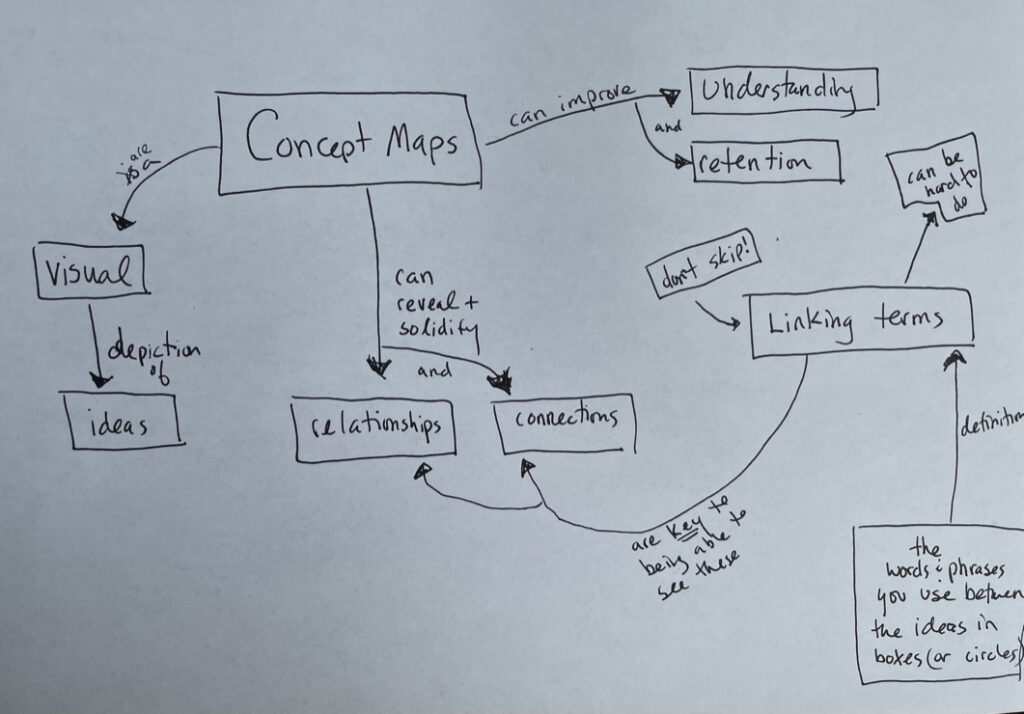
There are many ways to make concept maps, find an approach that works for you.
Here’s the general idea:
1. Start by brainstorming the main big-picture ideas you want to study.
- This is not a list where the order matters, it’s just a brain-dump list.
- Look through chapter headings, lecture notes, and other class material to make sure you haven’t forgotten anything major.
- You can make your list digitally, with pencil and paper, on note cards, or even on small scraps of paper.
2. Choose an idea from your brain-dump list. It can be an idea that:
- you think is important (the title of the chapter or lecture, for example),
- was covered in class most recently,
- you feel most confident about,
- or even just a random one.
3. Put that idea down on paper or on a whiteboard or chalkboard, sort of in the middle. People usually like to but a box or circle around each term—it helps the terms stand out, and it’s oddly satisfying.
4. Now, go through your list of terms.
- What other terms are connected in some way to the one you just used?
- The relationship could be a hierarchy, a timeline, small things going to large things, or something else.
- You might not know what relationship you’re going to identify until you look at your list of terms!
- If you’re feeling stuck this is a great time to work with peers or go to office hours .
- You might identify different relationships than people you’re studying with, that’s ok. It can be useful to try to understand why your study partners are thinking differently than you. You don’t necessarily need to agree, but do check to make sure you’re not operating with misconceptions or misunderstandings of the material.
5. Come up with “linking terms” that explain how you see the ideas being related to each other.
- Linking terms are important for seeing relationships and connections.
- If you can’t come up with a linking term for an idea, try moving the idea around to different spots until you can.
6. Arrange and re-arrange all of the ideas you identified on your brain-dump list until the way you have them organized makes sense to you.
- You may find you want to hold off using some ideas for a different concept map, and/or you may find you want to add some you hadn’t thought of initially.
7. When you are studying for exams it can be effective (and for some people also super fun) to geek out and make giant concept maps that put together smaller concept maps you’ve made throughout the semester.
©Cornell University Learning Strategies Center
References: Holschuh, J. and Nist, S. (2000). Active learning: Strategies for college success. Massachusetts: Allyn & Bacon.
Javonillo, R., & Martin-Dunlop, C. (2019). Linking Phrases for Concept Mapping in Introductory College Biology. Bioscene: Journal of College Biology Teaching , 45 (3), 34–38.
Would you like to learn more?
- Use of Concept Mapping to Improve Problem Solving
- Concept Mapping: An Effective, Active Teaching-Learning Method
- The Effect of Concept Mapping to Enhance Text Comprehension and Summarization
- The Effect of Concept Mapping on Students’ Learning Achievements and Interests
- Linking Phrases for Concept Mapping in Introductory College Biology
Evidence-Based Teaching
How to Make a Concept Map Easily – with Examples
Concept mapping is an evidence-based and a high-impact teaching strategy . But many teachers and students are unsure how to make a concept map easily. Discover how to make a concept map easily and with the help of an example.
A review of meta-analytic research shows that concept mapping has a typical impact of d=0.66 . This is a much larger impact than most other teaching strategies. Therefore, it is essential that you know how to make a concept map!

But what does concept mapping involve and how can you use it?
This guide answers these and many other questions you may have.
As this a complete guide , it is quite long. If you want to go straight to a particular section, click on it in the following list of contents.
What Is Concept Mapping?
Concept mapping involves representing and organising interrelated knowledge visually and hierarchically. They are a specific type of graphic organiser .
Concept maps have 3 key parts. The first two parts are the:
- Concepts – usually written within rectangles or ovals
- Relationships between them – often represented by labelled arrows
Together, the concept-relationship-concept structure makes propositions. Propositions form the third key part of concept maps and they reflect the key understandings of the material.
Here is a simple example of a concept map about the states of matter. It shows the concepts within rectangles and the relationships with labelled arrows . The propositions or key understandings that it shows are:
- Matter has different states
- Solids are a type of state and states include solids
- Liquids are another type of state and states include liquids
- Gases are the third form of state and states include gases
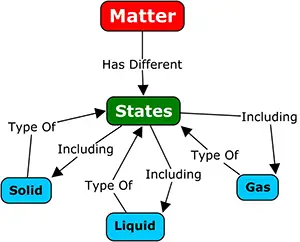
Note: Propositions don’t have to be grammatically correct. For example, solid → type of → state translates into solids are a type of state.
Here is a more developed example of a concept map of the concepts related to the states of matter .
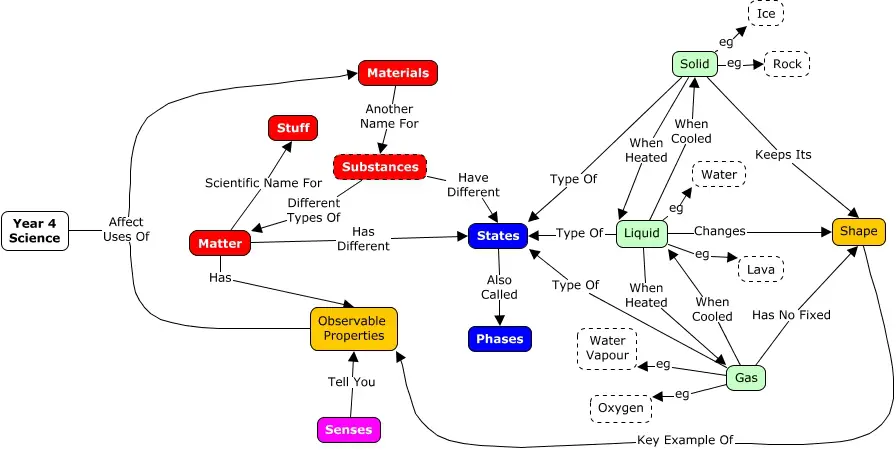
What Is NOT a Concept Map?
The next two diagrams are not concept maps . They do not explicitly show the relationships between concepts. Nor do they show a real hierarchy, as:
- Hard Life, Chains and Australian History
- Performing, Music, and Drama
should not be placed on the same hierarchical level.
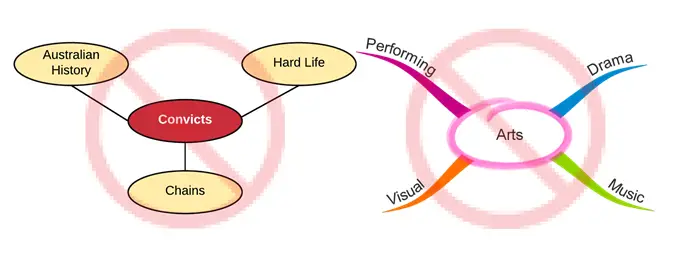
Why Use Concept Mapping?
Your students’ minds do not store bits of information randomly. Rather, they store them in organised fashion using what psychologists call schema . These schema help students see how different pieces of information fit together. This includes how:
- New information fits with what students already know
- Various bits of new information fit together
Research 1 shows that helping students integrate information into meaningful schema enhances learning.
Concept mapping offers you with a concrete way to do this. And, it has its own specific body of research which shows how powerful it can be.
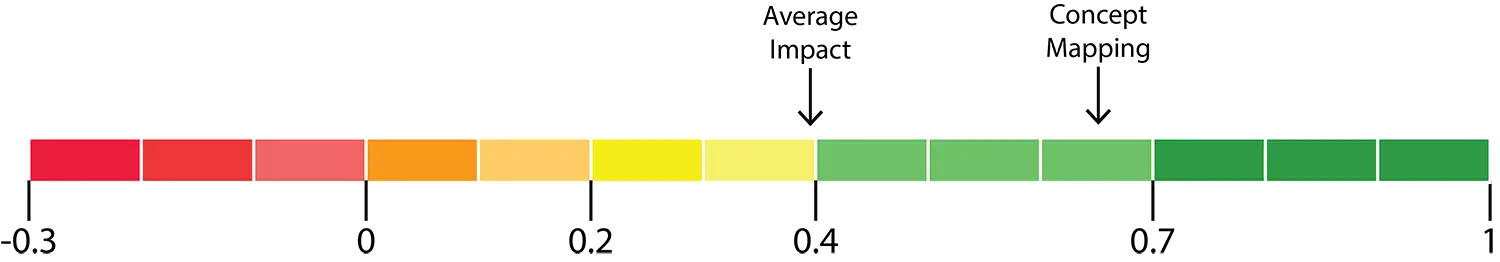
Concept Mapping is Useful in Many Year Levels & in Many Subjects
One recent meta-analysis of research has shown that concept mapping has a positive impact on all levels of schooling. However, most studies focused on students in:
- Middle school
- Secondary school
The same research found that concept mapping is useful in both STEM and non-STEM subjects, as well as:
However, there was a different review of research , finding that concept mapping wasn’t helpful in Mathematics. The study showing support for STEM subjects didn’t drill down further than classifying subjects as STEM vs non-STEM. And, as a different study found that using concept maps in Mathematics is not a good idea, I would proceed with caution in that area.
Two Ways to Make a Concept Map
There are two ways to make concept maps:
- Using a computer (or iPad or similar)
You can create concept maps by hand . However, the process often involves moving concepts around, which can then require a lot of rubbing out. You’ll appreciate this more after you complete your first concept map. If you want your students to make a complex concept map by hand, then I suggest a bit of creative thinking. For example, you could use small Post-it® notes on a blank piece of A3 paper. You can use different coloured notes to help identify each hierarchical level. You connect the separate post-it notes with hand-drawn arrows and relationships. It may still involve some rubbing out, but not as much. Once you are happy with your map, you can copy it into a notebook.
You can also use software (or apps) to create concept maps . You can do this manually, using a generic graphics program such as Adobe Illustrator. However, it is easier to use a program specifically designed for concept mapping . Many schools already have a program called Inspiration . However, you can also download a free program called CMap from the Florida Institute for Machine & Human Cognition . It is the one I use. It comes in Computer, Server, iPad and Cloud versions.
For making your own concept maps, I recommend using CMap Tools (Windows, Mac, Linux), or otherwise CMap Tools for iPad ,
How to Make a Concept Map Yourself a Simple Example
Before you start asking your students to make concept maps, it is a good idea to start making some concept maps yourself. It will help you:
- Understand what concept maps are good for, and what they are not
- To give better feedback and assistance to your students
Download & Install CMap Tools
Concept mapping can get a bit complex. So, I recommend using CMap Tools . It’s free! But you can donate at any time. Once you are familiar with the software, consider doing this.
- Click the above link
- Scroll to the bottom and click on the download button It will open a new page
- Scroll down until you see a form, enter your details in that form , and click submit
- Click on the download button for your operating system (e.g. mine was Windows 64-bit) The file will download to your computer
- Open or run the file . It’s an install file, not the program itself The installation program has several steps . Most of them are self-explanatory In step 3, choose Typical Installation In step 4, choose your usual program file location. For Windows, this is simply C:\Program Files and the folder \IMHC CMap Tools In step 5, choose some shortcut locations , such as Desktop & Start Bar
- Review and confirm your options , and then you are all done
Making Concepts
In this section, you will learn how to create concepts and the linking relationships between them. This is the essence of concept mapping. You will also learn the necessary formatting skills you need to make more complex maps.
Start by opening CMap. Then click File and New. Maximise your CMap, so it fits a full screen.
Double click anywhere on the page and a blank concept rectangle appears with ???? acting as a placeholder for your concept.

When the concept is selected, it has a blue rectangle around it and 2 arrows at the top. While your blank concept rectangle is selected, type the word dogs . You have made your first concept.

Now create a new concept for Labrador beside dogs .
Linking Relationships
It’s time to link these two concepts. When linking concepts, directions are important. In this case, I want to show that Labradors are a breed of dog . So I start from Labrador and draw a line to dogs.
- Select Labrador so that it has a blue line around it and two arrows at the top.
- Click on the two arrows, hold the mouse button down and drag across towards dogs
- When you get close to dogs , you will see a blue border around it and several anchor points
- Then, simply let go when you are over an anchor point
Once you let go, you will see ???? acting as a placeholder for your link label . Select ???? and then simply type your label, breed of .
You have now used the concept-link-concept format to create a proposition. If you have not left enough room between concepts to fit the words, breed of, select and drag one of the concepts, so they are further apart. You can also select and drag the words breed of to centre them again.
Propositions, concepts and the relationships (labelled arrows) between them are the basis of concept mapping.
How to Make a Basic Concept Map
There are steps you should consider when making a complete concept map. I expand on these concept mapping steps later in this guide, but they include:
- Identifying your focus
- Listing your key concepts
- Grouping your key concepts into hierarchical levels
Linking your concepts
In this example of a basic map, I have chosen to focus on breeds of dogs that I have owned . Why? Partly because I love dogs, but mainly because it keeps the concept map nice and simple.
Listing Concepts
After deciding upon my focus, I simply list the relevant concepts .

Hierarchical Grouping
Next, you need to arrange your concepts into a basic hierarchy . Using the above concepts, Dogs would be at the top of the hierarchy, and the 3 breeds of dogs would be underneath. To move a concept, you simply click on it, hold the mouse button down and move your mouse.

I suggest that you also format each level of your hierarchy differently. To format an object, simply select it, then select the Format at the top of the screen. And, from the drop menu items, select Styles .
A small screen, such as the one below, will appear on your screen. Don’t worry if it looks different to mine. I will explain it.

About ¾ of the way down the style screen , you will see 4 tabs – font, object, line and CMap . On mine, Object is selected. This allows me to format things such as shape (rectangle, rounded rectangle, circle), and the background colour. On yours, a different tab may be selected. Under the font tab, I can choose the font style, size and colour. Under the line tab, I can play around with arrows and line types.
With the style screen still open, select Dogs . It is the top concept in this map, so we want to make it stand out. I gave it a:
- Red background
- Bold, white, size 24 font

The concepts, Labrador, Maltese Terriers and Border Collies, are all on the same level of our hierarchy, so we want them to look the same. While they already do, I want to show you how to style multiple concepts at once.
- Click to the top left of Labradors
- Hold the mouse key down
- Drag to the bottom right of Border Collies
You simply click and drag around the objects you want to include. In this example:
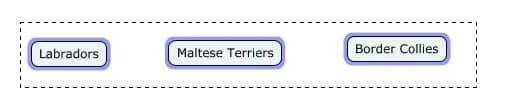
You can now go back to your Style screen ( Format then Style ), and style these 3 concepts all at once. I gave them a light orange background, and a black, size 16 font.
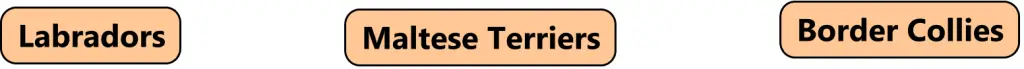
It is now time to create some linking relationships . Think about the direction of your relationship before making it. For example, I want to show that Labradors are a breed of dog . This relationship goes from Labradors to dogs, so I draw it that way. I repeated this process for Maltese Terriers and Border Collies .
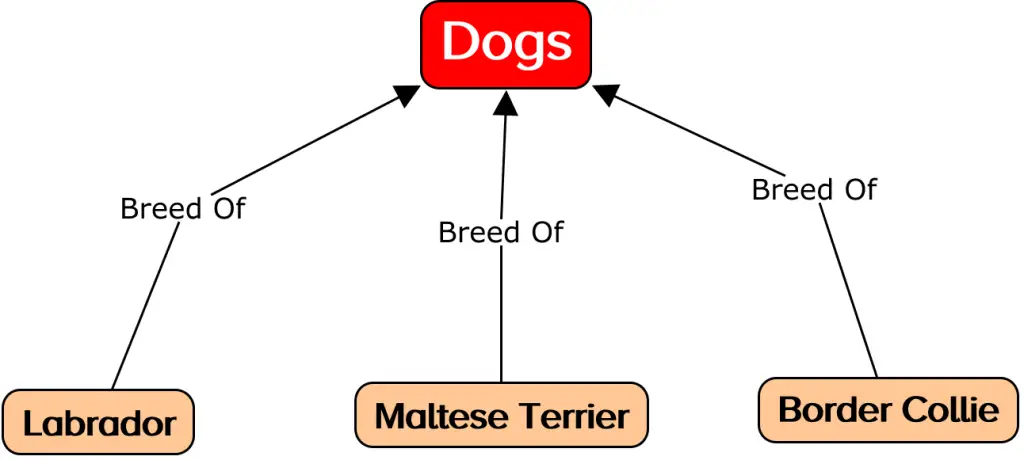
You now have a completed, albeit basic concept map. Next, we look in more detail at the steps involved in concept mapping.
How to Make a Concept Map in 6 Easy Steps
There is no single set of steps to follow to make a concept map. However, the following steps give you a good starting point. You can go back and forth between the steps as needed.
Select a focus
It is common to use questions to focus your concept maps. For example, ‘What are the states of matter?’. You should save your blank concept map straight away. Then, as part of the saving process, you can specify your focus question.
Identify key concepts
You can identify key concepts by drawing on your existing knowledge. You can also refer to relevant written material, including textbooks (headings, subheadings, bolded vocabulary), trustworthy online websites and the online Australian Curriculum . In this step, you are just creating a list.
Levelling your concepts
You can use a top-down or a left-to-right You can also use different colours to help highlight the basic levels. You can also add different colours and font sizes for each level of your hierarchy.
Link your key concepts , making sure that each concept-relationship-concept in your map forms a proposition and that your propositions are factually correct.
Enhancing your map
Look for ways to enhance your map. Add in cross-links, examples and additional concepts. Things will come to mind, as the process of creating your map will get you thinking about your own understanding of the topic at hand. Note – as examples are not generalised concepts, make them look different in some way.

Review and publish
Review your work, including that it is factually correct as well proofreading spelling. Then it is time to publish!
A Step by Step Example
A unit on the solar system.
Year 4 students learn about our solar system as part of their science curriculum . Involving them in concept mapping can enhance their learning. However, before I ask students to make concept maps, I make one myself. I normally do this as part of my unit planning process as it helps clarify the things students must understand. These steps describe the steps I took to create a concept map on the solar system.
Concept Mapping Step 1: The Focus Question
The topic of the concept map is the solar system . Yet, phrasing the topic as a question helps to focus the concept map, by avoiding unnecessary details. What should my focus question be?
To help answer that I had a look at the Australian Curriculum for Year 5 Science . I like to start at the end, that is what must the students be able to do. The achievement standard states that students should be able to describe the key features of the solar system .
So, I made my focus question:
What are the key features of the solar system?
Step 2: Identify & List Key Concepts
Brainstorming.
With the focus question in mind, I brainstormed some key concepts that I believed would help answer my focus question. These included:
- Solar System
Trustworthy Websites
Then I looked up Solar System on NASA’s website . In a nutshell, it described our solar system as the Sun and the things that go around it . Things I had missed, included:
- Dwarf Planets
I also needed better words than things and go around. So I changed them:
- Things became objects
- Go around became orbit
Next, I went to a more in-depth overview of our solar system on NASA’s website. In addition to the above, they mentioned:
- Stars – specifically that our Sun is one of many stars
- Kuiper Belt
I then looked up NASA’s webpage on planets and found 3 types of planets, within 2 categories. The 2 categories were:
The 3 types of planets were:
Australian Curriculum
I then had a quick look at the relevant learning descriptor in the Australian Curriculum. It stated that the Earth is part of a system of planets orbiting around a star (the sun). Nothing to add from that.
Then I had a look at the elaborations and added the following concepts:
- Time (different planets take different amounts of time to orbit the Sun)
- Size (of the Sun and objects orbiting it)
- Distance (of planets from the Sun)
To finish this step, I listed my 21 concepts at the top of my concept map page.

Step 3: Levelling Concepts
Next, I took the listed concepts and grouped them into a basic hierarchy. My hierarchy goes from left to right.
Essentially, I used colour and font size, as well as the physical location to show this hierarchy. Some concepts have different shades of the same colour, to show that while they technically at the same hierarchical level, some are more ‘key’ than others.
I also wanted the concept star to be close to the concept Sun . But as other stars are not part of our solar system, I left star as a plain white box with a small font size.
I still had not decided where to place the concepts, size, time and distance, so I left them unformatted at the top of the page to deal with later.
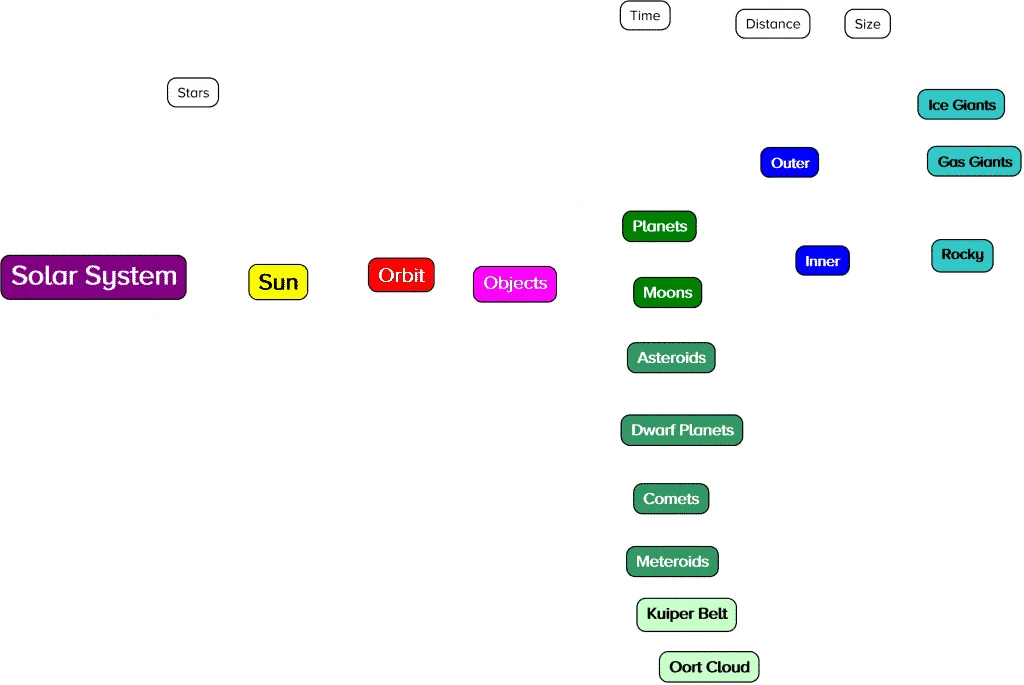
Concept Mapping Step 4: Linking Concepts
Step 4, when concept mapping, involves showing the key relationships between concepts in the above hierarchy. The shape of the map remains fairly like that shown in Step 3. However, as I had to add labelled arrowed lines, I moved some for aesthetic reasons.
I also decided to remove the concepts of size, distance and time . Instead, I referred to them in the labels of some of the arrowed lines. Here is what it looks like.
Step 5: Enhancing the Map
Next, I added in examples of some of the key concepts. These examples included all 8 planets , plus representative examples of some other concepts. I made my examples all look the same, black text in a white dotted rectangle.
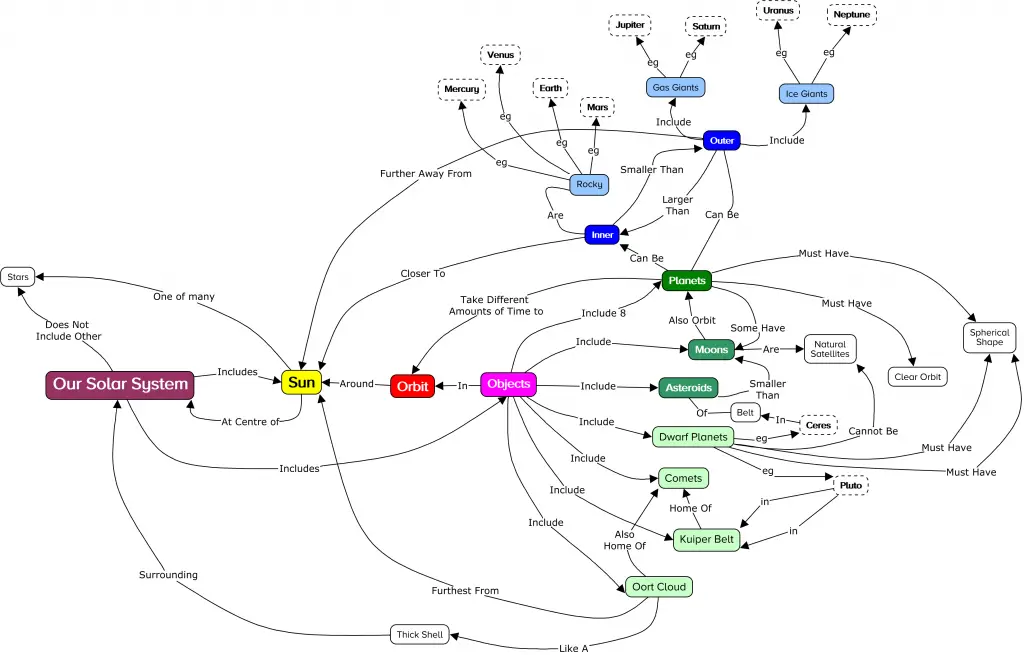
I also added some additional concepts, such as natural satellites, clear orbit, spherical shape, belt and thick shell.
Concept Mapping Step 6: Reviewing Your Concept Map
Overall, I was quite happy with my concept map. But I now needed to review it, proofread it and improve it.
Reviewing a complex map involves asking yourself questions, such as:
- How well does my map answer the focus question ?
- Can my concept labels and link labels be more succinct?
- Are any concept labels listed more than once?
- Are my propositions factually correct?
- How accurate are my hierarchical levels ?
After reflecting on these questions, and doing some further reading, I found 5 ways I could improve my map:
- The Kuiper Belt and Oort Cloud are not objects orbiting the Sun, but rather a collection of objects orbiting the Sun, so they would be better placed on a different hierarchical level
- The Kuiper Belt needed some further clarification
- Belt (asteroid) needed to be in the same hierarchical level as the Kuiper Belt and Oort Cloud
- The object meteoroid is a sub-class of asteroids
- The concepts orbit and clear orbit needed to be a single concept orbit with an appropriate link clear between planets and orbit
- Noticed, I had accidentally deleted meteoroids , so I added it back in
- Added some more details to some link labels
What Could You Get Out of this Form of Concept Mapping?
In addition to clarifying in my own mind what I was about to teach. This process allows me to generate propositions that I can use as part of my unit objectives.
See this example .
Concept Mapping Has More Impact on Student Learning in These 3 Situations
You can use concept mapping yourself to help you do things like getting your own head around a unit topic. This is what I did with the above concept map on the Key Features of Our Solar System. Research shows that such clarity has its own benefits, but concept mapping is only one way to achieve it. Furthermore, there is no research showing that using concept mapping in this way is any more effective than other ways of clarifying the focus and scope of intended learning. No research shows that concept mapping isn’t better either – there is just no research on the topic.
But research has shown that concept mapping has a more substantial impact on student learning when:
- Used to help students learn central ideas , rather than details
- Used within and beyond your classroom
- Your students actively engage with the map
Working with Central Ideas
If I was teaching this unit, I would not use the whole map with my students.
The concept map I made about our solar system was quite complex and detailed. Yet, research shows that concept mapping with school students works best when it focuses on central ideas rather than details.
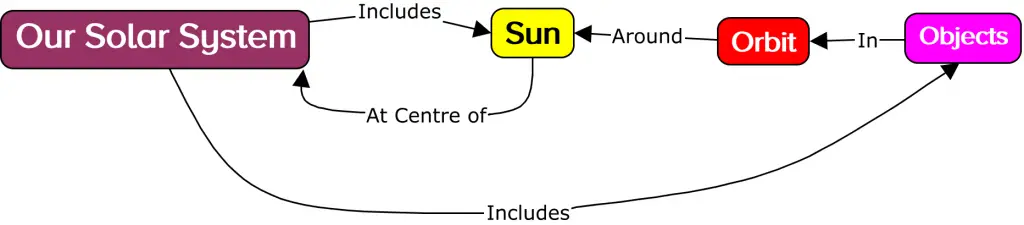
I would start with the first 4 hierarchical levels.
I would then ask students to use their prior knowledge to come up with a list of what those objects include. Next, I would clarify and correct their ideas by including the fifth level of the hierarchy. When doing so, I would only show the key relationships between them.
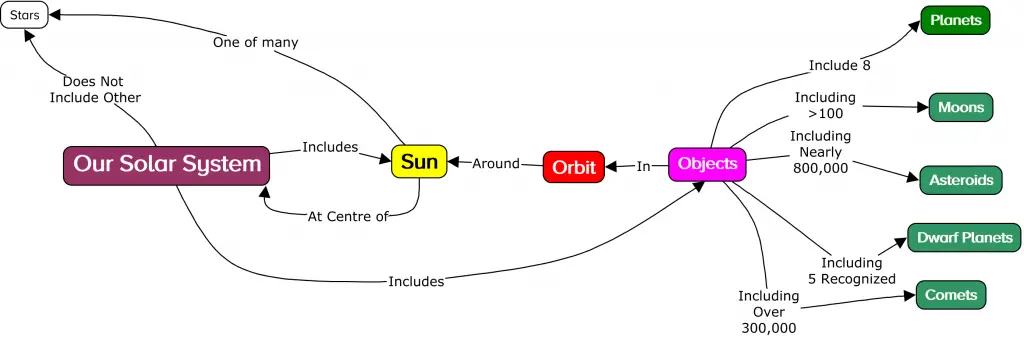
When expanding on other concepts, such as planets or asteroids, I would make separate concept maps. I would do the same thing for additional concepts, such as the Kuiper Belt and the Oort Cloud . For example:
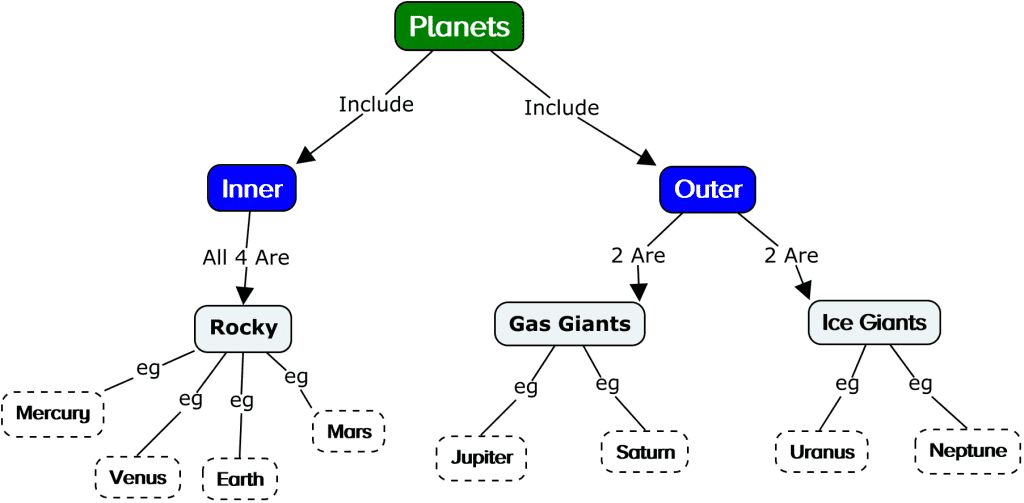
I would only show them in the overarching map, to explain key relationships – and then, only the relevant parts.
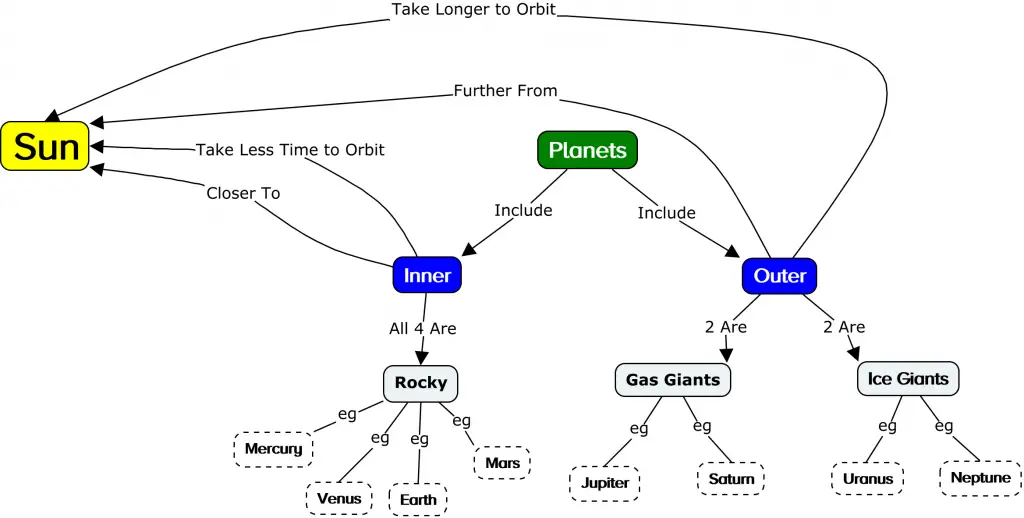
Done Within & Beyond Your Classroom
Essentially, this means that concept mapping has more impact on student results when students use it in class, and for:
- Assignments
As with all homework and assignment work, you shouldn’t ask students to do something you haven’t shown them how to do in class.
Active Engagement
Active engagement involves thinking hard, and one of the best ways to get students thinking hard is through retrieval practice. This can take the form of:
- Fill in the blanks type maps
- Making their own maps
For example, in my first lesson on our solar system, after showing them the first 5 hierarchical levels of my own map, I may ask them to complete the following by themselves.
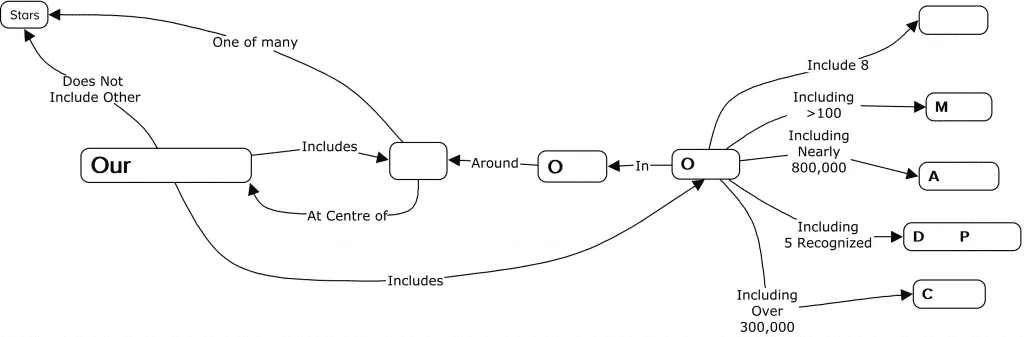
I would then ask them to do it for homework. I would repeat this task over time, each time asking them to do more of it themselves. Eventually, I would ask them to make the map from scratch.
It Doesn’t Matter …
The research shows that it doesn’t seem to matter:
- How long you use concept maps for (e.g. a 3-week unit, or a 10-week unit)
- If students complete concept maps individually or in small groups
- If students use static, animated or interactive concept maps
I trust found this guide on concept mapping in the classroom helpful.
Please feel welcome to link to it from your website.
Infographic on Concept Mapping
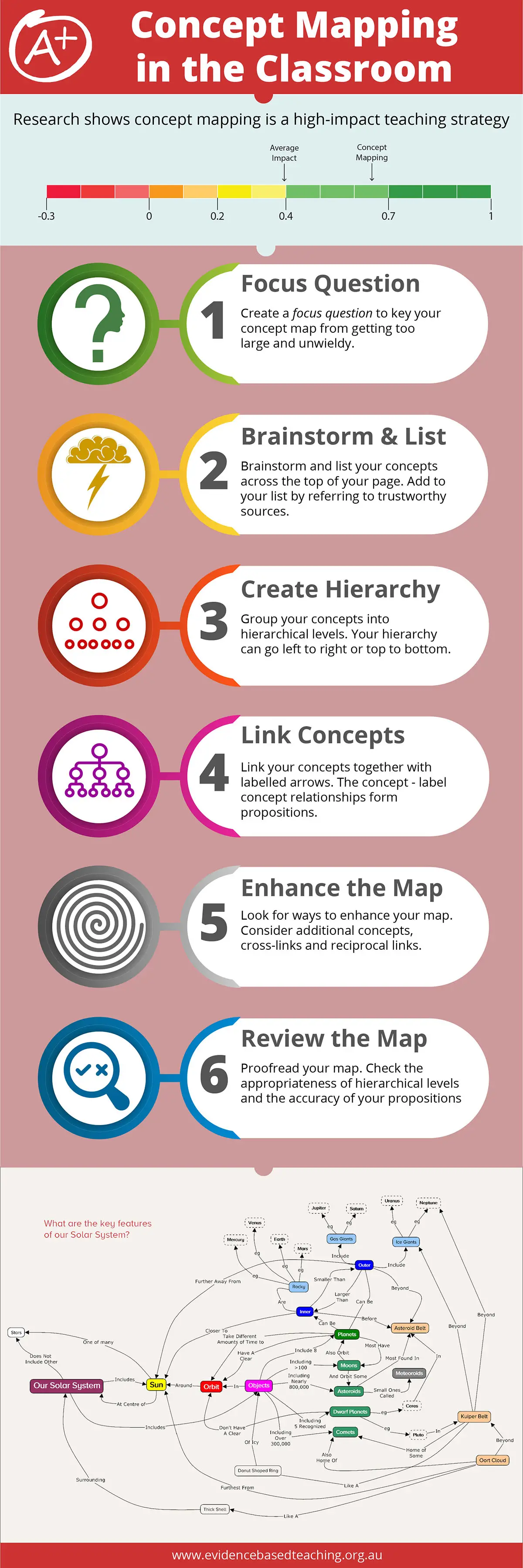
Share this Image on Your Site
1 See for example: Rayner, Vanessa; Bernard, Robert; Osana, Helena (2013). A Meta-Analysis of Transfer of Learning in Mathematics with a Focus on Teaching Interventions . Conference Paper: American Educational Research Association; and, Donker, A. S.; de Boer, H.; Kostons, D.; Dignath van Ewijk, C. C.; van der Werf, M. P. C.(2014). Effectiveness of Learning Strategy Instruction on Academic Performance: A Meta-Analysis . Educational Research Review, 11, 1-26.

SHAUN KILLIAN (MEd., MLead.)
Shaun Killian (me) is an experienced and passionate teacher , as well as a past school principal. After a heart transplant and having both my legs amputated, I am not yet capable of returning to work. Yet, my passion for helping students succeed has led me to use my time to research teaching and associated practices. I then share what I find in practical ways through this website. The greatest compliment I have ever received from a past student was I never left any student behind. That is the mission of most teachers, and I hope you find the information on this site useful.
2021 shaun patrick killian
Site Designed & Maintained by WPWheelie
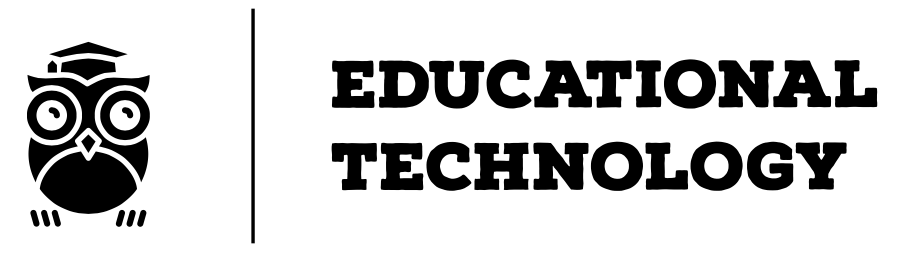
Concept Maps and How To Use Them
Concept maps help our brains take in information, mostly when there is visual information. The maps help us to see the big picture along with the connected and related data. They also help us focus on planning and making decisions of what we have learned and already know and what still needs to be learned and what we don’t know. The use of concept maps in conjunction with any text helps summarize the subject presented and offers a visual way to communicate that learning.
See also: Problem-Based Learning (PBL)
The technique of utilizing concept maps takes the specific information and shows it in an easy way with visual diagrams comprised of circles, boxes, and other shapes (i.e., nodes) that are connected by lines and arrows to show various relationships and connections of knowledge and concepts. They are also used to design advanced organizers in helping plan teaching and enabling student learning. Note the figure below of a concept map on the topic of photosynthesis.
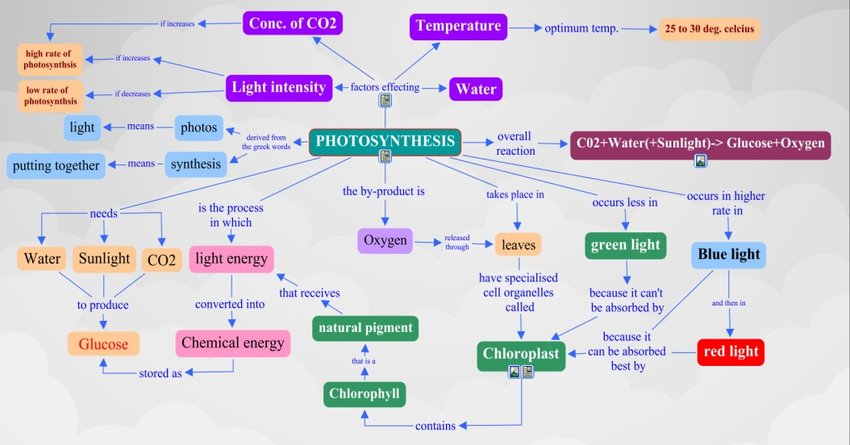
Concept maps are designed with a range of difficulty, all dependent on the given topic (how the parts relate to the whole and also what information is not yet learned) along with the individual’s preferred learning style and understanding level. Thus, the information on a map varies to build understanding of the concept for the given audience. It is also essential to understand how these maps can enhance learning and how individual learners comprehend learning. Some basic ways to use concept maps in the classroom are beneficial.
See also: Just-in-Time Teaching (JiTT)
How Concept Maps Are Applied in Teaching and Learning
The concept map organizes a set of knowledge by visually displaying concepts and ideas and their relationships. First, you write keywords/phrases in various shapes and then connect these related ideas with arrows. A brief explanation of how these ideas are related is written by the arrow. Let’s look more closely at their value in learning.
- Helps with note-taking. For example, students can map assigned textbook chapters. Educational research supports the fact that students are more inclined to read the required material which is mapped. Teachers could assign so many points for the mapping that count toward classroom participation or a final grade.
- Aids in preparing presentations and lecture notes. Use concept maps instead of the written notes and outlines for an easier, and quicker visual aid.
- Assists with recording and visualizing brainstorming/discussion. Provide practice for your students in this way so they can sharpen their skills in concept mapping.
- Helps with visualizing timelines for activities and projects. To have a more personalized map, encourage the use of symbols and images besides just the text.
- Enhances graphics to written work and presentations when relevant to the content.
- Acts as a different technique to outlining or supplementing outlining by providing visual interest to the summarized information.
See also: Flipped Classroom
How to Create a Concept Map
- Decide on where to put the main idea (the question, phrase or word) on the paper in relation to the other information you plan to include.
- Begin with the main idea (the question, phrase or word). For example, “How does photosynthesis work?”
- Write other relevant and related concepts to make sub-concepts below the main idea. Put your ideas down quickly using circles and rectangles for each sub-concept.
- Analyze the map and categorize the sub-concepts. Consider coloring-in the sub-concepts with colored markers or pencils to help with thematically organizing.
- Connect the concepts and their relationships with arrows/lines.
- Add a short description of the relationship between the concept on each arrow/line. For example, in the Photosynthesis Concept Map, the line connecting the sub-concept “leaf” and the “sun” icon has the wording “is absorbed through” to show the connection between these concepts. The wording (labeling) typically consists of shorter words and does not need to be long like those seen in the Photosynthesis Concept Map.
- Revisit the map to see if it makes sense. Keep in mind, that concept maps can be unique as the person who created it.
See also: Bloom’s taxonomy
Not all students will know how to make a concept map, thus it is helpful to model how to do so in a classroom setting. When your students are capable of making a map, they can be used in many ways.
- Use for pre-assessment and instruct the students to make a concept map of what they know. As the information is presented, students can add and modify their maps to build understanding of the specific topic addressed.
- Use as a small group exercise. After presenting a problem, case study or key question about an important concept, put students in groups of 4-5. Each group is responsible of making a concept map as they take the information that they learned and add it to the new important concept. The students share their work.
- Use in a whole group setting. Create a map and use it to discuss related concepts and ideas on the map.
- Use to fill in the blank areas. A map is created prior to class that consists of the material to be covered in class. Then, delete some of the pertinent information and have the students fill in the blanks to reflect their learning.
- Use to organize research. A concept map will help you to organize and extend your research, add details, and find ways the concepts/details are connected and related. It is a great way to provide insights that may not be so easily known before.
See also: Fully and Partially Online Courses: Definitions
I am a professor of Educational Technology. I have worked at several elite universities. I hold a PhD degree from the University of Illinois and a master's degree from Purdue University.
Similar Posts
Webquest: an inquiry-oriented approach in learning.
The rise in online learning brings renewed interest in WebQuests. As an authentic, scaffolded, and inquiry-based activity, a WebQuest is an educational superstar. It utilizes essential resources and captures the attention of the…
Erikson’s Stages of Psychosocial Development
In 1950, Erik Erikson released his book, Childhood and Society, which outlined his now prominent Theory of Psychosocial Development. His theory comprises of 8 stages that a healthy individual passes through in his…
Gagne’s Nine Events of Instruction
Heralded as a pioneer in educational instruction, Robert M. Gagné revolutionized instructional design principles with his WW II-era systematic approach, often referred to as the Gagné Assumption. The general idea, which seems familiar…
Scaffolding in Education
What is Scaffolding? Scaffolding in instruction is when a teacher supports students throughout the learning process. The instructor gradually introduces new ideas, building on each prior step and knowledge. As students learn new…
Kolb’s Experiential Learning Theory & Learning Styles
The humanistic and constructivist approaches to education, which emphasize that learning occurs naturally, include David Kolb’s Theory of Experiential Learning. Kolb proposed that experience was critical in the development of knowledge construction, as…
Planning for Educational Technology Integration
Why seek out educational technology? We know that technology can enhance the teaching and learning process by providing unique opportunities. However, we also know that adoption of educational technology is a highly complex…
- Special Projects
- Suggest A Resource
- Planning: TEO Learning Design Blog
- STEAM Resources
- TeachBC (BCTF)
- Teacher Professional Blogging Resource
- Workshops & Events Calendar
- Ask a Question!

- Meet the Team
- Remote Teaching & Learning Resources
- School District Resource Links
- Planning & Pedagogy
- Workshops & Events
Concept Maps for teaching and learning
Posted in Active Learning , Blog Posts , Elementary & Middle Years , English , Inclusive Practices , Learning Design & Planning , Not Subject Specific , Post Secondary , Remote teaching & learning , Secondary | Tagged with brainstorm , CMap , concept map , concept maps , Free , LLED 350 , LLED 360 , mind map , mind mapping , mindmap , mindmaps , multimedia , resources , Teacher Use
What are concept maps?
“A concept map is a type of graphic organizer used to represent knowledge of a topic, forge connections between ideas and create visual representations of one’s understandings. Concept maps begin with a main idea (or concept) and then branch out to show how that main idea can be broken down into specific topics” (Novak & Canas, 2006). Visit the Concept Mapping resource post on this blog for a brief overview and links to resources.
Features of concept maps
There are four essential features represented differently in a concept map:
- Concepts: are words that try to represent a phenomenon, object, or idea. They may synthesize patterns in events or knowledge produced over time. In concept maps, these are depicted as shapes in the diagram.
- Linking words/phrases: are used to connect two or more concepts and express some kind of relationship between them. They may indicate cause, consequences, conditions. In general, are written using a verb or few words.
- Focus concept or question: it is the main goal of a concept map. It may be a question, an explanation, or a general idea that conducts your thought and organize all ideas around in the concept map. It is highlighted in the concept map, depending on the hierarchy chosen (top, center, etc.).
- Hierarchical and structure: it is how you will choose to organize the main concepts and their connections. It can be hierarchical (the main concept in the top), circle (the main concept in the middle), or other shapes appropriated to the idea you want to express.
Read more on about the ‘concept’ of ‘concept mapping’ in this blog post on the “Inspiration” website and how teachers and their students might use concept maps, mind maps, or outlines to support writing, idea generation, and organization, planning and more. Inspiration is a software commonly found on school district devices.
You can also find a step-by-step construction of a concept map about the solar system in the Lucidchart or in the example below:
When to use concept maps in education?
Concept maps are powerful graphic organizers that can be used in many ways to illustrate and explore connections across ideas. In this sense, concept maps allow students to formulate their understanding in a non-linear way of thinking, showing their process of thinking during understanding a new idea or content.
Teachers can use concept maps to:
- Build new knowledge, deepen students’ understanding: designing a concept map provides students and teachers with an opportunity to construct and share their understanding of a topic, theme, concept, area of interest. This Edutopia article provides a good starting point for learning more about the power of concept maps and other strategies to support deeper thinking.
- Identify possible misconceptions: during the process of designing a concept map, teachers can understand better the logic used for students to build their knowledge and the origin of misconceptions. Curtis Chandler, a former Kansas teacher of the year has an interesting blog post about how concept maps can be used to understand some students’ misconceptions or not use accurate language.
- Designing lessons: concept maps can even be used by teachers as a format for planning units or lessons of instruction, allowing teachers to visualize the logic used to connect several lessons into a unit plan or make cross-curricular connections.
- Assessment: concept maps can help students illustrate the connections between their ideas, concepts, or content in meaningful ways and can be used as formative and summative assessments. The University of Waterloo has some guides about what is important to consider when designing rubrics for assessing concepts maps.
- Create study habits: teachers can have students create concept maps summarizing the main ideas of a unit, creating the habit of continuum revision of the knowledge learned.
- Encourage collaboration and communication: a mind map might be collaboratively constructed in real time or asynchronously (using appropriate apps) allowing students to negotiate, think critically and communicate their ideas and understandings with others.
How to get started?
As mentioned, CMaps, concept maps can be analogue or digital. Teachers might consider providing students with a choice in developing their map using high tech or low/no-tech approaches depending on the objectives. If the objective is to widely share the map, then digital may be preferable (of course, students might also take a photo of a map ‘in process’ and one that is ‘completed’ in order to share as part of a portfolio or published work/project).
For higher-tech options, try:
- Mindmaps : it is a tool that allows you to create concept maps without the need for an account. It also allows you to save your map in the cloud or download it to your computer.
- Inspiration or Kidspiration as computer based or iPad apps Highly visual concept mapping software that allows the user to easily insert images from a large media folder. School districts commonly license these applications for use on their devices.
- Bubbl.us is an online collaborative concept mapping software – each individual with an account can be invited to contribute to a given map being created in the cloud. With a paid educator account, a teacher can invite students using a link to either view or collaborate (students do not need to provide their information or sign up for an account). Paid app with Free trial options for Educator accounts.
- Teachers should always be aware of appropriate permissions in their context/school districts. These might include parental consent, student informed consent or it may not be permitted to have students sign up using gmail or other account information.
- Twitter/X can be a great place to search for examples, research, blogs and new mind mapping tools. There are even a few related hashtags you can follow: Tweets about imindmap
No/Low Tech Options:
Collaborative or Individual drawing on chart paper or using sticky notes on a whiteboard or a table with a group of students are great options for kinesthetic or non-digital mind mapping. A primary teacher might even have students use kinesthetic, solid objects to create their mind map. Teachers might begin helping students develop their ability to connect ideas by providing a skeleton. This will help scaffold learning and introduce students to different ways to connect ideas.
Freeform Concept maps can be drawn by hand or using some of the available draw applications made for smartphones and tablets!
References:
Novak, J. and Cañas, A (2006): The Theory Underlying Concept Maps and How to Construct Them (Technical Report IHMC CMap Tools 2006-11). Florida Institute for Human and Machine Cognition.
Original post YD 2017 adapted by Peer Tutor Ariane Faria dos Santos (Ph.D. EDCP), Feb. 2022.
Leave a Reply Click here to cancel reply.
This site uses Akismet to reduce spam. Learn how your comment data is processed .

Scarfe Digital Sandbox by Scarfe Digital Sandbox is licensed under a Creative Commons Attribution-NonCommercial 4.0 International License .

IMAGES
VIDEO
COMMENTS
1. Choose your medium. In general, there are two different ways that you and your students can create concept maps: Pen and paper. Miro's online whiteboard. If you're all together in the same room, then you'll be able to work through a concept map together using a physical whiteboard or large piece of paper.
A concept map is defined as an influential diagramming tool, meticulously illustrating the intricate flow and relationships between ideas. Learn more about concept map Examples, features, methods and best practices. ... Education. Concept mapping can be an essential resource for students and teachers and enable them to communicate and learn ...
Martin, 1994, conducted a study in which he taught education majors to use concept maps to make lesson plans. The teachers in the study found the maps quite useful for the development of course plans. "Our students view concept mapping as giving teachers a more comprehensive understanding of what they are preparing to teach, eliminating ...
Concept maps are visual representations of information. They can take the form of charts, graphic organizers, tables, flowcharts, Venn Diagrams, timelines, or T-charts. Concept maps are especially useful for students who learn better visually, although they can benefit any type of learner. They are a powerful study strategy because they help ...
A concept map is a graphical tool that represents the relationships between concepts. It is a visual representation of knowledge that helps to organize and structure information in a way that makes it easier to understand and remember. ... Mapping Knowledge: Concept Maps in Early Childhood Education (opens in a new window). Retrieved November 4 ...
Concept Mapping. Concept maps are a powerful tool for identifying relationships among ideas you learn in class. Understanding these relationships and depicting them visually can help you learn course material at a much deeper level and retain it better, too. Concept maps are highly personalized and provide an opportunity to organize course ...
To move a concept, you simply click on it, hold the mouse button down and move your mouse. I suggest that you also format each level of your hierarchy differently. To format an object, simply select it, then select the Format at the top of the screen. And, from the drop menu items, select Styles.
Concept maps are designed with a range of difficulty, all dependent on the given topic (how the parts relate to the whole and also what information is not yet learned) along with the individual's preferred learning style and understanding level. ... Just-in-Time Teaching (JiTT) is an innovative approach to education that integrates real-life ...
Teachers can use concept maps to: Build new knowledge, deepen students' understanding: designing a concept map provides students and teachers with an opportunity to construct and share their understanding of a topic, theme, concept, area of interest. This Edutopia article provides a good starting point for learning more about the power of concept maps and other strategies to support deeper ...
ng benefits for learners.4. Cognitive efort: Concept mapping requires extensive processing of concepts (e.g., prioritization of relevance, organization, layout), which can. be taxing for some students. Cognitive mapping may be most beneficial when there are complex interactions or rela-tionships that are cent. al.