Guide to BibTeX Type MasterThesis
BibTeX is a reference management tool that is commonly used in LaTeX documents. The “mastersthesis” BibTeX type is used for master’s theses. In this guide, we will explain the required and optional fields for the “mastersthesis” BibTeX type.

Need a simple solution for managing your BibTeX entries? Explore CiteDrive!
- Web-based, modern reference management
- Collaborate and share with fellow researchers
- Integration with Overleaf
- Comprehensive BibTeX/BibLaTeX support
- Save articles and websites directly from your browser
- Search for new articles from a database of tens of millions of references
Required Fields
The “mastersthesis” BibTeX type requires the following fields:
- author : The author of the thesis.
- title : The title of the thesis.
- school : The name of the institution that awarded the degree.
- year : The year the degree was awarded.
Optional Fields
In addition to the required fields, the “mastersthesis” BibTeX type also has a number of optional fields that can be used to provide additional information. These fields include:
- type : The type of the thesis, such as “Master’s thesis”.
- address : The location of the institution.
- month : The month the thesis was submitted.
- note : Any additional information about the thesis.
Here is an example of how to use the “mastersthesis” BibTeX type:
In this example, the BibTeX entry defines a master’s thesis authored by Jane Doe titled “A Study of Example”. The degree was awarded in 2022 by the University of Example, and the thesis was submitted in June in Example City, CA. The type of the thesis is specified as “Master’s thesis”, and a note is included that provides a URL for the thesis.
Citation guides
All you need to know about citations
How to cite a master's thesis in APA
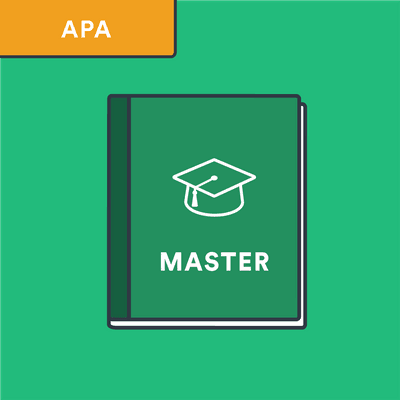
- Google Docs
To cite a master's thesis in a reference entry in APA style 6th edition include the following elements:
- Author(s) of the thesis: Give the last name and initials (e. g. Watson, J. D.) of up to seven authors with the last name preceded by an ampersand (&). For eight or more authors include the first six names followed by an ellipsis (…) and add the last author's name.
- Year of publication: Give the year in brackets followed by a full stop.
- Title of the master's thesis: Only the first letter of the first word and proper nouns are capitalized.
- URL: Give the full URL where the document can be retrieved from.
Here is the basic format for a reference list entry of a master's thesis in APA style 6th edition:
Author(s) of the thesis . ( Year of publication ). Title of the master's thesis (Master's thesis). Retrieved from URL
If the thesis is available from a database, archive or any online platform use the following template:
- Author(s) of the thesis: Give the last name and initials (e. g. Watson, J. D.) of up to 20 authors with the last name preceded by an ampersand (&). For 21 or more authors include the first 19 names followed by an ellipsis (…) and add the last author's name.
- Title of the Master's thesis: Only the first letter of the first word and proper nouns are capitalized.
- Publication number: Give the identification number of the thesis, if available.
- Name of the degree awarding institution: Give the name of the institution.
- Name of Platform: Give the name of the database, archive or any platform that holds the thesis.
- URL: If the thesis was found on a database, omit this element.
Here is the basic format for a reference list entry of a master's thesis in APA style 7th edition:
Author(s) of the thesis . ( Year of publication ). Title of the Master's thesis ( Publication number ) [Master's thesis, Name of the degree awarding institution ]. Name of Platform . URL
If the thesis has not been published or is available from a database use the following template:
- Location: Give the location of the institution. If outside the United States also include the country name.
Author(s) of the thesis . ( Year of publication ). Title of the master's thesis (Unpublished master's thesis). Name of the degree awarding institution , Location .
If the thesis is not published, use the following template:
Author(s) of the thesis . ( Year of publication ). Title of the master's thesis [Unpublished master's thesis]. Name of the degree awarding institution .
APA reference list examples
Take a look at our reference list examples that demonstrate the APA style guidelines for a master's thesis citation in action:
A master's thesis found in an online platform
Bauger, L . ( 2011 ). Personality, passion, self-esteem and psychological well-being among junior elite athletes in Norway ( Master's Thesis ). Retrieved from https://pdfs.semanticscholar.org/29a9/ef96c34e577211246b83b11813a2585033c5.pdf
Bauger, L . ( 2011 ). Personality, passion, self-esteem and psychological well-being among junior elite athletes in Norway [ Master's Thesis , University of Tromsø ]. Semantic Scholar . https://pdfs.semanticscholar.org/29a9/ef96c34e577211246b83b11813a2585033c5.pdf
An unpublished master's thesis
Aube, K. E . ( 2019 ). A comparison of water main failure prediction models in San Luis Obispo, CA ( Unpublished master's thesis ). Cal Poly , San Luis Obispo, CA .
Aube, K. E . ( 2019 ). A comparison of water main failure prediction models in San Luis Obispo, CA [ Unpublished master's thesis ]. Cal Poly .
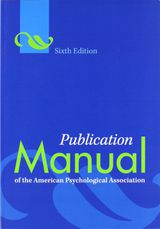
This citation style guide is based on the official Publication Manual of the American Psychological Association ( 6 th edition).
More useful guides
- APA Referencing: Theses
- Citation Help for APA: Master's Thesis or Project
- APA Thesis, dissertation or exegesis?
More great BibGuru guides
- MLA: how to cite a photo
- AMA: how to cite a film
- Chicago: how to cite a song
Automatic citations in seconds
Citation generators
Alternative to.
- NoodleTools
- Getting started
From our blog
- 📚 How to write a book report
- 📝 APA Running Head
- 📑 How to study for a test

- Future Students
- Parents and Families
College of Engineering
- Research and Facilities
- Departments
Guide to Writing Your Thesis in LaTeX
The bibliography and list of references.
The Graduate School requires a Bibliography which includes all the literature cited for the complete thesis or dissertation. Quoting from the Graduate School’s Guidelines for the Format of Theses and Dissertations :
“Every thesis in Standard Format must contain a Bibliography which lists all the sources used or consulted in writing the entire thesis and is placed at the very end of the work. The complete citations are arranged alphabetically by last name of the author. Individual citations are not numbered. No abbreviations in titles of published works will be accepted. The full title of a book, journal, website, proceedings, or any other published work must be italicized or underlined. Citations must follow standards set by the style manual that the student is using. The bibliography for URI theses is not broken into categories.”
The List of References is not required by the Graduate School, but is the style commonly used in Engineering, Mathematics, and many of the Sciences. It consists of a numbered list of the sources used or consulted in writing the thesis in the order that they are referenced in the text. There can be either one List of References for the entire thesis, or a List of References at the end of each chapter.
Both the Bibliography and the List of References will be generated by the urithesis LaTeX class. All you need to do is add information about your sources to the references.bib file, which is a database containing all of the necessary information about the references, then cite the reference in your thesis using the \cite{} command.
Generating the Bibliography and References
The bibliography and list of references are generated by running BibTeX. To generate the bibliography, load the file thesisbib.tex into your editor, then run BibTeX on it.
If each chapter has its own list of references, you will need to run BibTeX on each chapter to update its list of references. If there is one list of references for the whole thesis (because you used the oneref option, you will only need to run BibTeX on the top level file thesis.tex .

How to Add a Bibliography Entry
When we want to refer to a source in the thesis, we place an entry for that source in the file references.bib , then cite the source in the thesis with the \cite{LABEL} command. The syntax for an entry in the references.bib file is of the form:
ENTRYTYPE is the type of bibliographic entry such as Book , Article , or TechReport , that this entry describes. At the end of this page is a list of all possible entry types .
LABEL is a unique string that is used to refer to this entry in the body of the thesis when using the \cite{LABEL} command.
The FIELDNAMEn entries are the fields that describe this entry, (ie. author, title, pages, year, etc.). Each entry type has certain required fields and optional fields. See the list of all entry types for a description of the available fields.
As an example, suppose we have a paper from a conference proceedings that we want to cite. First we make an entry in the our references.bib file of the form:
We then cite this source in the text of our thesis with the command \cite{re:toolan:as03} . This will generate a Bibliography entry that looks something like:
and a List of References entry that looks something like:
Types of List of References
The Graduate School requires that the bibliography is always at the end of the thesis and sorted alphabetically by author, therefore there is no options that affect it. The list of references is optional, therefore there are a few different ways that it can created.
By default a separate list of references appears at the end of each chapter, and are sorted by the order that they are cited in that chapter. The option oneref (see options ) will create a single list of references for the whole thesis, which due to the requirements of the Graduate School, will appear after the last chapter and before any appendices.
The option aparefs will cite references using the APA style, which is the last name of the author and year of publication, such as (Toolan, 2006), instead of the default IEEE style, which is a number, such as [1]. This option will also sort the references alphabetically by author, instead of in order of citation. The options oneref and aparefs can be used together to create a single list of references using the APA style.
Supported Bibliography Entry Types
The following is a list of all the entry types that can be used. Click on the desired type to see a detailed description of how to use that type.
- Article – An article from a journal or magazine
- Book – A book with an explicit publisher
- InBook – A part of a book, such as a chapter or selected page(s)
- InCollection – A part of a book having its own title
- Booklet – Printed and bound works that are not formally published
- Manual – Technical documentation
- InProceedings – An article in a conference proceedings
- Proceedings – The entire proceedings of a conference
- MastersThesis – A Master’s thesis
- PhDThesis – A Ph.D. dissertation
- TechReport – A report published by a school or other institution
- Unpublished – A document that has not been formally published
- Electronic – An internet reference like a web page
- Patent – A patent or patent application
- Periodical – A magazine or journal
- Standard – Formally published standard
- Misc – For use when nothing else fits
Articles that have not yet been published can be handled as a misc type with a note. Sometimes it is desirable to put extra information into the month field such as the day, or additional months. This is accomplished by using the BIBTEX concatenation operator “#“:
Example .bib using this type:
Books may have authors, editors or both. Example .bib using this type:
Inbook is used to reference a part of a book, such as a chapter or selected page(s). The type field can be used to override the word chapter (for which IEEE uses the abbreviation “ch.”) when the book uses parts, sections, etc., instead of chapters
Incollection is used to reference part of a book having its own title. Like book , incollection supports the series, chapter and pages fields. Also, the type field can be used to override the word chapter.
Booklet is used for printed and bound works that are not formally published. A primary difference between booklet and unpublished is that the former is/was distributed by some means. Booklet is rarely used in bibliographies.
Technical documentation is handled by the manual entry type.
References of papers in conference proceedings are handled by the inproceedings or conference entry type. These two types are functionally identical and can be used interchangeably. Example .bib using this type:
It is rare to need to reference an entire conference proceedings, but, if necessary, the proceedings entry type can be used to do so.
Master’s (or minor) theses can be handled with the mastersthesis entry type. The optional type field can be used to override the words “Master’s thesis” if a different designation is desired:
The phdthesis entry type is used for Ph.D. dissertations (major theses). Like mastersthesis , the type field can be used to override the default designation. Example .bib using this type:
Techreport is used for technical reports. The optional type field can be used to override the default designation “Tech. Rep.” Example .bib using this type:
The unpublished entry type is used for documents that have not been formally published. IEEE typically just uses “unpublished” for the required note field.
The electronic entry type is for internet references. IEEE formats electronic references differently by not using italics or quotes and separating fields with periods rather than commas. Also, the date is enclosed within parentheses and is placed closer to the title. This is probably done to emphasize that electronic references may not remain valid on the rapidly changing internet. Note also the liberal use of the howpublished field to describe the form or category of the entries. The organization and address fields may also be used. Example .bib using this type:
The nationality field provides a means to handle patents from different countries
The nationality should be capitalized. The assignee and address (of the assignee) fields are not used, however, they are provided. The type field provides a way to override the “patent” description with other patent related descriptions such as “patent application” or “patent request”:
The periodical entry type is used for journals and magazines.
The standard entry type is used for formally published standards. Alternatively, the misc entry type, along with its howpublished field, can be used to create references of standards.
Misc is the most flexible type and can be used when none of the other entry types are applicable. The howpublished field can be used to describe what exactly (or in what form) the reference is (or appears as). Possible applications include technical-report-like entries that lack an institution, white papers and data sheets.
Additional Comments
Because we are effectively creating multiple bibliographies, (one for the actual bibliography, and one for each list of references), the two LATEX commands \bibliographystyle{} and \bibliography{} are not used. They have been redefined to do nothing, and the equivalent of these commands are done automatically when necessary.
When there is a reference that should be included in the bibliography, but does not need to be explicitly referenced in the thesis, use the \nocite{} command. This command works like the \cite{} command, except it does not put the citation in the list of references, only in the bibliography. The \nocite{} command must appear after the first \newchapter{} command, or it will be ignored.
When using the option aparefs , and a citation does not have an author, (such as often occurs with a web page), the key field can be used to specify what to use in the citation instead of the author’s name.
About the Bibliography Format
The bibliography format used by the urithesis class is based on the IEEE format. See the article “How to Use the IEEEtran BIBTEX Style” by Michael Shell for more details.
BibTeX field: type
How to use the type field in bibtex.
The type field is used to store more descriptive name of the type of work. E.g. for a techreport entry it can be "Government Report", while for the phdthesis type it can be a PhD dissertation.
How the type field is used in BibTeX entry types
Navigation Menu
Search code, repositories, users, issues, pull requests..., provide feedback.
We read every piece of feedback, and take your input very seriously.
Saved searches
Use saved searches to filter your results more quickly.
To see all available qualifiers, see our documentation .
- Notifications You must be signed in to change notification settings
Source code for my M.Sc. thesis submitted at IICT, BUET
Mahedi-61/GaitThesis
Folders and files, repository files navigation, view invariant gait recognition.
==================================
M.Sc. thesis, Md Mahedi Hasan, Defended on September 15, 2020. Supervisor: Dr. Hossen Asiful Mustafa
Quick start
Clone this repository.
Start adding contents of your thesis into these chapters chapters .
Add your figures in figures .
Add abstract, and acknowledgement pages
Change your thesis information here parametes
You can design your thesis format in buet_msc_thesis.sty
Add your references here buet_msc_thesis.bib
Build the PDF by running the following in the command line:
Open thesis_book.pdf .
Creating Glossaries
Linux Machine: makeglossaries thesis_book Windows Machine: (TexStudio)
- Go to Option >> Configure TexStudio >> Build
- Write this Commend txs:///compile | txs:///makeglossaries | txs:///bibtex8 | txs:///compile | txs:///view

Please cite using the following BibTex entry:
Acknowledgement
This thesis is built on top of sauravdhr's thesis template .
If you have any comments or questions about the thesis, please use pull requests or email [email protected] .
- Makefile 0.1%

IMAGES
COMMENTS
BibTeX mastersthesis template. The mastersthesis entry type is intended to be used for a Master's thesis. Minimal template. Minimal template with required fields only for a BibTeX mastersthesis entry.
In addition to the required fields, the “mastersthesis” BibTeX type also has a number of optional fields that can be used to provide additional information. These fields include: type: The type of the thesis, such as “Master’s thesis”. address: The location of the institution. month: The month the thesis was submitted.
Oct 18, 2016 · Use @mastersthesis (with an s after master) instead of @masterthesis (which doesn’t exist and probably defaults to some other type), then school will appear. The entry type @unpublished doesn’t support school, so I’d suggest using note instead, as is recommended in the biblatex documentation:
Jun 6, 2016 · [96] Firstname Lastname. “Title goes here”. Master’s thesis. University of the South Pole, YEAR. which it should according to the biblatex manual but [96] Firstname Lastname. “Title goes here”. MA thesis. University of the South Pole, YEAR. In my latex file, I use the following configuration
Get your APA master's thesis citation 100% correct for both 6th & 7th edition! Here is how: • author • year of publication • title • degree statement • university • location
The 14 BibTeX entry types. Possibly the most difficult aspect of using BibTeX to manage bibliographies is deciding what entry type to use for a reference source. We list all the 14 BibTeX entry types including their description on when to use. article. An article from a journal, magazine, newspaper, or periodical.
Feb 14, 2018 · I'm using bibtex and I would like to know how to cite a @masterthesis. I've exported Mendeley's citations and it has only the @phdthesis style, which actually works. Is there any way to make work with @masterthesis instead? My bibliography at the end of the paper gets wrong. I'm using abntcite.sty. Here goes the code:
Guide to Writing Your Thesis in LaTeX The Bibliography and List of References The Graduate School requires a Bibliography which includes all the literature cited for the complete thesis or dissertation. Quoting from the Graduate School’s Guidelines for the Format of Theses and Dissertations: “Every thesis in Standard Format must contain a Bibliography which lists […]
The type field is used to store more descriptive name of the type of work. E.g. for a techreport entry it can be "Government Report", while for the phdthesis type it can be a PhD dissertation. type = "Government Report" type = "White Paper" type = "Bachelor thesis" type = "{PhD} dissertation"
Start adding contents of your thesis into these chapters chapters. Add your figures in figures. Add abstract, and acknowledgement pages. Change your thesis information here parametes. You can design your thesis format in buet_msc_thesis.sty. Add your references here buet_msc_thesis.bib. Build the PDF by running the following in the command line: