- How it works

"Christmas Offer"
Terms & conditions.
As the Christmas season is upon us, we find ourselves reflecting on the past year and those who we have helped to shape their future. It’s been quite a year for us all! The end of the year brings no greater joy than the opportunity to express to you Christmas greetings and good wishes.
At this special time of year, Research Prospect brings joyful discount of 10% on all its services. May your Christmas and New Year be filled with joy.
We are looking back with appreciation for your loyalty and looking forward to moving into the New Year together.
"Claim this offer"
In unfamiliar and hard times, we have stuck by you. This Christmas, Research Prospect brings you all the joy with exciting discount of 10% on all its services.
Offer valid till 5-1-2024
We love being your partner in success. We know you have been working hard lately, take a break this holiday season to spend time with your loved ones while we make sure you succeed in your academics
Discount code: RP0996Y

How to Create the Best Table of Contents for a Dissertation
Published by Owen Ingram at August 12th, 2021 , Revised On September 20, 2023
“A table of contents is an essential part of any article, book, proceedings, essay , and paper with plenty of information. It requires providing the reader’s guidance about the position of the content.”
When preparing a dissertation , you may cram as much information into it as appropriate. The dissertation may be an extremely well-written one with a lot of valuable information to offer. Still, all that information could become perplexing if the reader cannot easily find the information.
The length of dissertations usually varies from a few pages to a few hundred pages, making it very difficult to find information that you may be after.
Instead of skimming through every page of the dissertation, there is a need for a guideline that directs the reader to the correct section of the dissertation and, more importantly, the correct page in the section.
Also read: The List of Figures and Tables in the Dissertation .
What is the Table of Contents in the Dissertation?
The table of contents is the section of a dissertation that guides each section of the dissertation paper’s contents.
Depending on the detail level in a table of contents, the most useful headings are listed to provide the reader concerning which page the said information may be found.
The table of contents is essentially a list found at the beginning of a dissertation , which contains names of the chapters, section titles and/or very brief descriptions, and page numbers indicated for each.
This allows the reader to look at the table of contents to locate the information needed from the dissertation. Having an effective table of contents is key to providing a seamless reading experience to the reader.
Here in this article, we will uncover every piece of information you need to know to write the dissertation’s abstract.
This article helps the readers on how to create the best table of contents for the dissertation. An important thing to note is that this guide discusses creating a table of contents in Microsoft Word.
Looking for dissertation help?
Researchprospect to the rescue then.
We have expert writers on our team who are skilled at helping students with dissertations across a variety of disciplines. Guaranteeing 100% satisfaction!

Styles for Dissertation Table of Contents
Making an effective table of contents starts with identifying headings and designating styles to those headings.
Using heading styles to format your headings can save a lot of time by automatically converting their formatting to the defined style and serves as a tool to identify the heading and its level, used later when creating a thesis table of contents .
Each heading style already has predefined sizes, fonts, colours, spacing, etc. but can be changed as per the user’s requirements. This also helps once all headings have been created and you intend to change the style of a certain type of heading.
All that is needed to change the style of a type of heading is automatically reflected on all headings that use the style.
Below is how the styles menu looks like;
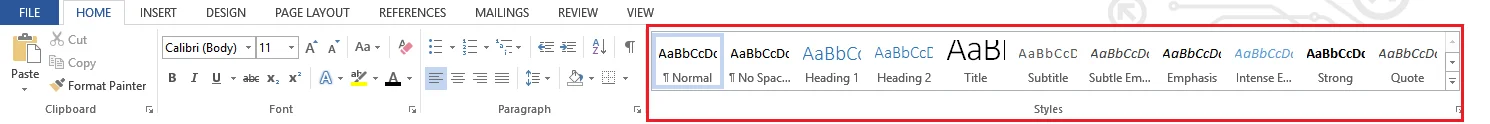
To allocate a style to a heading, first select a heading and then click on one of the styles in the ‘Styles’ menu. Doing so converts the selected heading to the style that is selected in the Styles menu.
You can style a similar heading level in the same style by selecting each heading and then clicking on the style in the Style menu.
It is important to note that it greatly helps and saves time if you allocate styles systematically, i.e., you allocate the style as you write.
The styles are not limited to headings only but can be used for paragraphs and by selecting the whole paragraph and applying a style to it.
Changing Appearance of Pre-Defined Styles
To change the appearance of a style to one that suits you,
- You would need to right-click on one of the styles to open a drop-down menu.
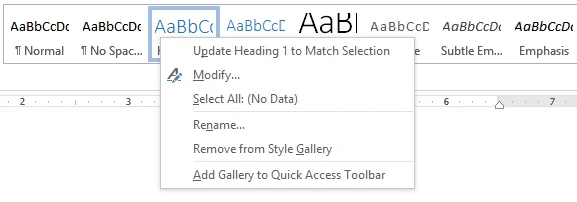
- Select ‘Modify’ from the menu. This would display a window with various formatting and appearance options. You can select the most appropriate ones and click ‘OK.’ The change that you made to the style reflects on all headings or paragraphs that use this style.
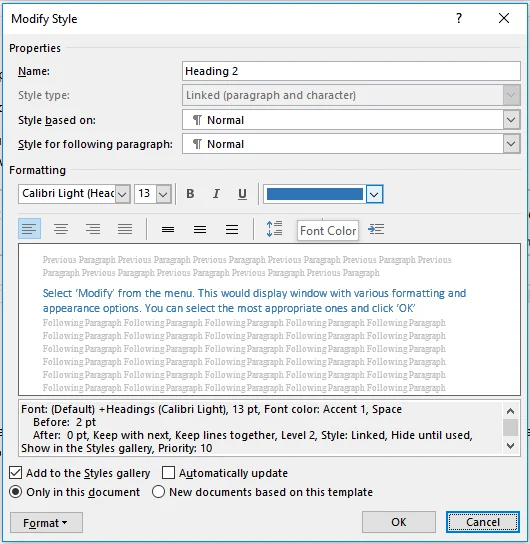
Further changes can be made to headings, but using styles is an important step for creating the table of contents for the thesis. Once this step is completed, you can continue to create a thesis table of contents.
Also Read: What is Appendix in Dissertation?
Things to Consider when Making APA Style Table of Contents
- The pages before the body of the dissertation, known as the ‘Prefatory Pages,’ should not have page numbers on them but should be numbered in the Roman Numerals instead as (i, ii, iii…).
- Table of Contents and the Abstract pages are not to contain any numbers.
- The remaining pages would carry the standard page numbers (1,2,3…).
- The section titles and page numbers in the dissertation table of contents should have dotted lines between them.
- All the Prefatory pages, Sections, Chapter Titles, Headings, Sub Headings, Reference Sections, and Appendices should be listed in the contents’ thesis table. If there are a limited number of Tables or Figures, they may be listed in the dissertation’s table contents.
- If there are many figures, tables, symbols, or abbreviations, a List of Tables, List of Figures , List of Symbols, and List of Abbreviations should be made for easy navigation. These lists, however, should not be listed in the thesis table of contents.
- The thesis/dissertation must be divided into sections even if it is not divided into chapters, with all sections being listed in the table of contents for the thesis.
Generating Dissertation Table of Contents
First, to generate the Table of Contents, start by entering a blank page after the pages you need the table of contents to follow.
- To do so, click on the bottom of the page you want before the Table of Contents.
- Open the ‘Insert’ tab and select ‘Page Break’.
- This will create a page between the top and bottom sections of the Table of Contents area.
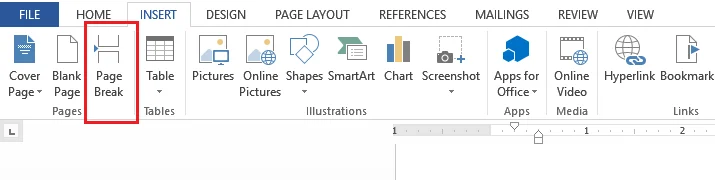
By the time you reach this section, you would have given each heading or sub-heading a dedicated style, distinguishing between different types of headings. Microsoft Word can automatically generate a Table of Contents, but the document, particularly the headings, needs to be formatted according to styles for this feature to work. You can assign different headings levels, different styles for Microsoft Word to recognize the level of heading.
How to Insert Table of Contents
- Place the cursor where you want to place the Table of Contents on the page you added earlier.
- On the ‘References’ tab, open the Table of Contents group. This would open a list of different Table of Contents designs and a table of contents sample.
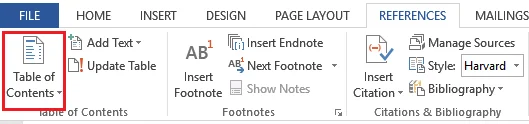
- You can select an option from the available Table of Contents or make a Custom Table of Contents. Although the available Table of Contents samples is appropriate, you may use a custom table of contents if it is more suitable to your needs. This allows you to modify different formatting options for the Table of Contents to satisfy your own
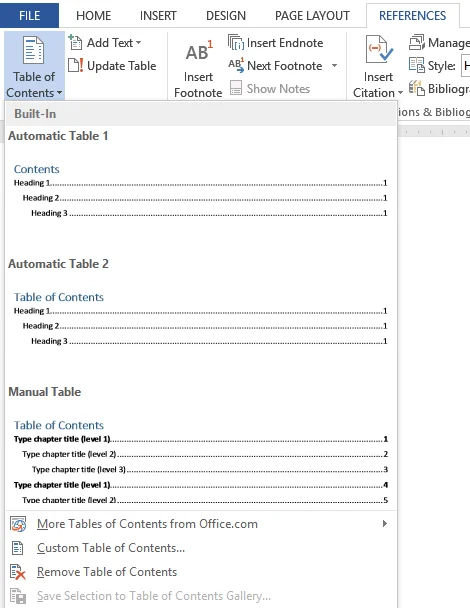
Updating the Table of Contents
As you proceed with editing your dissertation, the changes cause the page numbers and headings to vary. Often, people fail to incorporate those changes into the Table of Contents, which then effectively serves as an incorrect table and causes confusion.
It is thus important to update the changes into the table of contents as the final step once you have made all the necessary changes in the dissertation and are ready to print it.
These changes may alter the length of the thesis table of contents , which may also cause the dissertation’s formatting to be altered a little, so it is best to reformat it after updating the table of contents.
To update the table of contents,
- Select ‘Update Table’ in the References tab.
- This would open a dialogue box. Select ‘Update Entire Table’ to ensure that all changes are reflected in the contents table and not just the page numbers. This would display all changes and additions you have made to the document (Anon., 2017).
Using this guide, you should understand how to create the best table of contents for the dissertation. The use of a Table of Contents, while being important for most written work, is even more critical for dissertations, especially when the proper methodology of creating the table of contents is followed.
This includes the guidelines that must be considered to correctly format the table of contents so that it may be shaped so that it follows the norms and is effective at helping the reader navigate through the content of the dissertation.
The use of Microsoft Word’s Table of Contents generation feature has greatly helped people worldwide create, edit, and update the table of contents of their dissertations with ease.
Here in this article, we will uncover every piece of information you need to know how to write the dissertation’s abstract .
Are you in need of help with dissertation writing? At ResearchProspect, we have hundreds of Master’s and PhD qualified writers for all academic subjects, so you can get help with any aspect of your dissertation project. You can place your order for a proposal , full dissertation paper , or individual chapters .
Is it essential to add a table of content to the dissertation?
Yes, it is important to add a table of content in a dissertation .
How to make an effective table of contents for the dissertation?
Using heading styles to format your headings can save a lot of time by automatically converting their formatting to the defined style and serves as a tool to identify the heading and its level, used later when creating a thesis table of contents.
How do I update the table of contents?
You may also like.
Make sure that your selected topic is intriguing, manageable, and relevant. Here are some guidelines to help understand how to find a good dissertation topic.
A literature review is a survey of theses, articles, books and other academic sources. Here are guidelines on how to write dissertation literature review.
As Featured On

USEFUL LINKS
LEARNING RESOURCES

COMPANY DETAILS

Splash Sol LLC
- How It Works
- Dissertation & Thesis Guides
- Basics of Dissertation & Thesis Writing
- How to Create a Table of Contents for Dissertation, Thesis or Paper & Examples
- Speech Topics
- Basics of Essay Writing
- Essay Topics
- Other Essays
- Main Academic Essays
- Research Paper Topics
- Basics of Research Paper Writing
- Miscellaneous
- Chicago/ Turabian
- Data & Statistics
- Methodology
- Admission Writing Tips
- Admission Advice
- Other Guides
- Student Life
- Studying Tips
- Understanding Plagiarism
- Academic Writing Tips
- Essay Guides
- Research Paper Guides
- Formatting Guides
- Basics of Research Process
- Admission Guides
How to Create a Table of Contents for Dissertation, Thesis or Paper & Examples

Table of contents
Use our free Readability checker
A dissertation table of contents is a list of the chapters and sections included in a dissertation or thesis, along with their page numbers. It helps to navigate the document easily and locate specific information. Each chapter or section should be listed with its corresponding page number. The table of contents should be formatted according to the guidelines of the specific style guide being used, such as APA or MLA.
We would guess that students usually start working on the table of contents at the last minute. It is quite apparent and makes sense, as this is the list of chapters and sections with page locations. Do you think it's easy?
From our experience, it can be quite tricky to organize everything according to APA, Chicago, or any other academic writing style. In this blog, we will discuss how to write a table of contents for a research paper , thesis or dissertation in Microsoft Word. We will create it together to guide students through the process.
Also, here you will find examples of table of contents created by thesis writers at StudyCrumb . Let’s go!
What Is a Table of Contents: Definition
It is obvious that the table of contents (TOC) is an essential manuscript part you can’t skip. If you are dealing with a dissertation, thesis or research paper, you need to know how to build it in accordance with academic guidance. This is a detailed roadmap for your work and outlined structure you can follow for a research presentation.
In case you are working on an essay or report, you may not include the table of contents, as it is a short academic text. But for the research paper, thesis or dissertation, table of contents is essential and required. It is possible to say the same about any Master’s project. It should be located between the dissertation abstract and introduction chapter. In most cases, it is about 2-3 pages long.
Our expert dissertation writing service prepared a great template that can be used for your work. Make your research formatting easy with ready solutions!
Types of Table of Contents
How to choose which table of contents will fit your research paper, thesis, dissertation, or report best? Make a decision based on your work length. Some academic writing styles, such as APA paper format or MLA style , have specific formatting for this list.
However, we will outline the most commonly used typology:
- Single-level table of contents. At this type, we use only chapters. For instance, you will have an Introduction, Literature Review, methodology, and other chapters with page numbers. It can be used for shorter research work. For long writing forms like manuscripts, it can be too broad, and you will need to go into details.
- Subdivided table of contents. The most frequently used form to organize the contents table. It will include not only chapters but also sections — a level 2 subheading for each part. It will help to be more specific about what to expect in each part of your research work.
- Table of contents with multiple levels. This is a more divided structure, including subheadings with a level 3 for each section. Quite often, those subheadings can be rewritten or deleted during the last editing. It is essential to keep them in the right order.
Before you decide which type will work best for you, let us share with you some examples of each formatting style.
Example of Table of Contents With a Single Level
Introduction: The Misinformation Roots ………..…… 3 Literature Review .....................................….....………… 10 Research Methodology and Design ……................. 24 Results.............................................................................. 28 Discussion ....................................................................... 32
Sometimes, you will need to put an extra emphasis on subsections. Check this layout to see how your subheadings can be organized.
Example of Table of Contents Page with Subdivided Levels
Introduction: Information War ............……………….. 3 Background…………………………………….………..…… 4 Current State ……………………………………...…...…… 5 Defining Research Questions………………………. 9 Literature Review………………………...……………..……... 11 The Roots of Information Warfare ………....… 11 Information Wars …………………………….………..… 14 Cyber Wars Research ........................................ 17
If you are working on a lengthy, complex paper, this outline will suit your project most. It will help readers navigate through your document by breaking it down into smaller, more manageable sections.
Multi-Level Table of Contents Page Example
Introduction……………………………………………….......……….… 3 Emergence of Climate Change ………..……....….….. 3 Key Activist Groups in Climate Change .............. 5 Greenpeace International ………..…………......... 9 European Climate Foundation …….……………. 10 WWF ……………………………………….……….............. 11 Significant Movements ……………….………....……… 13 Literature Review ……………………………………......…………. 15
What Sections Should Be Included in a Table of Contents?
To start with, the scientific table of contents should include all chapters and its subheading. It is important to choose the formatting that will give your readers a full overview of your work from the very beginning. However, there are other chapters that you may miss constructing the 2-pager table. So, let's look at all you need to include:
- Dissertation introduction
- Literature review
- Research methodology
- Results section
- Dissertation discussion
- Conclusion of a thesis
- Reference list. Mention a number of a page where you start listing your sources.
- Appendices. For instance, if you have a data set, table or figure, include it in your research appendix .
This is how the ideal structured dissertation or research paper table of contents will look like. Remember that it still should take 2 pages. You need to choose the best formatting style to manage its length.
Tables, Figures, and Appendices in TOC
While creating a table of contents in a research paper, thesis or dissertation, you will need to include appendices in each case you have them. However, the formatting and adding tables and figures can vary based on the number and citation style. If you have more than 3 tables or figures, you may decide to have all of them at the end of your project. So, add them to the table of contents.
Figures, graphics, and diagrams in research papers, dissertations and theses should be numbered. If you use them from another source, ensure that you make a proper citation based on the chosen style guide.
Appendix in Table of Contents Example
Appendix A. Row Data Set…………………………………… 41 Appendix B. IBR Data………………………………………….… 43 Appendix C. SPSS Data………………………………………… 44
What Shouldn't Be Included in a Table of Contents?
When creating a dissertation table of contents, students want to include everything they have in a document. However, some components should not be on this page. Here is what we are talking about:
- Thesis acknowledgement
- Paper abstract
- The content list itself
Acknowledgement and abstract should be located before the content list, so there is no need to add them. You need to present a clear structure that will help your readers to navigate through the work and quickly find any requested information.
How to Create a Table of Contents for a Research Paper or Dissertation In Word?
It may look like working with this list can take a long. But we have one proposal for our users. Instead of writing a table of contents manually, create it automatically in Microsoft Word. You do not need any specific tech knowledge to do this. Let’s go through this process step-by-step and explain how to make a table of contents for a research paper or dissertation in a few clicks.
- Open Home tab and choose the style for your table of contents (ToC next).
- Apply heading 1 to your chapters, heading 2 to the subheading, and if needed heading 3 to the level 3 heading.
- Next, you are going to create a research paper or PhD dissertation table of contents. Open References and choose ToC.
- Choose the citation style for your work. For example, let’s choose APL for now. Meeting all style requirements (bold font, title formatting, numbers) is essential.
- Define the number of levels for your dissertation or thesis table of contents. In case you want to have 3 levels, choose Automatic Table 2.
- You are done! Click ok, and here is your page with listed chapters!
You see how easy it can be! Every time you make changes to your text or headings, it will be automatic.
Updating Your Table of Contents in MS Word
Table of contents of a research paper or dissertation is created, and you continue to edit your work until submission. It is common practice, and with MS Word, you can automate all the updates.
Let’s outline this process in our step-by-step guide!
- Right-click on your ToC in a document.
- Update field section is next.
- Choose “update ToC."
- Here, you can update your entire ToC — choose an option that works the best for you!
As you may see, working with automated solutions is much easier when you write a dissertation which has manifold subsections. That is why it is better to learn how to work on MS Word with the content list meaning be able to manage it effectively.
Table of Contents Examples
From our experience, students used to think that the content list was quite a complicated part of the work. Even with automated solutions, you must be clear about what to include and how to organize formatting. To solve the problem and answer all your questions, use our research paper or dissertation contents page example. Our paper writers designed a sample table of contents to illustrate the best practices and various styles in formatting the work.
Check our samples to find advanced options for organizing your own list.
Example of Table of Contents in Research Paper

As you can see, this contents page includes sections with different levels.
Thesis/Dissertation Table of Contents Example

Have a question about your specific case? Check samples first, as we are sure you can get almost all the answers in our guides and sample sets.
>> Read more: APA Format Table of Contents
Tips on Creating a Table of Contents
To finalize all that we shared on creating the table of contents page, let’s go through our tips list. We outline the best advice to help you with a dissertation table of contents.
- Use automated solutions for creating a list of chapters for your report, research papers, or dissertations — it will save you time in the future.
- Be clear with the formatting style you use for the research.
- Choose the best level type of list based on the paper length.
- Update a list after making changes to the text.
- Check the page list before submitting the work.

Bottom Line on Making Table of Contents for Dissertations/ Papers
To summarize, working with a research paper, thesis or dissertation table of contents can be challenging. This article outlines how to create a table of contents in Word and how to update it appropriately. You can learn what to include in the content list, how long it can be, and where to locate it. Write your work using more than one table of contents sample we prepared for students. It is often easy to check how the same list was made for other dissertations before finalizing yours. We encourage you to learn how to create a list with pages automatically and update it. It will definitely make your academic life easier.
Not sure if your work 's quality level is enough for getting a top-notch result? We’ve got you covered! Our team of skilled academic writers is always ready to help once you ask “ write my dissertation for me !" Just select your writer, send them your requirements and get a custom study tailored to your instructions.

Joe Eckel is an expert on Dissertations writing. He makes sure that each student gets precious insights on composing A-grade academic writing.
You may also like

How To Create Dissertation Table of Contents? MS Word, Sample, APA Format & Guide
Table of contents, what is table of contents, what to include & not to include in the dissertation table of contents, how to create a dissertation table of contents in word, dissertation table of contents apa guidelines, dissertation table of contents word count & font size, dissertation table of contents checklist 2024, dissertation table of contents sample & example, how to update the dissertation table of contents, table of contents for a dissertation- instructions.

Author : Vipul Jain
- Dissertation
Key Takeaways
- A Table of Contents should appear in the first few pages between the abstract and acknowledgments section.
- Here are three types of Table of Contents first Main Headings, Sub-headings, and sub-sections of the level 2 headings.
- In this article, we provide all the steps to create a dissertation table of contents in Microsoft Word. With the help of this blog, you will find what to include and what not to include in the dissertation.
- The Word Count of the TOC should be not more than two pages.
- With the help of the TOC Sample, you will get an idea of what the Dissertation Table of Contents looks like.
The required length of the Dissertation Table of Contents should be two pages. While writing a dissertation, students feel depressed and face lots of challenges to complete the final draft with proofreading.
A TOC is required to list all the chapters and main headings with the page numbers in an appropriate order. With the help of TOC, students understood the lineup of all the headings. In this blog, we provide the How To Create Dissertation Table of Contents including samples, template, font sizes, word count, and more information we provided in this blog.
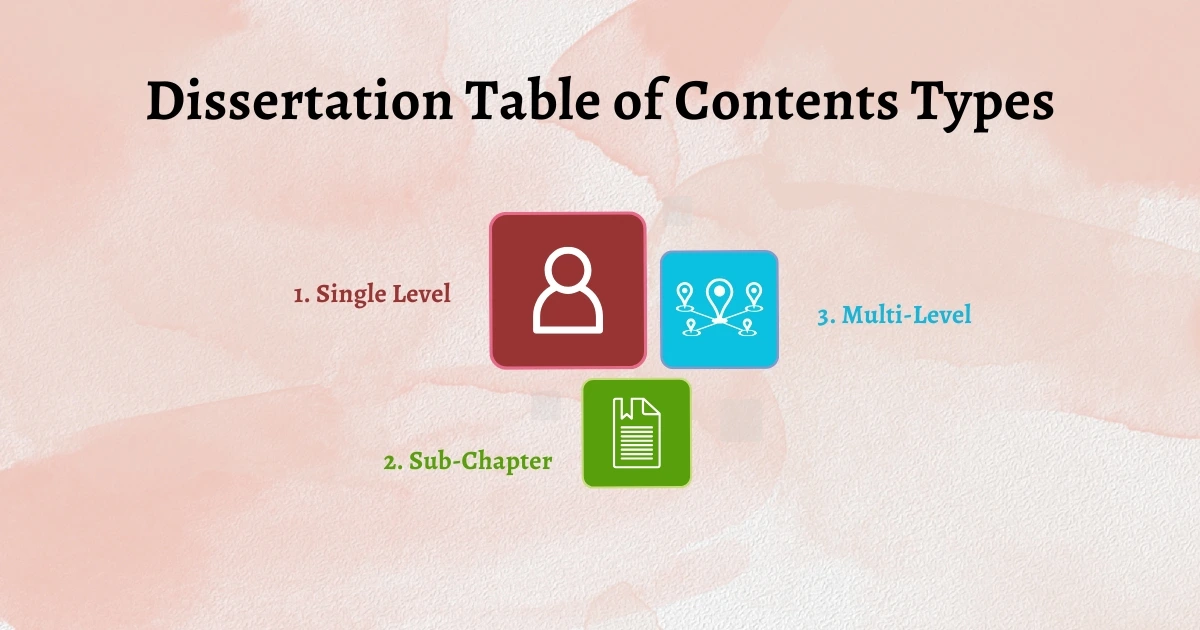
A dissertation Table of Contents, TOC is a list that is found on a page before the start of a writing work, which means it will placed between abstract & introduction. A TOC typically includes main headings with descriptions which are called first-level headings second-level headings within the chapters, and third-level headings (sub-section of b-headings). Sometimes students fail to complete the dissertation and don't have time to create the Dissertation, so they can ask directly from the Dissertation Writing Services .
The main objective is to create the TOC, it helps to navigate the structure of the information. This includes Title, Sub-Chapter, and Sub-sections. Students can create the table of contents in Microsoft Word in your document.
The Table of Contents is divided into three parts according to the document length
1. Single Level- This includes only first headings which are also called Level 1 headings and chapters.
2. Sub-Chapter: - In this, Level 2 Headings and sections are used. For Example, Methodology is the Level 1 heading and the rest are the important headings under these headings are sub-chapters.
3. Multi-Level: - This section includes all the sub-sections of level 2 headings.
Note: If you need any help to complete the dissertation on time, Just you need to say Do My Dissertation .
A Good table of contents includes all the information that contains all dissertation chapter headings and sub-headings. However, there are so many chapters, that we don't need to add them to the table of contents. There are some rules to create TOC, listed below;
If you want to create a table of contents automatically, you can make the table of contents in Microsoft Word for your dissertation. While writing a dissertation, you can follow all of these important steps in the Research Process .
You need to follow the steps we provided below;
Step 1: First analyze your first heading, and second heading, and apply the correct heading style in the word file.
Step 2: Select the font size and style for each heading according to the university guidelines. If it is not mentioned in the guideline, you can use the font of Times New Roman and 12 font size, and bold.
Step 3: Now, Add a title that follows the correct citation style.
Step 4: Click where you want to create TOC.
Step 5: In the word, you will see the references button to create a table of contents automatically.
Step 6: Click on the References section, and you see three types of options automatic and manual.
Step 7 : Click on the automatic Table of Content and it will be generated automatically.
You can create a manual TOC, after selecting the manual table of contents. In this, you need to change numbers, the number of headings. The main sections like Methodology, Literature Review, Abstract, and reference are the main headings of the dissertation, or Check How To Write A Dissertation Methodolog y?
View this post on Instagram A post shared by workingment (@workingment_)
Dissertation Table of Contents Font Size
- The Font Size of the Dissertation Table of contents should be 12 Points in Times New Roman. Also, the font size is the same as the rest text in the dissertation.
- The Title of the TOC should be centered and bold.
- Use Harvard heading style and add all level 1 and heading 2 in the table of contents.
- We need to use the same font size, figures, tables, and footnotes.
Note : If you want to create references in Harvard style, you should read How to Reference Harvard Style in a dissertation .
In the APA style table of contents, you should show all the headings, sub-headings, and pages in your dissertation. Before creating the table of contents, you should read the guidelines first of the APA Dissertation Table of Contents.
- The TOC should be double-spaced, one-inch margin on all sides.
- Use only the same font size, and style, that you used in the whole dissertation.
- The TOC should be placed on top.
Before creating the table, students should know How To Write a Dissertation Title Page in 2024 .
So let's Create a Dissertation Table of Contents APA:
Don't create the TOC manually, use Microsoft Word to create it automatically.
Select all of your headings and subheadings and apply.
Select the table of contents and position and apply.
On Microsoft Word, you can see the references section, after clicking on this, you will have three options.
Next, choose Automatic Table 2, which has appropriate headings.
Click on the option 2, and you will see the table of contents.
After Completing the Title page, abstract, and introduction with the table of contents, now check the comprehensive guide on How To Write a Literature Review .
Typically, the word count of the Dissertation Table of Contents is not more than two pages. If you are writing a dissertation, the word count is specific for every section from the title page to the last references.
Use all level 1 headings, second headings, and third headings as sub-sections for a better understanding. If you failed to understand how to create a TOC and you faced lots of challenges in completing the dissertation on time, so you can help from the Dissertation Helper to complete the work before the deadline.
- If you want to create the best TOC, so its has to be properly formatted.
- The Table of contents shows all main headings of the dissertation, sub-headings, and all the chapters.
- All the headings and titles that are part of the table, should go exactly in the content.
- Put the correct page numbers.
- A Dissertation table contents should include all the appendices, a list of tables, and figures.
- The table of contents you want to write so consider it will be double spaced and a 1-inch margin is required from all sides.
- Up to three levels of headings should include the TOC.
If you need more help in the dissertation while writing like an academic guide, it is the best time to use dissertation writing services .
In the sample section, you will see the title with headings & subheadings. Along with page numbers and all the chapters of the dissertation.
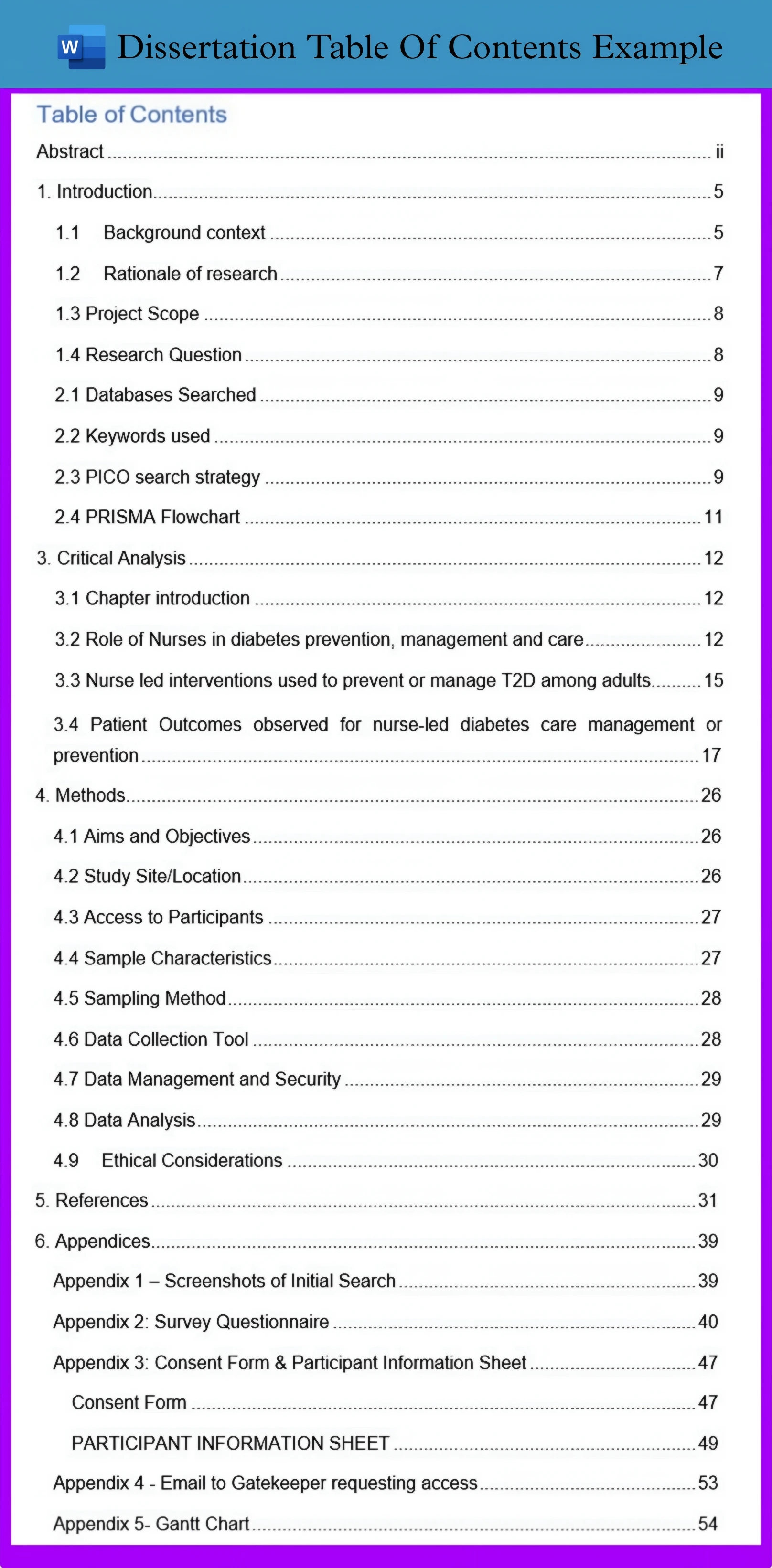
- After creating the table of contents, sometimes students do some edits and changes in the dissertation. Therefore, you should update page numbers of heading automatically after all completed changes.
- If you want to update the page numbers, please click on the right button on the TOC and click on the update field. Now you will see an updated table of contents.
- You can also update the page numbers after clicking after clicking on update the entire table.
- It's easy to update the table of contents with page numbers in Microsoft Word.
Do You Know What are the Top Options For British Dissertation Help Services Online ?
You should follow the Dissertation Structure before creating the table of contents. Your TOC should be inserted before the beginning of the dissertation. When writing the dissertation, you should mark your headings s H1, H2, H2, etc.
H1- The heading is your primary heading or the title of your dissertation.
H2 - This heading is used to create sub-headings.
H3: H3 is the sub-sections of H2 Headings.
The Dissertation TOC should be included in your file to get the desired results. It becomes easier to create TOC when you read this blog. The Contents should include all the appendices, a list of tables, a list of figures, and a references list. We are not required to include acknowledgments, abstracts, and TOC itself. If you need any kind of help regarding the dissertation and Assignment, you can take Assignment Writing Services for academic assistance.
Frequently asked questions
What is the main purpose of creating the table of contents in a dissertation.
It helps to navigate all the headings with the page numbers and the reader can find them easily. If the reader wants to read the perticular headings, they can check the page number and directly read the section.
Where to Put the Dissertation Table of Contents?
The table of contents in a dissertation should be placed between the dissertation abstract page and the introduction page.
How to Format Dissertation Table of Contents?
The TOC should include all the main headings, sub-headings, and sub-sections with 12 font sizes in Times New Roman and it should be a double-spaced, one-inch margin on all sides.
How to Create a Table of Contents in Microsoft Word for Dissertation?
You can easily create the table of contents in Microsoft Word, after marking all the headings and sub-headings. Now click on references, and select the Table of Content button. Now Microsoft Word easily creates your TOC.
Loved reading this Blog? Share your valuable thoughts in the comment section.
Share Your Thought

Hi, I am Vipul Jain ( Founder of Workingment). I have contributed my writing expertise and collaborated with a team of experts to support UK students in achieving higher grades. My mission is to assist students who face various challenges in completing their academic writing projects.
Related Blogs
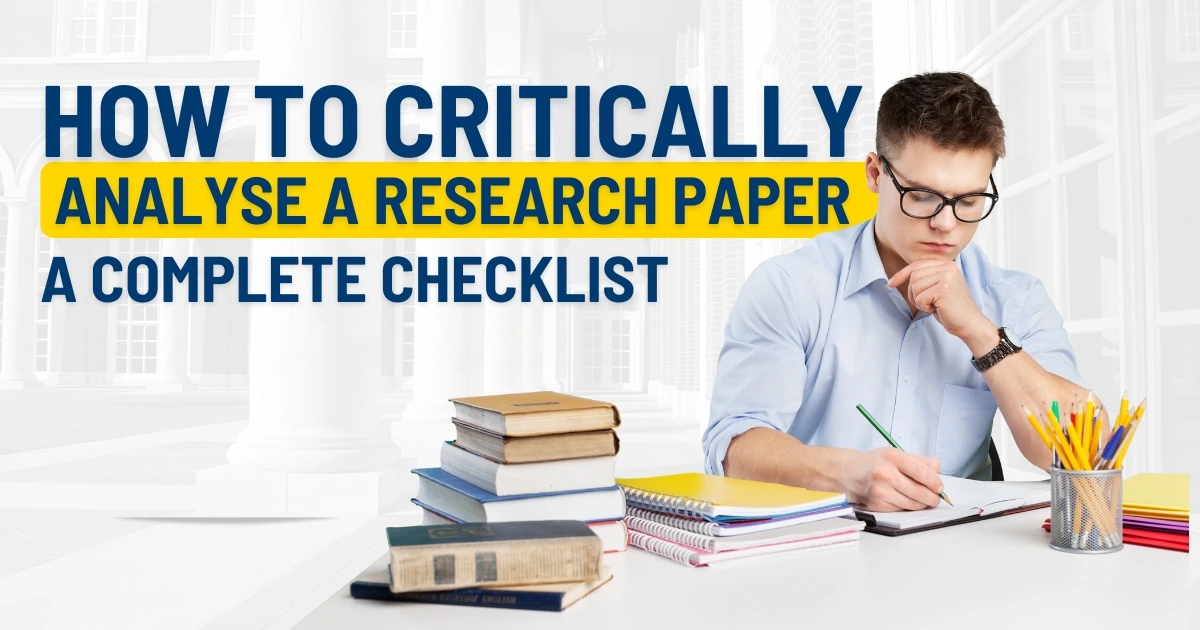
How To Critically Analyse A Research Paper: A Complete Checklist
A research paper is an academic piece of writing and is used to advance the knowledge and foundation to shape the academ ...
.webp)
Politics Dissertation Topics and Titles For UK Students in 2024
Politics dissertation topics can be used for many other subjects as well, as these cover a variety of fields that are re ...

Finance & Accounting Dissertation Topics Ideas For UK Students in 2024
A finance & Accounting Dissertation comes in the list of most hectic subjects for a dissertation. When it comes to a ...

How To Write Declaration For Dissertation? Sample, Format & Guide
Declaration for dissertation and thesis is one important page that needs to be added in your dissertation, as this will ...

Best Midwifery Dissertation Topics, Ideas & Research Titles
Midwifery is the practice of providing care to women before and after giving birth to babies. Midwifery work does not en ...
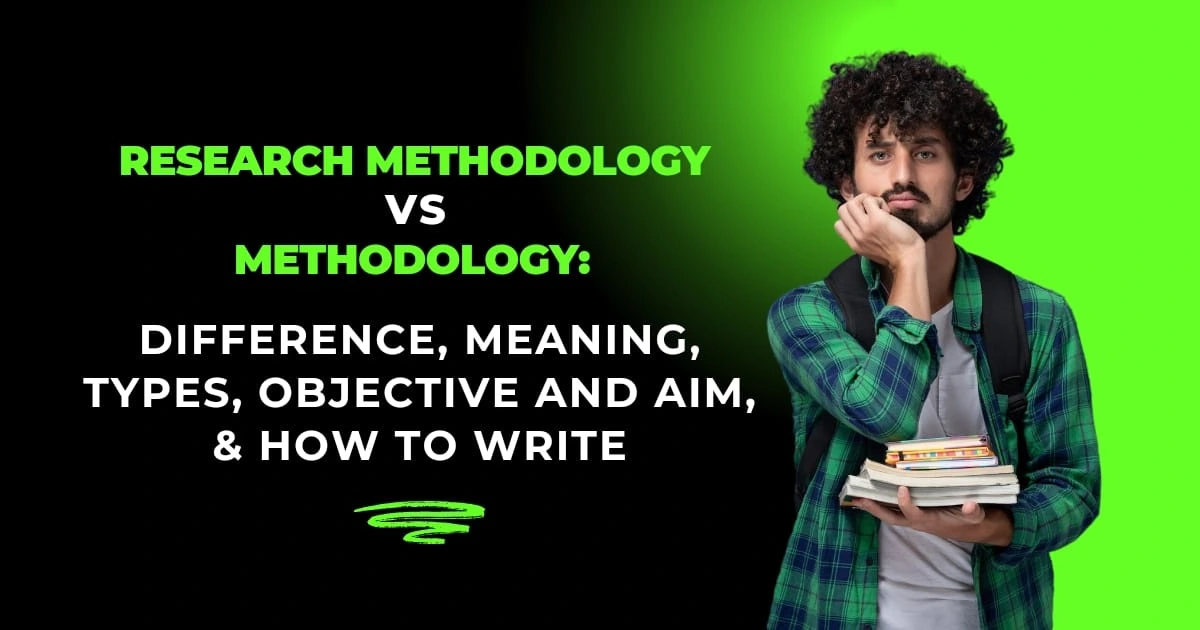
Research Method vs Methodology: Difference, Meaning, Types, Objective and Aim, & How To Write
While researching to complete the dissertation, students might get confused between methods and methodology. Rese ...

List of Trending Economics Dissertation Topics and Titles For International Students
In today's world, the economy has become completely different. It is nothing like before in today's time this holds impo ...
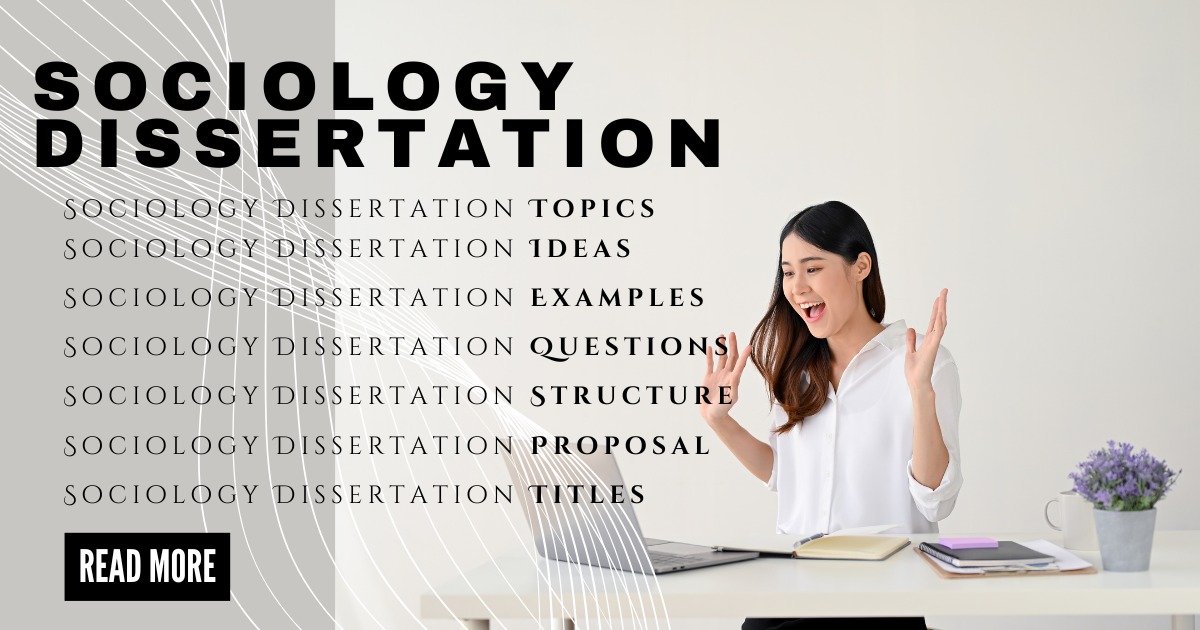
Sociology Dissertation Topics, Ideas, Examples, Questions, Structure, Titles & Proposal
Let me guess you are here to get an understanding of your Sociology dissertation. First of all great choice of selecting ...

Dissertation Research Methods | Types & Examples
A Dissertation is an academic writing task provided by the University to the students in their final year of the degree. ...

How To Write an Abstract For a Research Paper | Steps & Example
Abstract for research paper and all the other assessments you write, whether it be any dissertation or any thesis, in of ...

Workingment Appointment Call
In this 30-minute session, we’ll help you get started with Workingment, your trusted partner in assignment support.
We’ll showcase our platform, understand your academic goals, and answer all your questions to ensure our services align with your needs. Whether you’re looking for guidance on specific assignments, expert help across different subjects, or support in managing your academic workload, we’re here to make it easier for you to succeed.
Select a Date & Time
Get 100% ai & plagiarism free work, connect with our writers now.
Let's Book Your Work with Our Expert and Get High-Quality Content

This Website Uses Cookies We use cookies to enhance your experience on our website. Our updated privacy policy complies with GDPR regulations. By continuing to browse, you agree to our use of cookies, ensuring the best possible experience.

IMAGES